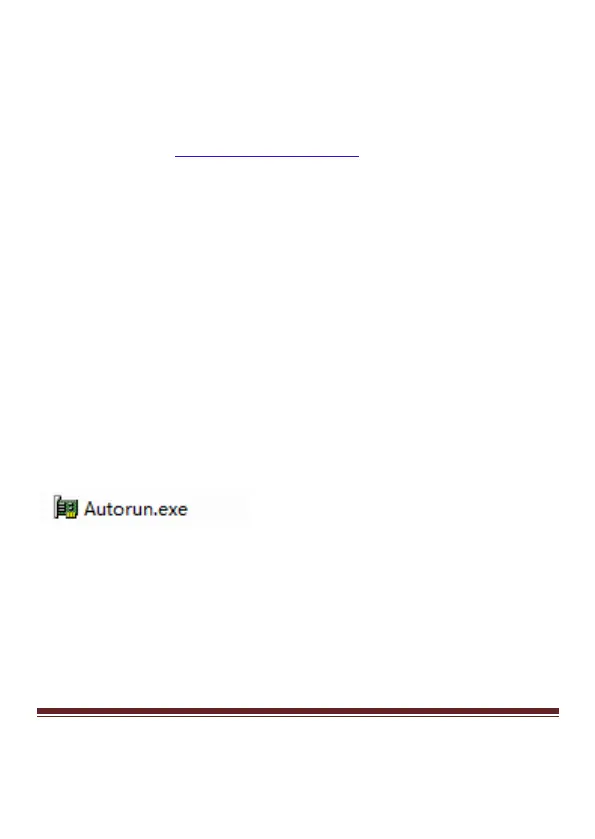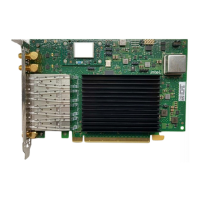MN5000000087 Page 6
2.3 Driver Installation
2.3.1 Getting software driver
1. Navigate to www.sunrichtech.com.hk and enter ordering code
(N-700) in the search field.
2. Click the "Manual & Download" tab.
3. Click "Download Drivers".
4. Extract the content of the downloaded file into a folder for driver
installation.
2.3.2 Installation for Windows
1. Please locate and double-click on the Autorun.exe file to
launch the install program.
2. Follow the instructions on screen to install the driver.