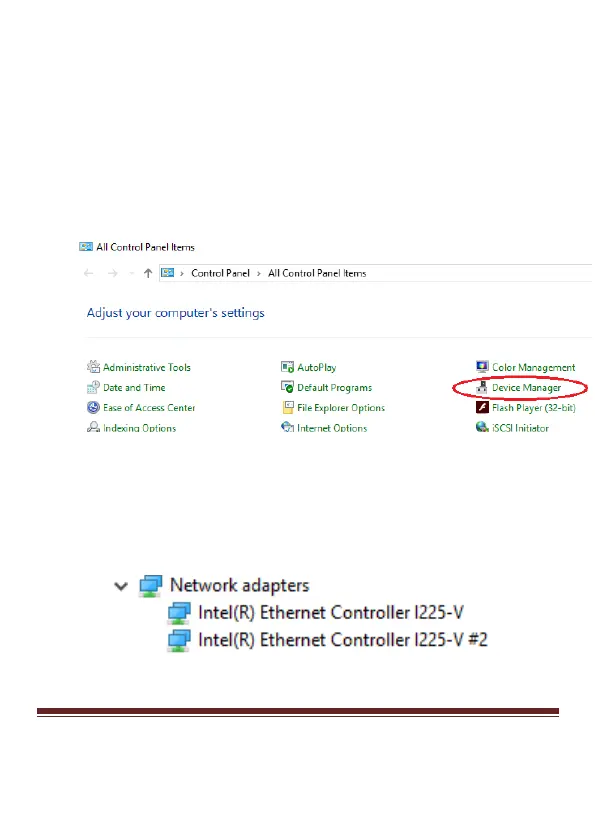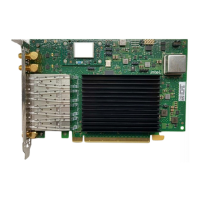MN5000000087 Page 7
2.4 Verifying the installation
2.4.1 Verifying for Windows
1. Click on the “Device Manager” tab in the Windows Control
Panel.
Start > Windows> Control Panel > Device Manager
2. Expand "Network adapters", you can read “Intel(R) Ethernet
Controller I255-V” in the Device Manager.