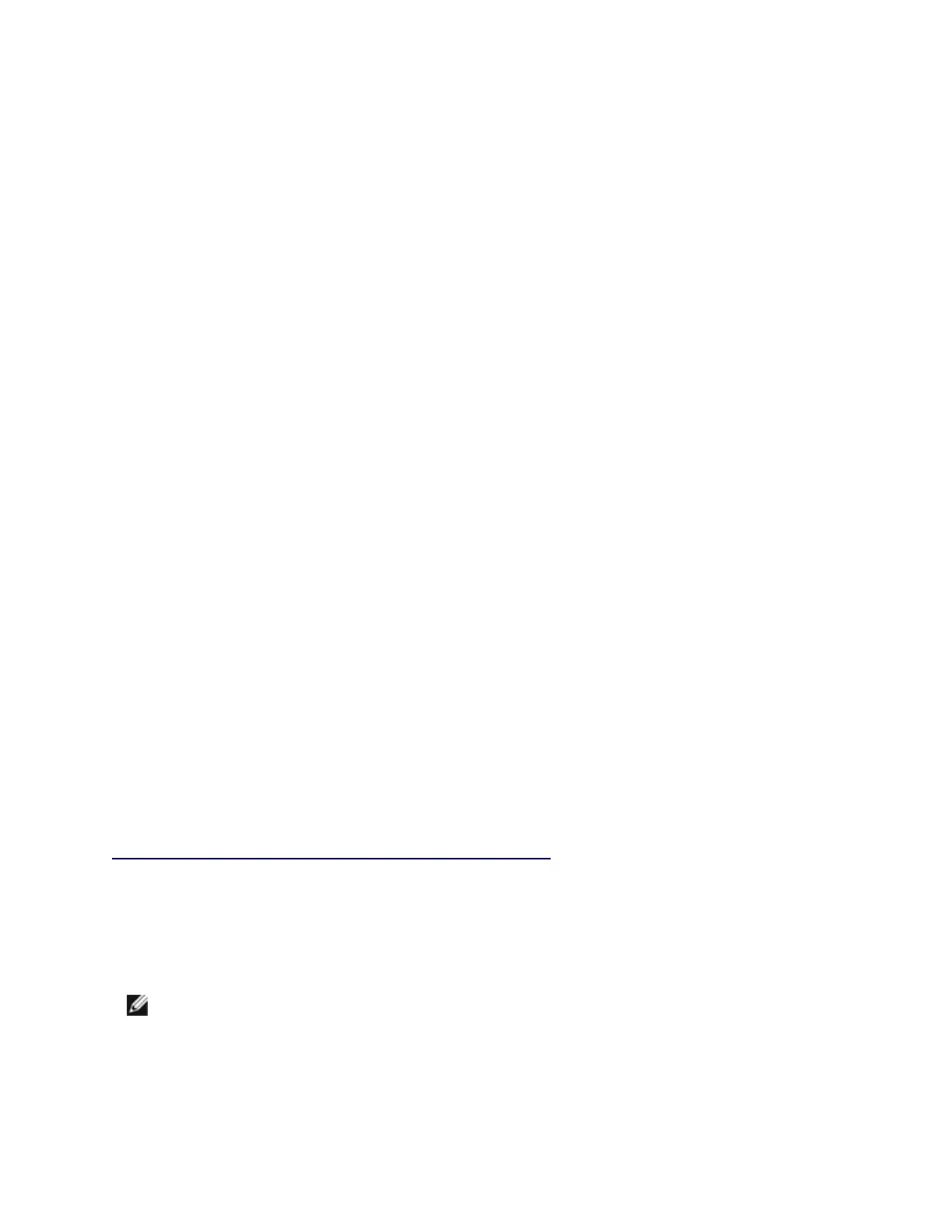Advanced software and drivers are supported on the following operating systems:
l Microsoft Windows 7
l Microsoft Windows 8
l Microsoft Windows 8.1
l Microsoft Windows 10
l Linux*, v2.4 kernel or higher
l FreeBSD*
Supported Intel® 64 Architecture Operating Systems
l Microsoft* Windows* 7
l Microsoft Windows 8
l Microsoft Windows 8.1
l Microsoft Windows 10
l Microsoft* Windows Server* 2008 R2
l Microsoft Windows Server 2012
l Microsoft Windows Server 2012 R2
l Microsoft Windows Server 2016
l Microsoft Windows Server 2016 Nano Server
l VMWare ESXi 5.5
l VMWare* ESXi* 6.0
l VMWare ESXi 6.5
l Red Hat* Linux*
l Novell* SUSE* Linux
l FreeBSD*
Supported Operating Systems for Itanium-based Systems
l Linux, v2.x kernel and higher, except v2.6
Some older Intel® Ethernet Adapters do not have full software support for the most recent versions of
Microsoft Windows*. Many older Intel Ethernet Adapters have base drivers supplied by Microsoft Windows.
Lists of supported devices per OS are available at
http://www.intel.com/support/go/network/adapter/nicoscomp.htm
Hardware Compatibility
Before installing the adapter, check your system for the following:
l The latest BIOS for your system
l One open PCI Express slot
NOTE: The Intel® 10 Gigabit AT Server Adapter will only fit into x8 or larger PCI Express slots.
Some systems have physical x8 PCI Express slots that actually support lower speeds. Please
check your system manual to identify the slot.
