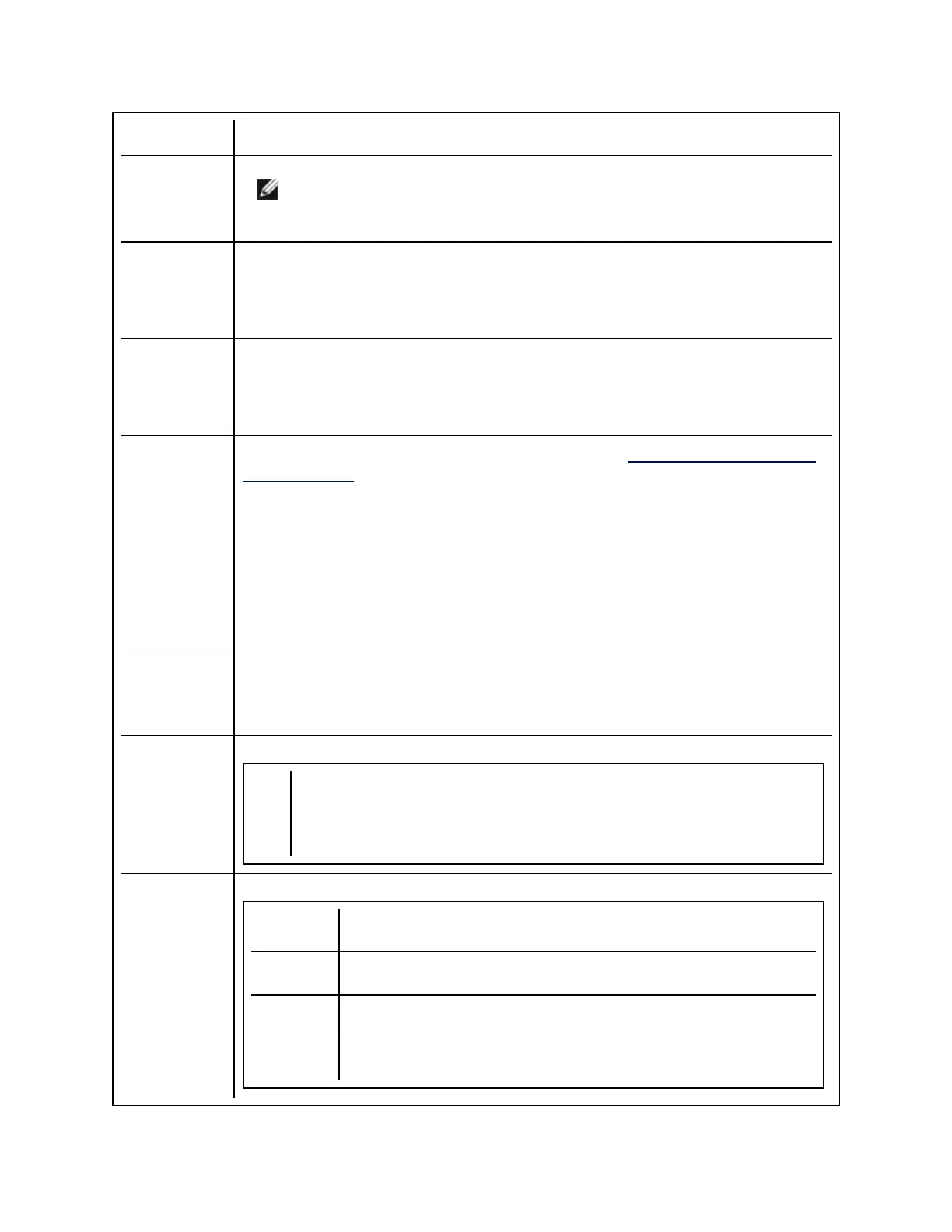Parameter Definition
NOTE: Even if FCOE=1 is passed, FCoE will not be installed if the operating
system and installed adapters do not support FCoE.
ISCSI iSCSI
"0", do not install iSCSI (default). If iSCSI is already installed, it will be uninstalled.
"1", install FCoE. The iSCSI property requires DMIX=1.
IWARP_
ROUTING
iWARProuting
"0", do not install iWARProuting.
"1", install iWARProuting.
IWARP_
FIREWALL
Installs the iWARPfirewall rule. For more information see iWARP(Internet Wide Area
RDMAProtocol) section.
"0", do not install iWARPfirewall rule.
"1", install iWARPfirewall rule. If "1"is selected, the following parameters are allowed
in addition to IWARP_FIREWALL.
l IWARP_FIREWALL_DOMAIN [0|1] - Applies firewall rule to corporate domains.
l IWARP_FIREWALL_PUBLIC [0|1] - Applies firewall rule to public networks
l IWARP_FIREWALL_PRIVATE [0|1] - Applies firewall rule to private networks
FORCE "0", check that the installed device supports a feature (FCOE, iSCSI) and only install
the feature if such a device is found.
"1", install the specified features regardless of the presence of supporting devices.
/q[r|n] /q --- silent install options
r Reduced GUI Install (only displays critical warning messages)
n Silent install
/l[i|w|e|a] /l --- log file option for PROSet installation. Following are log switches:
i log status messages.
w log non-fatal warnings.
e log error messages.
a log the start of all actions.
