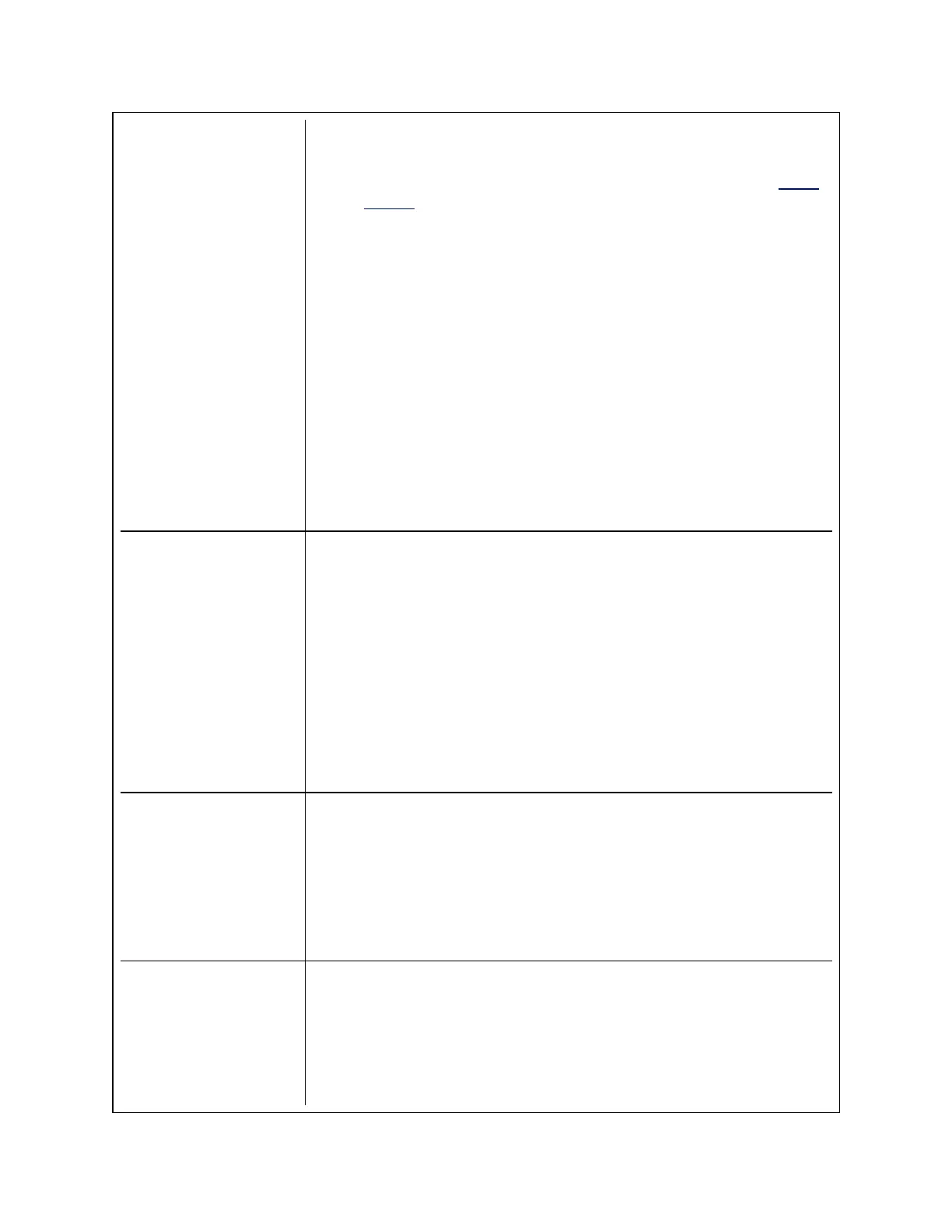l Intel Ethernet iSCSI Remote Boot has not been installed on the
adapter or the adapter's flash ROM is disabled. Update the network
adapter using the latest version of BootUtil as described in the Flash
Images section of this document. If BootUtil reports the flash ROM
is disabled, use the "BOOTUTIL -flashenable" command to
enable the flash ROM and update the adapter.
l The system BIOS may be suppressing output from Intel Ethernet
iSCSI Boot.
l Sufficient system BIOS memory may not be available to load Intel
Ethernet iSCSI Boot. Attempt to disable unused disk controllers and
devices in the system BIOS setup menu. SCSI controllers, RAID
controller, PXE enabled network connections, and shadowing of sys-
tem BIOS all reduce the memory area available to Intel Ethernet
iSCSI Boot. Disable these devices and reboot the system to see if
Intel iSCSI Boot is able to initialize. If disabling the devices in the
system BIOS menu does not resolve the problem then attempt to
remove unused disk devices or disk controllers from the system.
Some system manufacturers allow unused devices to be disabled by
jumper settings.
After installing Intel
Ethernet iSCSI Boot,
the system will not boot
to a local disk or
network boot device.
The system becomes
unresponsive after Intel
Ethernet iSCSI Boot
displays the sign-on
banner or after
connecting to the iSCSI
target.
l A critical system error has occurred during iSCSI Remote Boot
initialization. Power on the system and press the 's' key or 'ESC' key
before Intel iSCSI Remote Boot initializes. This will bypass the Intel
Ethernet iSCSI Boot initialization process and allow the system to
boot to a local drive. Use the BootUtil utility to update to the latest
version of Intel Ethernet iSCSI Remote Boot.
l Updating the system BIOS may also resolve the issue.
"Intel® iSCSI
Remote Boot" does
not show up as a boot
device in the system
BIOS boot device
menu.
l The system BIOS may not support Intel Ethernet iSCSI Boot.
Update the system BIOS with the most recent version available from
the system vendor.
l A conflict may exist with another installed device. Attempt to disable
unused disk and network controllers. Some SCSI and RAID con-
trollers are known to cause compatibility problems with Intel iSCSI
Remote Boot.
Error message
displayed:
"Failed to detect link"
l Intel Ethernet iSCSI Boot was unable to detect link on the network
port. Check the link detection light on the back of the network
connection. The link light should illuminate green when link is
established with the link partner. If the link light is illuminated but the
error message still displays then attempt to run the Intel link and
cable diagnostics tests using DIAGS.EXE for DOS or Intel PROSet
