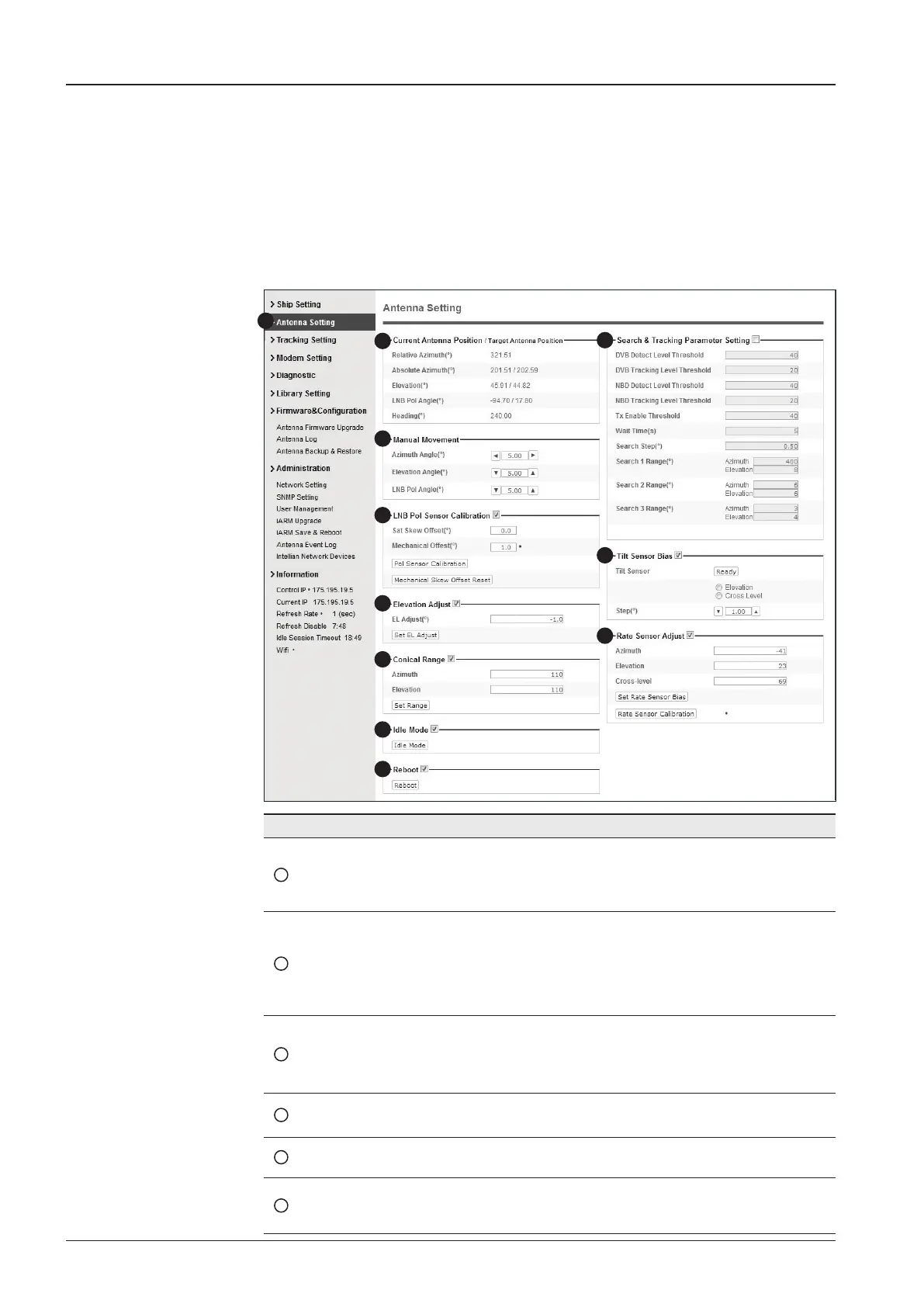v80G – Marine Satellite Communication System
120
Antenna Position & Parameters
No. Item Description
1
Antenna Setting
Set current antenna position and Search and Tracking
parameters. These parameters should only be changed by
an authorized service technician. Improper setting of these
parameters will render your system inoperable.
2
Current Antenna Position/
Target Antenna Position
Display current antenna position.
-
Relative Azimuth: display antenna relative AZ angle.
-
Absolute Azimuth: display antenna absolute AZ angle.
- Elevation: display antenna elevation angle.
- LNB Pol Angle: display LNB pol angle.
- Heading: display ship’s heading information.
3
Manual Movement
Move antenna azimuth and elevation angles and LNB pol
angle to nd the desired satellite manually. LNB Pol Angel
can be adjusted at any time either in SETUP Mode or
Tracking Mode.
4
LNB Pol Sensor Calibration
Calibrate the LNB pol angle when the control board, po-
tentiometer or belt is replaced.
5
Elevation Adjust
Adjust the elevation to offset the angle difference between
the mechanical elevation angle and actual elevation angle.
6
Conical Range
The relative force of the motors controlling azimuth and
elevation. Set the conical range while the antenna is in
tracking mode.
1
3
4
5
6
7
8
9
10
11
2