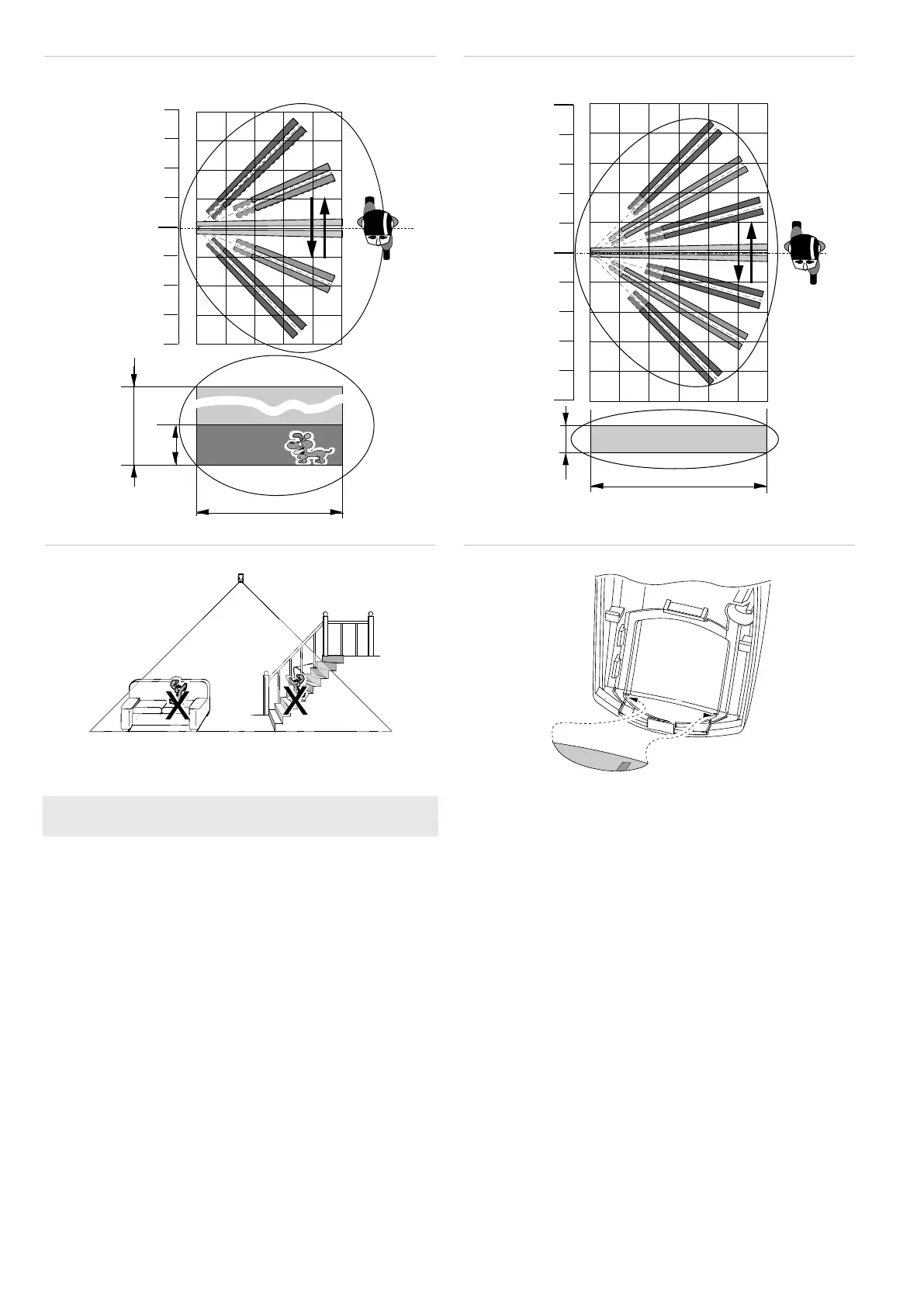2 / 24 P/N 145919999-4 (ML) • REV K • ISS 14JUN19
7
DD100PI
Note: Pet Immune functionality not tested by VDS.
EN: Installation Sheet
Placing the detector
DD100 Series detectors are microwave verified PIR intrusion
detectors and should be installed to maximise PIR detection.
Consequently the best detection is obtained when the
expected movement of an intruder is perpendicular (or slightly
diagonal) to the detector axis, as shown in Figures 7 to 8.
The dual technology processing of this detector makes it very
resistant to false alarms. Nevertheless avoid potential causes
of false alarms, such as:
PIR hazards:
• Direct sunlight on the detector
• Heat sources within a field of view
• Strong air draughts on the detector
• Large animals in a field of view
• Obscuring the detector field of view with large objects,
such as furniture
Microwave hazards:
• Mounting surfaces susceptible to vibrations
• Metal surfaces reflecting microwave energy
• Water movement through plastic pipes
• Heating or air-conditioning ducts pointed directly at the
detector
We recommend that you test the detector on a regular basis,
using a walk test and checking at the control panel.
Mounting instructions
Refer to Figure 1 as you follow these steps.
To mount the detector:
1. Lift off the cover plate (item 1, steps A to C).
2. Open the detector (item 2) and lower the cover (see also
Figure 5).
3. Break out one or both cable entry holes (Figure 1, item 7)
as required.
4. Mount the detector between 1.8 and 3.0 m high.
3.0 m max.
2.4 m min.
10 m
0.6 m
8
8
m
0 m
m
3.0 m max.
1.8 m min.
2.4 m nom.
12 m
1 m
0 m
1 m
0
0
