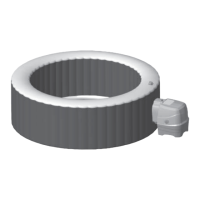Page 32
How to Replace RCD
1. Plug the in the Control Base and test the RCD “TEST” and “RESET” functions.
In the event the RCD fails, replace the RCD.
2. Change the Control Panel with a new one. Check terminals (1&2) for wall voltage.
If there is no voltage, check the electrical outlet and RCD. If the RCD is failing, replace a new one
3. Check rings in the caps face in the right direction to sure waterproof. Reinstall it by reversing the steps
above.
Be careful to match power terminals to their corresponding wires on the RCD.
4. Change the Control Panel with a new one. Check terminals (1&2) for wall voltage.
If there is no voltage, check the electrical outlet and RCD. If the RCD is failing, replace a new RCD.
If the system is now operational, the problem was due to the panel or its wiring.
Continue the troubleshooting if the panel remains blank.
Check the terminals (1&2) for the wall voltage. If the voltage output is ok, proceed to replacing the PCB.
Reference the chapter on replacing the PCB for more details.
