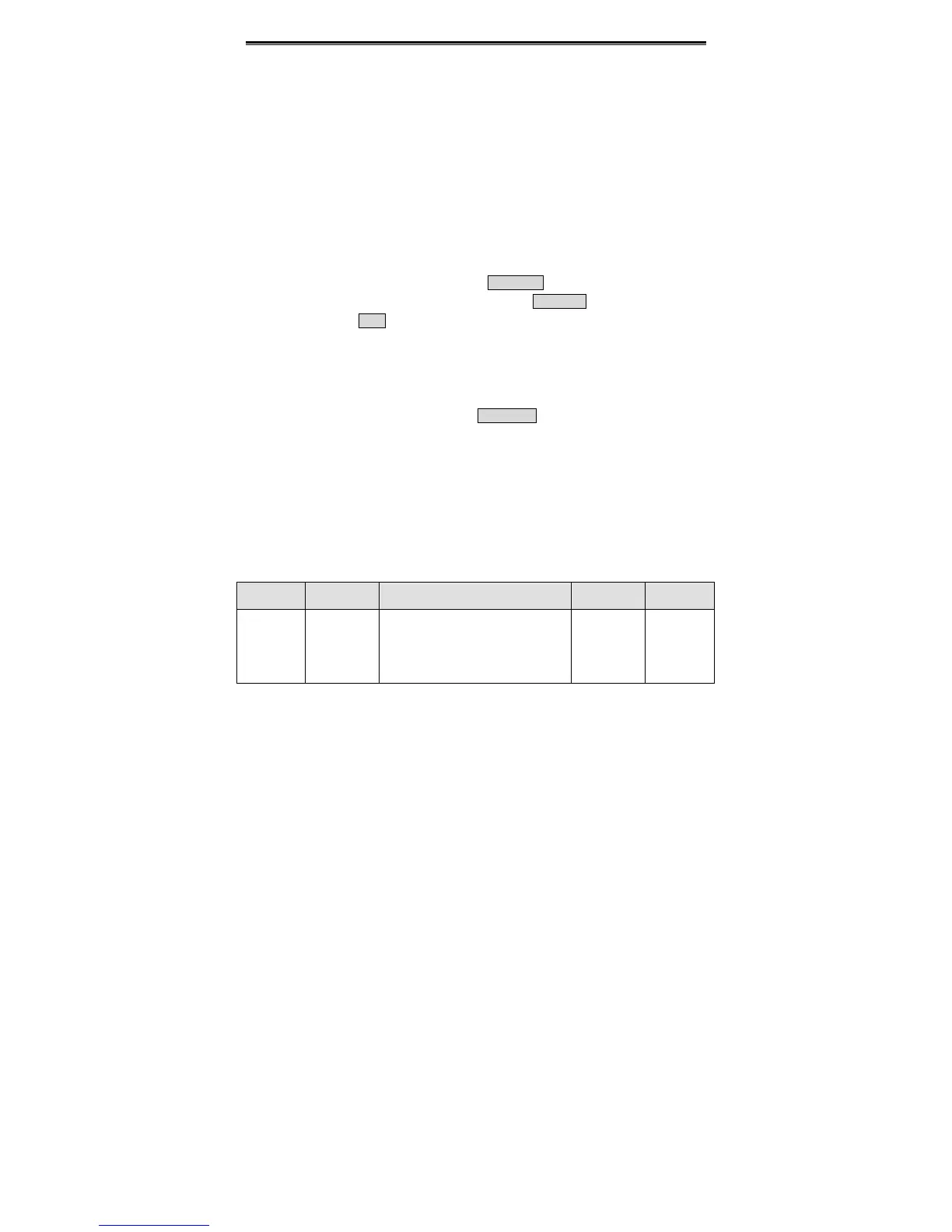Detailed Function Description
49
0: No action: Forbidding autotuning.
1: Rotation autotuning:
z Do not connect any load to the motor when performing autotuning and ensure
the motor is in static status.
z Input the nameplate parameters of motor (P2.01~P2.05) correctly before
performing autotuning. Otherwise the parameters detected by autotuning will be
incorrect; it may influence the performance of inverter.
z Set the proper acceleration and deceleration time (P0.11 and P0.12) according
to the motor inertia before performing autotuning. Otherwise it may cause
over-current and over-voltage fault during autotuning.
z The operation process is as follow:
a. Set P0.17 to be 1 then press the DATA/ENT, LED will display “-TUN-” and
flickers. During “-TUN-” is flickering, press the PRG/ESC to exit autotuning.
b. Press the RUN to start the autotuning. LED will display “TUN-0”.
c. After a few seconds the motor will start to run. LED will display “TUN-1” and
“RUN/TUNE” light will flicker.
d. After a few minutes, LED will display “-END-”. That means the autotuning is
finished and return to the stop status.
e. During the autotuning, press the STOP/RST will stop the autotuning.
Notice: Only keypad can control the autotuning. P0.17 will restore to 0
automatically when the autotuning is finished or cancelled.
2: Static autotuning:
z If it is difficult to disconnect the load, static autotuning is recommended.
z The operation process is the same as rotation autotuning except step c.
Notice: The Mutual inductance and current without load will not be detected by
static autotuning, if needed user should input suitable value according to
experience.
Function
Code
Name Description
Setting
Range
Factory
Setting
P0.18
Restore
parameter
s
0: No action
1: Restore factory setting
2: Clear fault records
3:Restore parameters for injection
molding machine
0~3 0
0: No action
1: Inverter restores all parameters to factory setting except P2 group.
2: Inverter clear all fault records.
3: Inverter restores special parameters for injection molding machine.
This function code will restore to 0 automatically when complete the function operation.