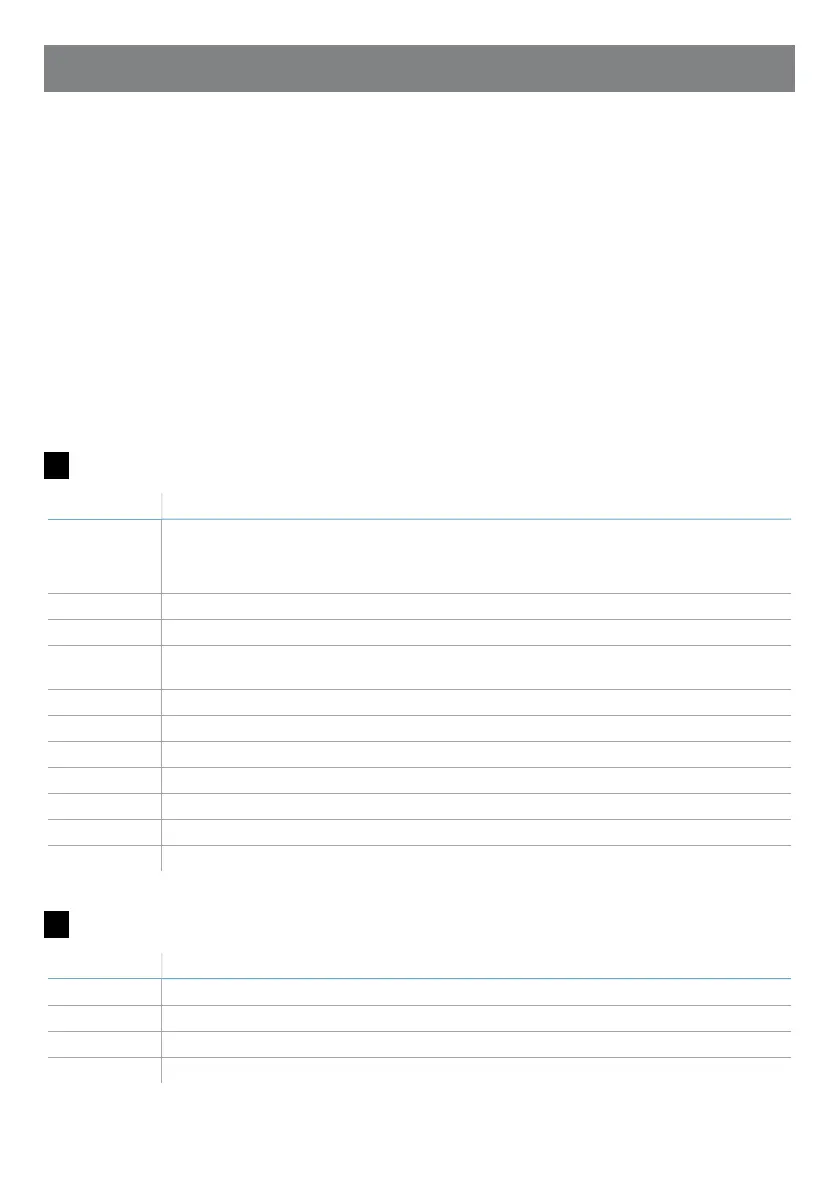14 Installation instructions SAF-MI-LBK-SBV-multi-v2.0-print-26000041 |© 2020-2021 Inxpect SpA
EN - Installation instructions
All rights reserved. Subject to change without notice.
General warnings
l Wrong installation and configuration of the system decrease or inhibit the protective function of
the system. Follow the instructions provided in this document for correct installation of the system.
l The presence of static objects, in particular metallic objects, within the field of view may limit the
efficiency of sensor detection. Keep the sensor field of view unobstructed.
CE Conformity
The manufacturer, Inxpect SpA, states that LBK System type of radio equipment complies with the
2014/53/EU and 2006/42/CE directives. The manufacturer, Inxpect SpA, states that LBK System SRE
(Safety Radar Equipment) complies with the 2014/53/EU and 2006/42/CE directives. The full EU
declaration of conformity text is available on the company's website at the address: www.inxpect.com.
At the same address all updated certifications are available for download.
Component structure
LBK-C22 controller
A
Part Description
A DIP switch to turn on/off the bus termination resistance:
l On (default) =resistance included
l Off = resistance excluded
B Digital inputs status LED
C CANbus terminal block for connecting the first sensor
D Micro USB port for connecting the computer and communicating with the Application
name software
E Safety outputs status LED
F Auxiliary outputs status LED
G Power supply terminal block
H Digital inputs terminal block
I System status LED
L Safety outputs terminal block
M Auxiliary outputs terminal block
ISC-B01 controller
B
Part Description
A I/O terminal block
B System status LEDs
C Network parameter reset button
D Output reset button