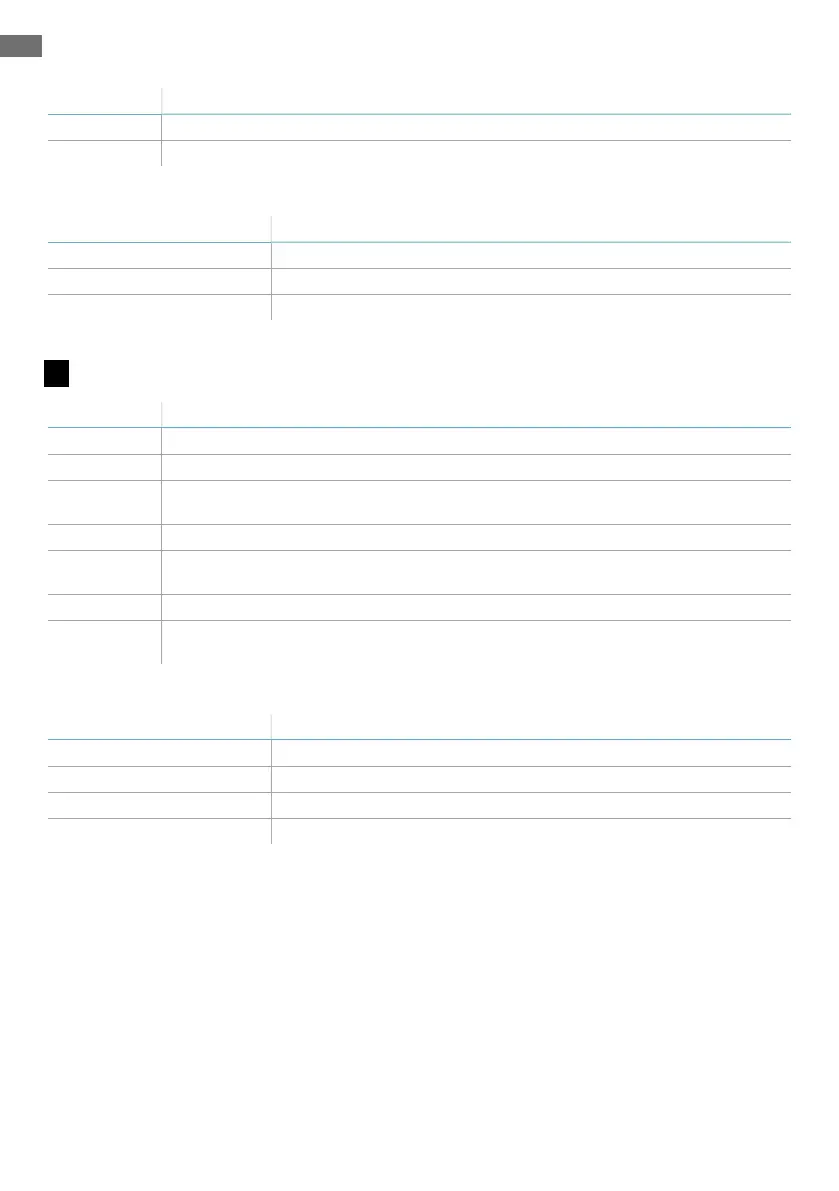EN
16 Installation instructions SAF-MI-LBK-SBV-multi-v2.0-print-26000041 |© 2020-2021 Inxpect SpA
Part Description
D Status LED
E Connectors for connecting the sensors in a chain and to the controller
LBK-S01 status LED
Status Meaning
Steady on Sensor is working. No motion detected.
Rapid flashing on (100 ms) Sensor is detecting motion. Not available if the sensor is in muting.
Other conditions Error
SBV-01 sensors
D
Part Description
A Sensor
B Status LED
C Tamper-proof screws to position the sensor at a specific angle around x-axis (tilt 10°
steps)
D Perforated bracket for installing the sensor on the ground or on a wall
E Tamper-proof screw to position the sensor at a specific angle around y-axis (pan 10°
steps)
F Connectors for connecting the sensors in a chain and to the controller
G Tamper-proof screw to position the sensor at a specific angle around z-axis (roll 10°
steps)
SBV-01 status LED
Status Meaning
Steady blue Sensor is working. No motion detected.
Flashing blue Sensor is detecting motion. Not available if the sensor is in muting.
Purple Firmware update conditions
Red Error conditions