
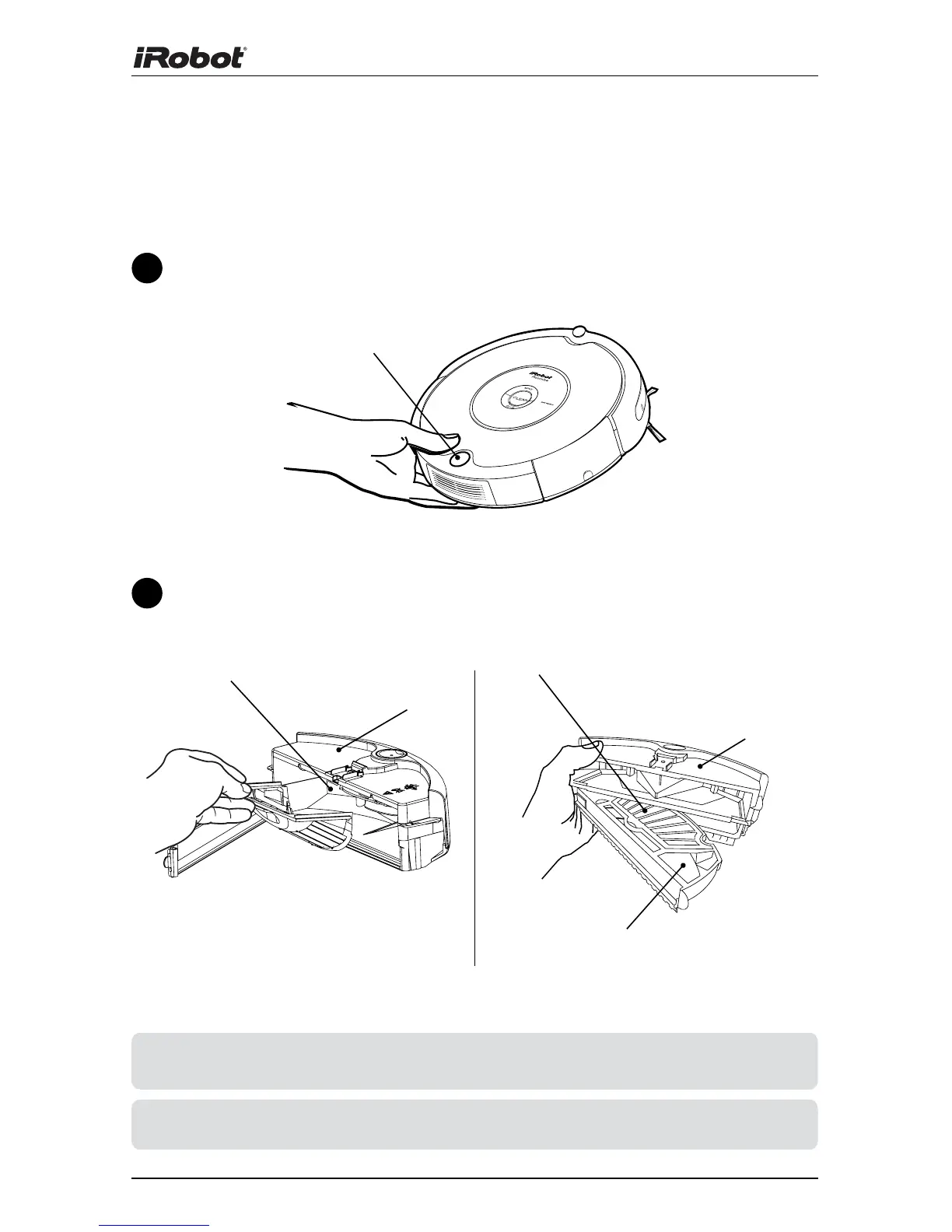 Loading...
Loading...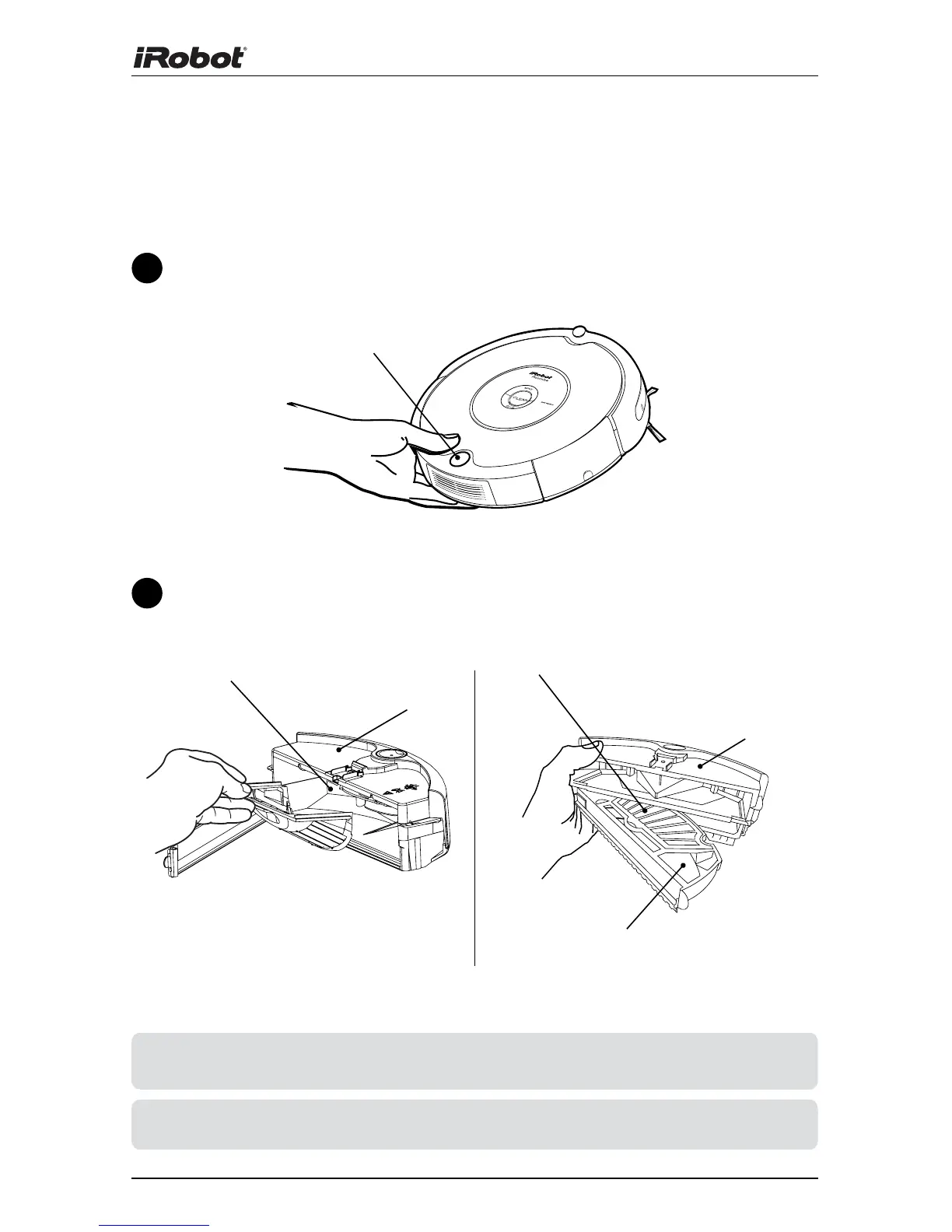
Do you have a question about the iRobot Roomba 600 Series and is the answer not in the manual?
| Cleaning System | 3-Stage Cleaning System |
|---|---|
| Navigation | iAdapt Navigation |
| Filter Type | AeroVac Filter |
| Battery Type | Lithium Ion |
| Run Time | Up to 90 minutes |
| Recharge and Resume | No |
| Wi-Fi Connectivity | No |
| Scheduling | Yes |
| Bin Capacity | 0.6 liters |
| Cleaning Modes | Auto, Spot, Edge |
| Cliff Detection | Yes |
| Dirt Detect | Yes |
| Dustbin Capacity | 0.6 liters |
| Voice Control | No |
| Model | iRobot Roomba 600 Series |
| Dimensions | 13.4 inches in diameter |
| Charge Time | 3 hours |
| Virtual Wall Barrier | Compatible |
| Warranty | 1 year limited warranty |
Instructions on how to turn the Roomba robot on, pause, resume, and turn it off using the CLEAN button.
Recommendations for maintaining optimal performance, including cleaning brushes, emptying the bin, and using accessories.
Guidance on how to extend Roomba's battery life and maintain peak performance through proper charging and storage.
Diagrams illustrating the buttons and lights on different Roomba models (500-549 and 550+).
Illustration of the underside of the Roomba, detailing components like wheels, sensors, and brush mechanisms.
Description of Roomba's spiral motion used for cleaning concentrated areas.
Explanation of how Roomba cleans along walls and around furniture.
How Roomba crisscrosses a room for comprehensive cleaning coverage.
How Roomba detects dirt and cleans intensively in specific areas.
Roomba automatically calculates room size and adjusts cleaning time.
Roomba cleans a localized area intensely using a spiral pattern.
Roomba cleans automatically based on a programmed schedule.
Roomba's ability to work on various floor types and its sensors for stairs and slippery surfaces.
How Roomba avoids getting stuck on cords or tassels by stopping brushes.
Description of standard bins for everyday cleaning.
Details on the optional bin for larger amounts of debris.
Recommendations for maintaining Roomba's battery life, including storage and prompt recharging.
Information on fully charging the battery for optimal cleaning cycle duration.
Details on the special charging cycle for extended periods off the power supply.
Instructions for charging Roomba using the Home Base docking station.
Instructions for charging Roomba directly with the power supply.
Chart explaining the meaning of the CLEAN button light during charging.
Details on how the original Virtual Wall creates barriers to guide Roomba.
How Lighthouses guide Roomba to clean room-to-room and return to base.
Information on the original Home Base and its charging indicators.
Information on the compact Home Base and its charging indicators.
Guidance on where to position the Home Base for effective docking.
Step-by-step instructions for pairing the Wireless Command Center with a Roomba.
Procedure for setting the correct time on Roomba for scheduling.
Steps to program Roomba for automated cleaning at specific times.
How to view, delete, or change existing cleaning schedules.
Instructions for removing and emptying Roomba's dust bin after each use.
Guidance on cleaning or replacing the dust bin filter.
Steps for removing and cleaning Roomba's main brushes.
A table of common Roomba beeps and error messages with likely causes and solutions.
Explanation for why the side brush might spin backwards or slowly.
Reasons Roomba might make a thumping sound during operation.
Roomba's limitations in detecting certain obstacles like dark surfaces.