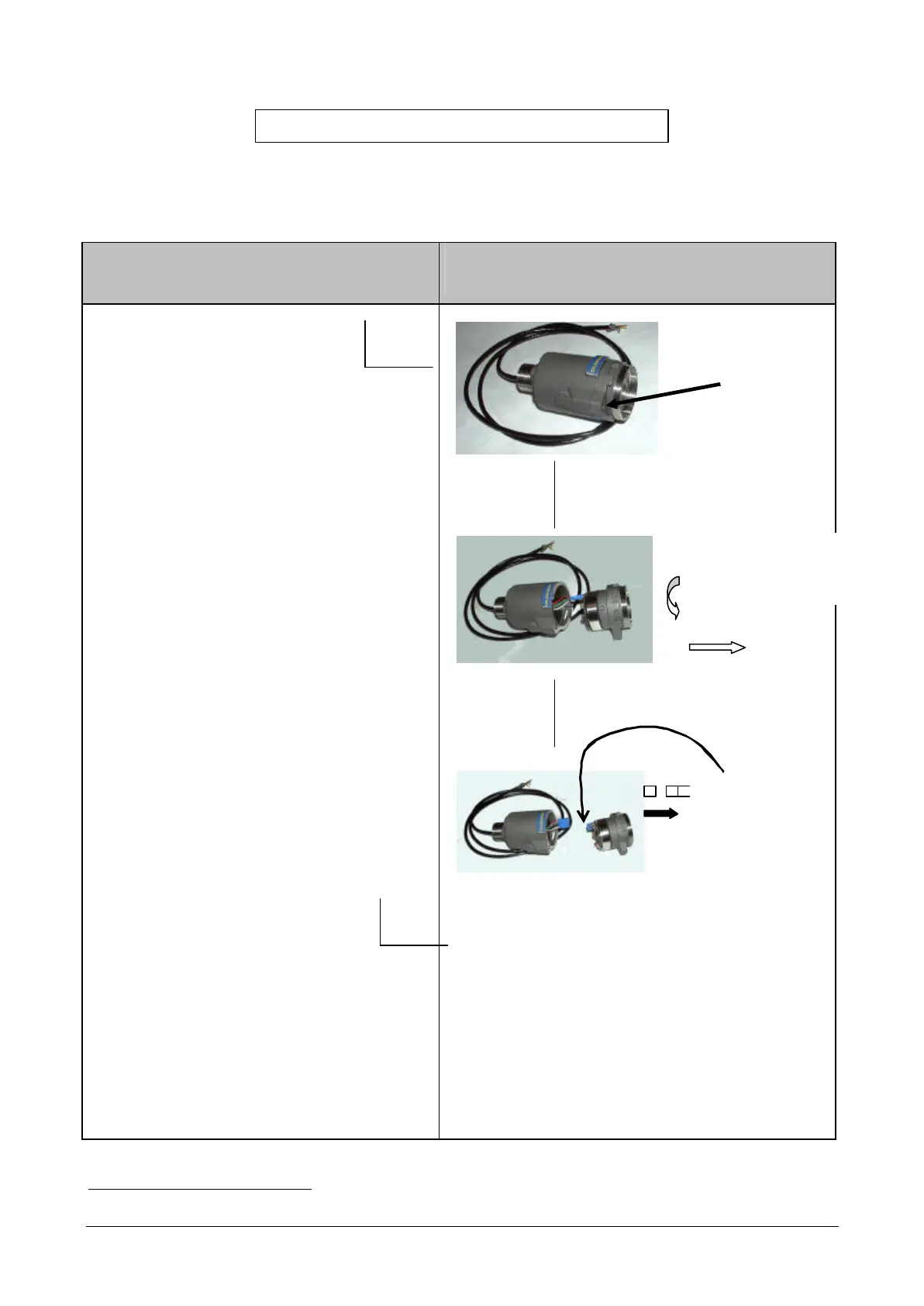17
Calibrating procedure
Procedure to be followed after obtaining all necessary
authorisations to conduct work on site
On the data logger
On the TRANSMITTER
(1)
Switch off the measuring channel
Switch the measuring channel back on and
make sure that it is working properly,
after stabilizing the measurement.
1
Reminder: Transmitters OLCT20(D) and OLCT4O(D) use the same cell unit.
1 : Rotate the unit
through ¼ turn
2 : Extract it
1
2
Reinstall the same newly calibrated unit or
replacement unit and reinstall the whole
assembly.
Loosen the
locking screw
- Disconnect the
connector
linking the cell
unit to the
transmitter
body.
