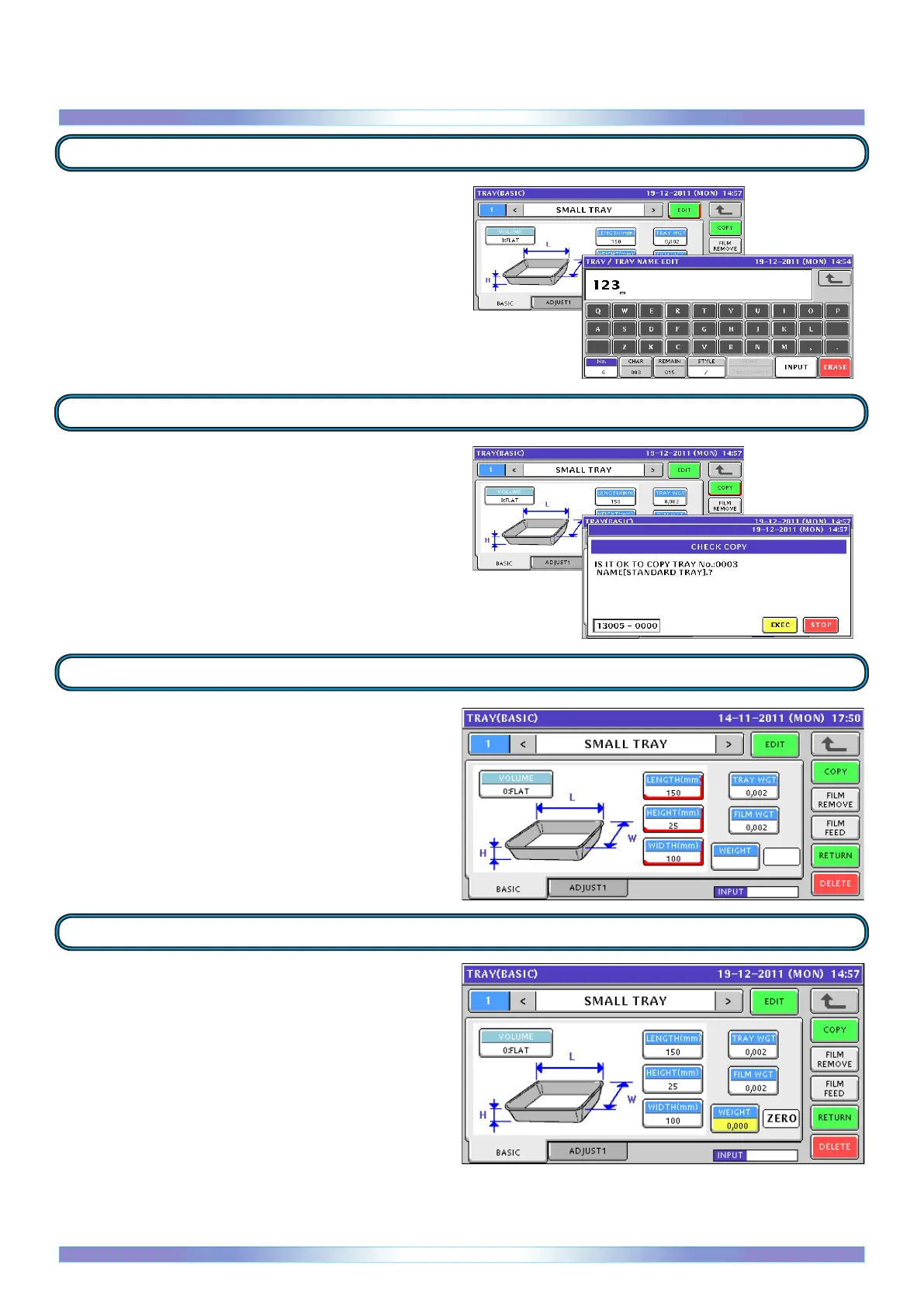33
Entering tare weight
Press the WEIGHT button - it will turn yellow. Weigh the tray. When the
weight is stable press the TRAY WGT button to save the weight. Weigh
the film and press the FILM WGT button. Press the WEIGHT button
when nished.
Programming tray size
Measure the Length, Height, and Width of the tray. Key in each value and
press the appropriate key to enter the dimensions.
Copy tray
Tray name change
If you want to copy an existing tray, key in its number and press the COPY
key.
Press EDIT to program the tray name.
* Use the numeric keys to enter a number in the tray name.