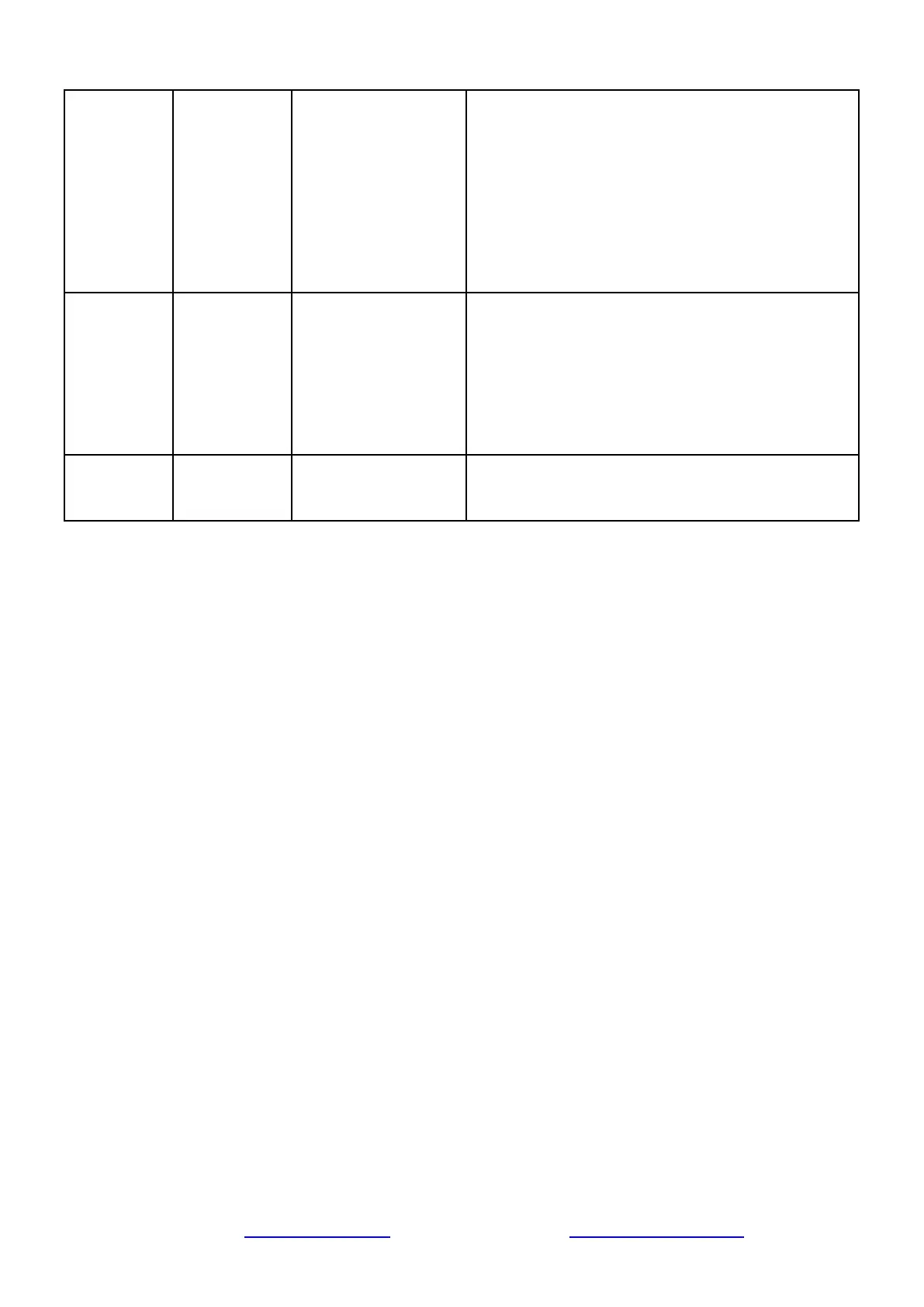the correct system capacity has been selected, that
the day override is set correctly, and that meter is
identified correctly.
If the unit is configured as a Day-of-Week system,
verify that at least one day is set ON. Correct the
settings as necessary.
memory failure.
Perform a Master Reset and reconfigure the
system via Master Programming Mode. After
reconfiguring the system, step the valve through a
manual regeneration. If the error re-occurs, unplug
the unit and contact iSpring.
Sync
programming change.
Valve will automatically recover.
Need help with troubleshooting? If you have any questions or find there are missing parts or
damage, please call 1-678-261-7611 or visit www.ispringfilter.com
When calling, please be prepared to provide the model of your product.
(The model of this product is "WCFM500K".)
Page 11 www.123filter.com | (678) 261-7611 | support@123filter.com
