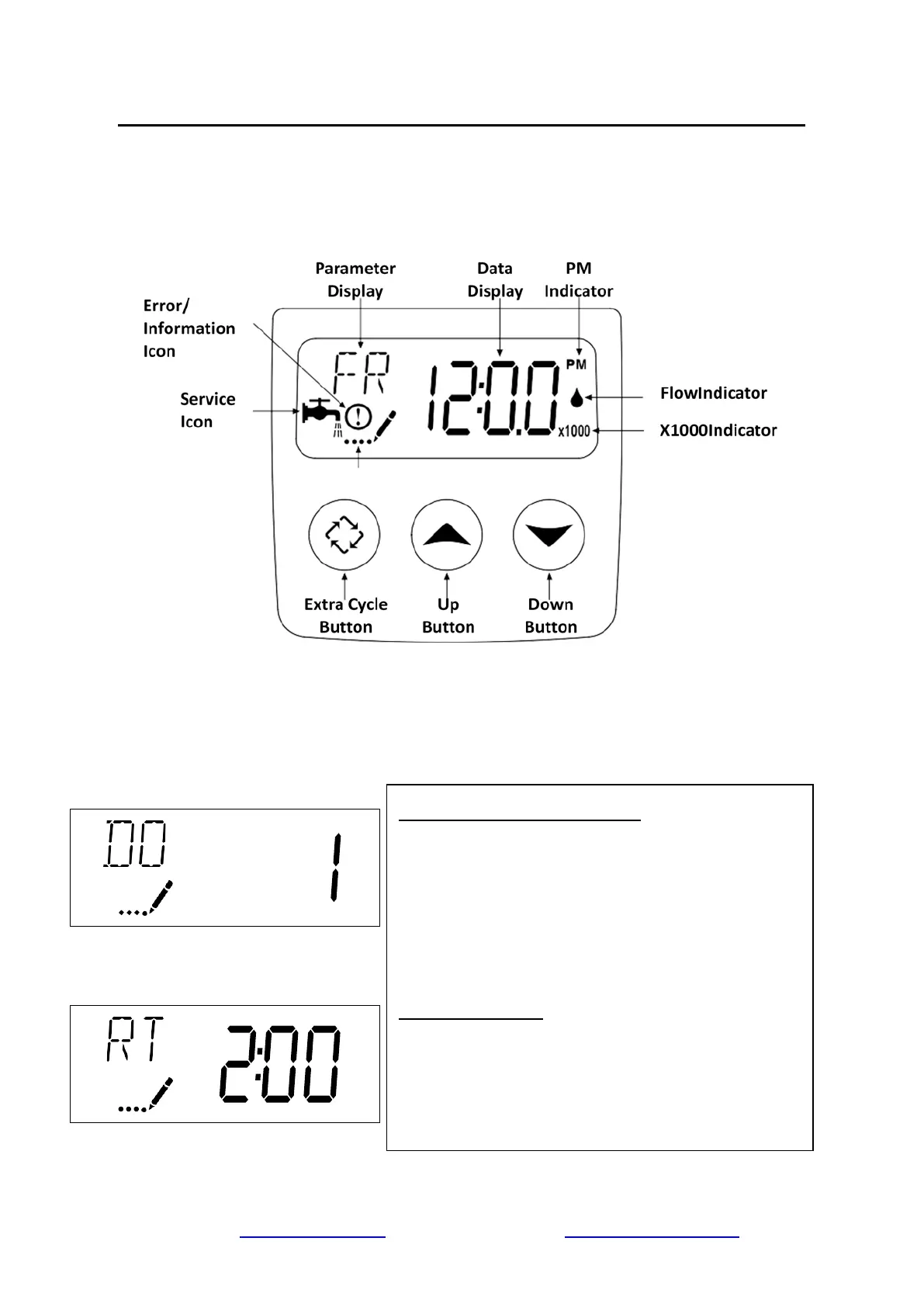Programming the Central Whole House Water Filtration System
(1) Features of the SXT
(3) Press and hold "Up" and "Down"at the same time for 5 seconds to enter the following user
menu settings:
Day Override (Display Code DO):
Press the Extra Cycle button. Use this display to set the
Day Override. This setting specifies the maximum number
of days between regeneration cycles. The system is set to
a timer- type control, the day override setting determines
how often the system will regenerate. Setting the day
override value to "OFF" disables this function. This option
setting is identified by "DO" in the upper left corner of the
screen. Use the Up and Down buttons to adjust the value
as needed.
Regeneration Time:
Press the Extra Cycle button. Use this display to set the
Regeneration Time. This setting specifies the time of day
the control will initiate a delayed, manually queued, or day
over-ride regeneration. This option setting is identified by
"RT" in the upper left corner of the screen. Use the Up and
Down buttons to adjust the value as needed.
Page 5 www.123filter.com | (678) 261-7611 | support@123filter.com
