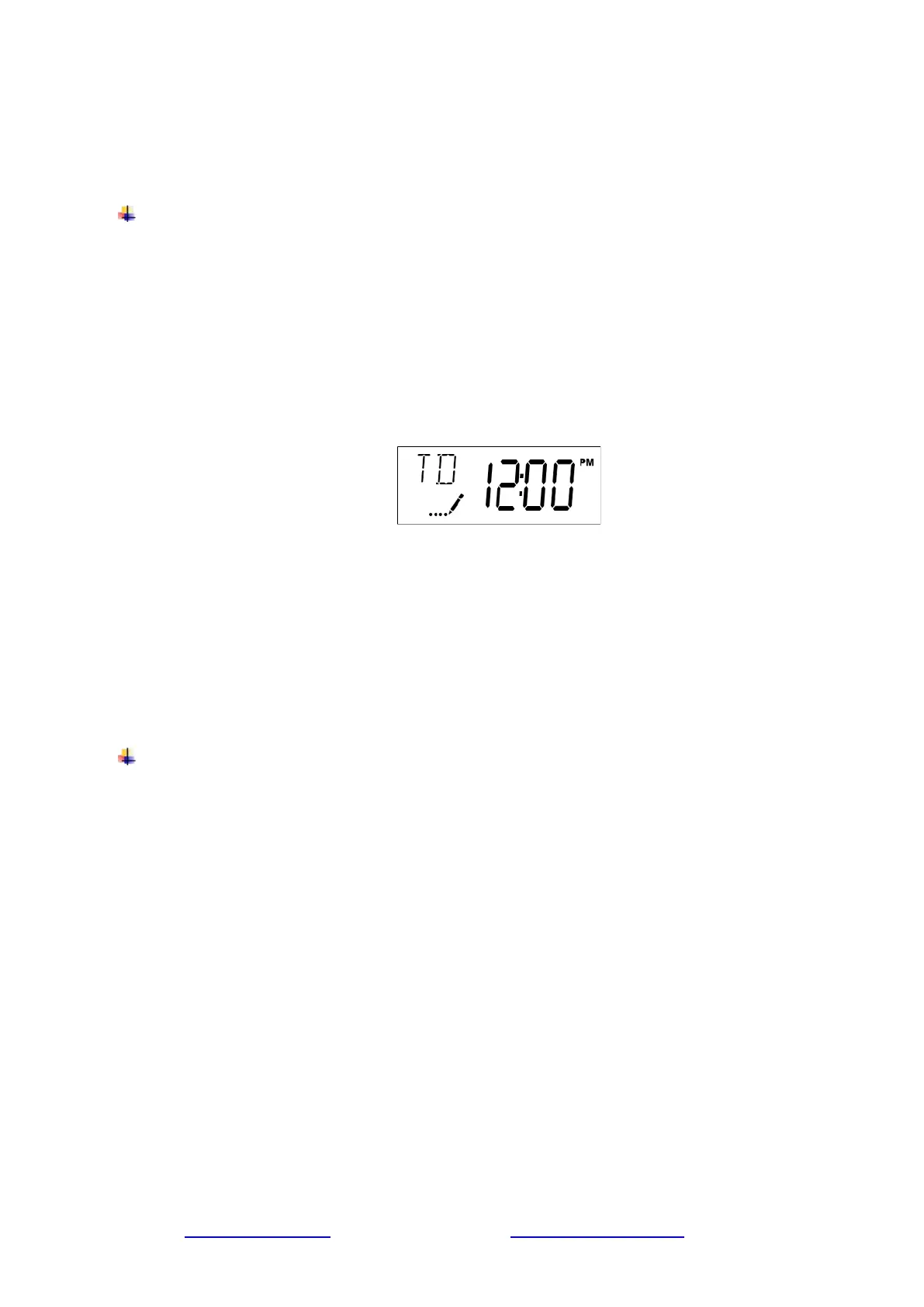Step 7. Slowly place the bypass in the service position and let water flow into the mineral tank. When
water flow stops, slowly open a cold water tap nearby and let it run until the air is purged from the
unit.
Step 8. Plug unit into an electrical outlet.
All electrical connections must be connected according to local codes. Be sure the
outlet is uninterrupted.
Step 9. Setting the Time of Day.
Step 9. a. Press and hold either the Up or Down button until the programming icon replaces the
service icon, and the parameter display reads TD.
Step 9. b. Adjust the displayed time with the Up and Down buttons.
Step 9. c. When the desired time is set, press the Extra Cycle button to resume normal operation.
The unit will also return to normal operation after 5 seconds if no buttons are pressed.
Step 10. Regenerating Immediately, Regeneration Cycle (59 minutes)
Step 10. a. Press and hold the Extra Cycle button for five seconds.
Step 10. a. 1. Backwash (14 minutes)
Step 10. a. 2. Air Recharge (40 minutes)
Step 10. a. 3. Rapid Rinse (5 minutes)
Step 10. a. 4. Unit Returns to the In-Service Position
Due to the air pocket, exceeding 80 psi will adversely impact performance.
www.123filter.com | (678) 261-7611 | support@123filter.com Page 4
