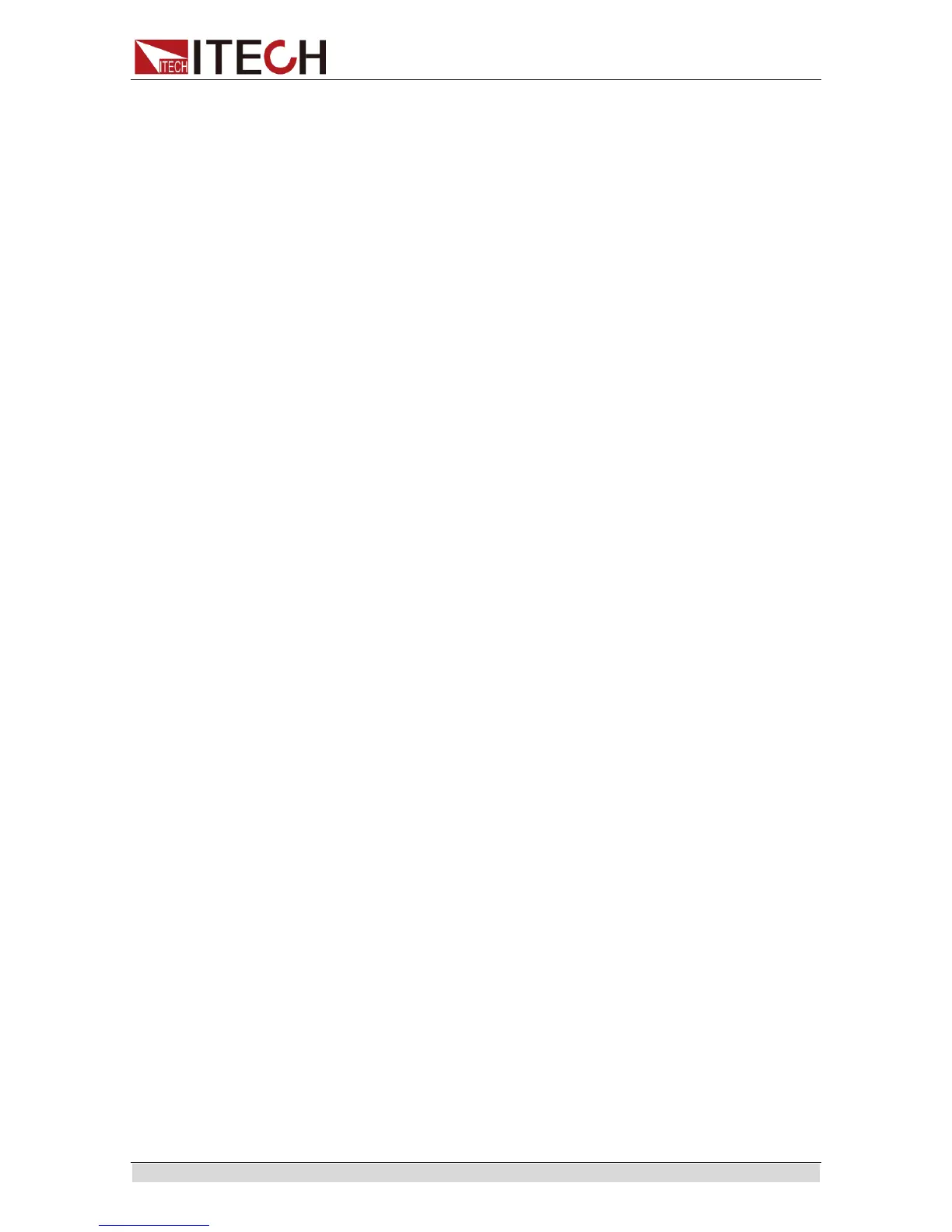IT6100 User’s Manual
Copyright © ITECH Electronics Co., Ltd. v
CONTENTS
Quality Certification and Assurance ................................................................................................................ i
Warranty ........................................................................................................................................................... i
Limitation of Warranty ..................................................................................................................................... i
Safety Symbols ................................................................................................................................................. i
Safety Precautions ........................................................................................................................................... ii
Environmental Conditions .............................................................................................................................. ii
Regulatory Markings ...................................................................................................................................... iii
Waste Electrical and Electronic Equipment (WEEE) Directive .................................................................... iii
Compliance Information ................................................................................................................................ iv
Chapter1 Installing the Instrument .............................................................................................................. 1
1.1 Verifying the Shipment.............................................................................................................................. 1
1.2 Instrument Size Introduction ..................................................................................................................... 1
1.3 Adjusting the Carrying Handle ................................................................................................................. 3
1.4 Racking Mount the Instrument ................................................................................................................. 3
1.5 Connecting the Power Cord ...................................................................................................................... 3
Chapter2 Quick Start ..................................................................................................................................... 5
2.1 Brief Introduction ...................................................................................................................................... 5
2.2 Front Panel Introduction ........................................................................................................................... 5
2.3 Keyboard Introduction .............................................................................................................................. 7
2.4 Rear Panel Introduction ............................................................................................................................. 8
2.5 Power-on Selftest ...................................................................................................................................... 9
2.6 Output Checkout ..................................................................................................................................... 11
Chapter3 Functions and Characteristics .................................................................................................. 13
3.1 Front-panel Operation Overview ............................................................................................................ 13
3.2 Setting Voltage......................................................................................................................................... 13
3.3 Setting Current ........................................................................................................................................ 14
3.4 Saving and Recalling Operation ............................................................................................................. 14
3.5 Menu Operation ....................................................................................................................................... 15
3.6 Over Voltage Protection Function ........................................................................................................... 22
3.6 Output Operation ..................................................................................................................................... 23
3.7 Remote Sense .......................................................................................................................................... 23
3.8 Milliohm Meter ....................................................................................................................................... 24
3.9 Voltage Meter .......................................................................................................................................... 24
Chapter4 Technical Specification .............................................................................................................. 26
4.1 Specifications .......................................................................................................................................... 26
4.2 Supplemental Characteristics .................................................................................................................. 27
Chapter5 Remote Operation Mode ........................................................................................................... 29
5.1 Communication Cable ............................................................................................................................. 29
5.2 Communication between Power Supply and Computer ......................................................................... 30
Appendix ............................................................................................................................................................... 31
Specifications of Red and Black Test Lines .................................................................................................. 31
