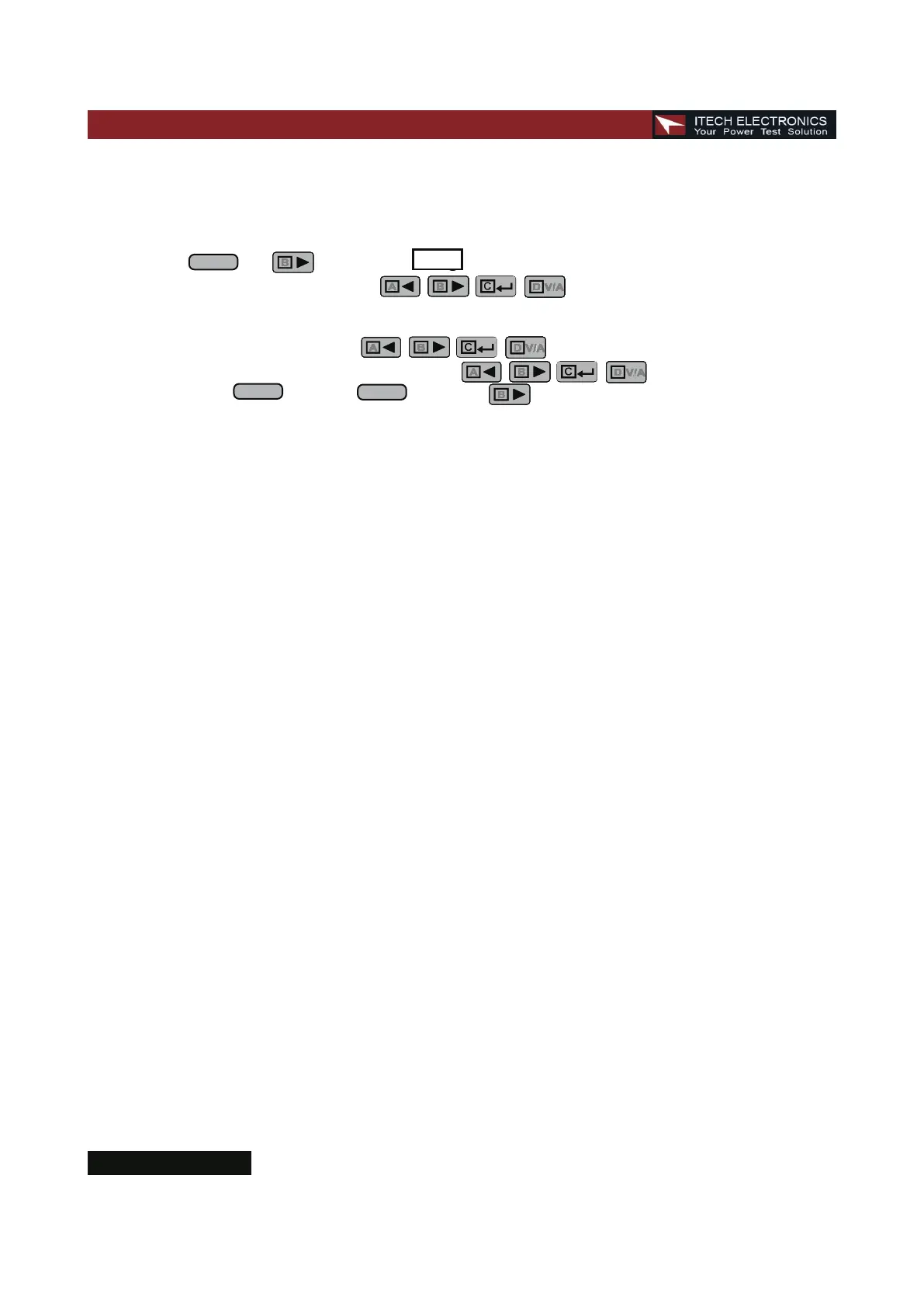Recall operation
Press and , the indicator will be lit on, which means that IT6720 working in the
shortcuts mode. Press any key in , recall the preset voltage/current value
which has been stored.
When the power supply is on recall operation, that means all you can recall the parameters from the
store group. Press any key of to recall the stored parameter.
When the power supply is on recall operation are disabled, they only can
be used with key. Press , and press to exit recall function.CC
Shift
Shift
Shift
AAAAA
A
BBBBB
B
D
V/A
D
V/A
D
V/A
D
V/A
D
V/A
A
D
V/A
C
AAAAA
A
BBBBB
B
D
V/A
D
V/A
D
V/A
D
V/A
D
V/A
A
D
V/A
C
AAAAA
A
BBBBB
B
D
V/A
D
V/A
D
V/A
D
V/A
D
V/A
A
D
V/A
C
BBB
B
BBB
B
ProgProg
Quick Start
10 USER’S GUIDE
