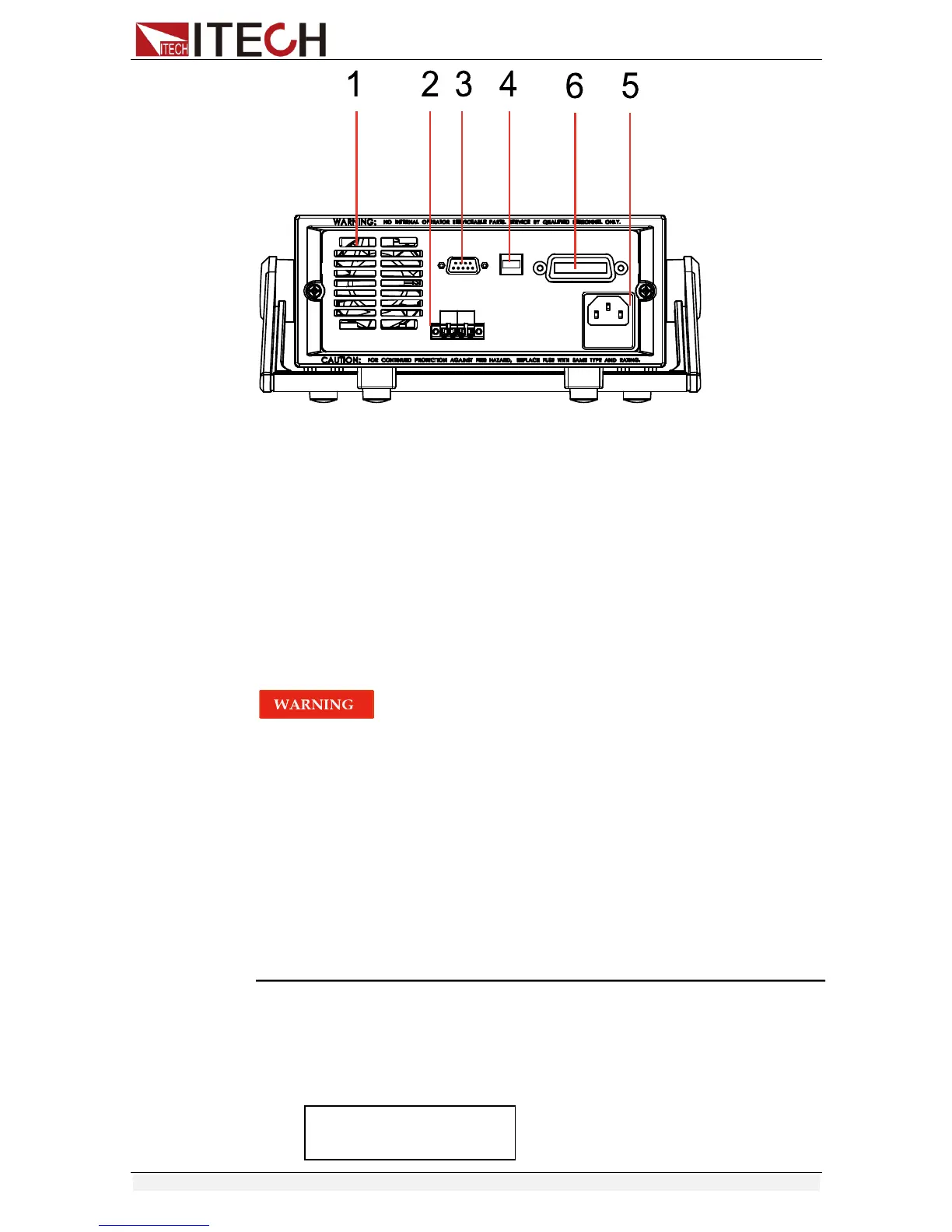Quick Start
Copyright © Itech Electronic Co., Ltd. 10
① Cooling window ② Remote sense terminal
③ RS232 communication interface ④ USB communication
interface
⑤ AC power socket (fuse contained) ⑥GPIB communication interface
2.6 Power-on Selftest
A successful test process indicates that the instrument meets the factory
specifications and can be operated well.
Before operation, please confirm that you have fully understood the safety
instructions.
The AC input voltage is 110V or 220V, please check the switching at the
bottom of the power supply, to make sure it matches the voltage in your city.
Otherwise, the power supply may be damaged.
Use the wires of rating value and all load lines shall be capable of
withstanding the maximum short circuit output current of the power supply
without causing overheat. If there are more than one load, each pair of load
lines shall be capable of withstanding the full rated short-circuit output
current of the power supply.
Be sure to connect the main power socket to the power outlet of protective
grounding. Do not use terminal board without protective grounding. Before
operation, be sure that the power supply is well grounded.
To avoid burning out, pay attention to marks of positive and negative
polarities before wiring.
Self-test steps
Normal self-test procedures:
1. Correctly connect the power cord. Press [Power] key to start up.
VFD display information is as below.
