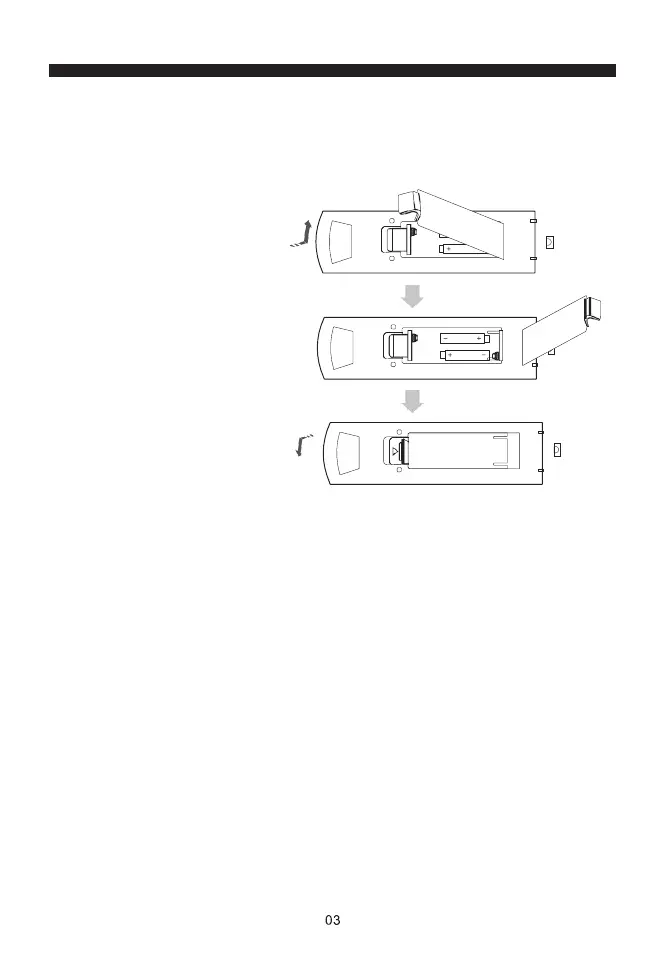Installing the Batteries
Insert the batteries making sure that the (+) and (-) of the battery align with the (+) and (-) in the battery
compartment.
1. Remove the battery
compartment cover on
the back in the arrow key
direction.
2. Insert 2 AAA 1.5 V
batteries, paying attention
to the polarity (+ and -).
3. Install the battery cover.
About batteries
• If the remote control does not work even if it is used at a short distance from the
receiver, replace the batteries.
• Use batteries size UM-4 (AAA).
Notes:
• Do not use rechargeable batteries (Ni-Cd).
• Do not try to recharge, short-circuit, disassemble or throw the batteries into the fire.
• Do not drop, step on or cause any impact to the remote control unit. This can
damage it, resulting in a malfunction.
• Do not mix old and new batteries.
• If the remote control is not going to be used for a long time, remove the batteries.
Caution
• Keep the batteries out of the reach of children. If the batteries are swallowed,
contact a doctor immediately.
