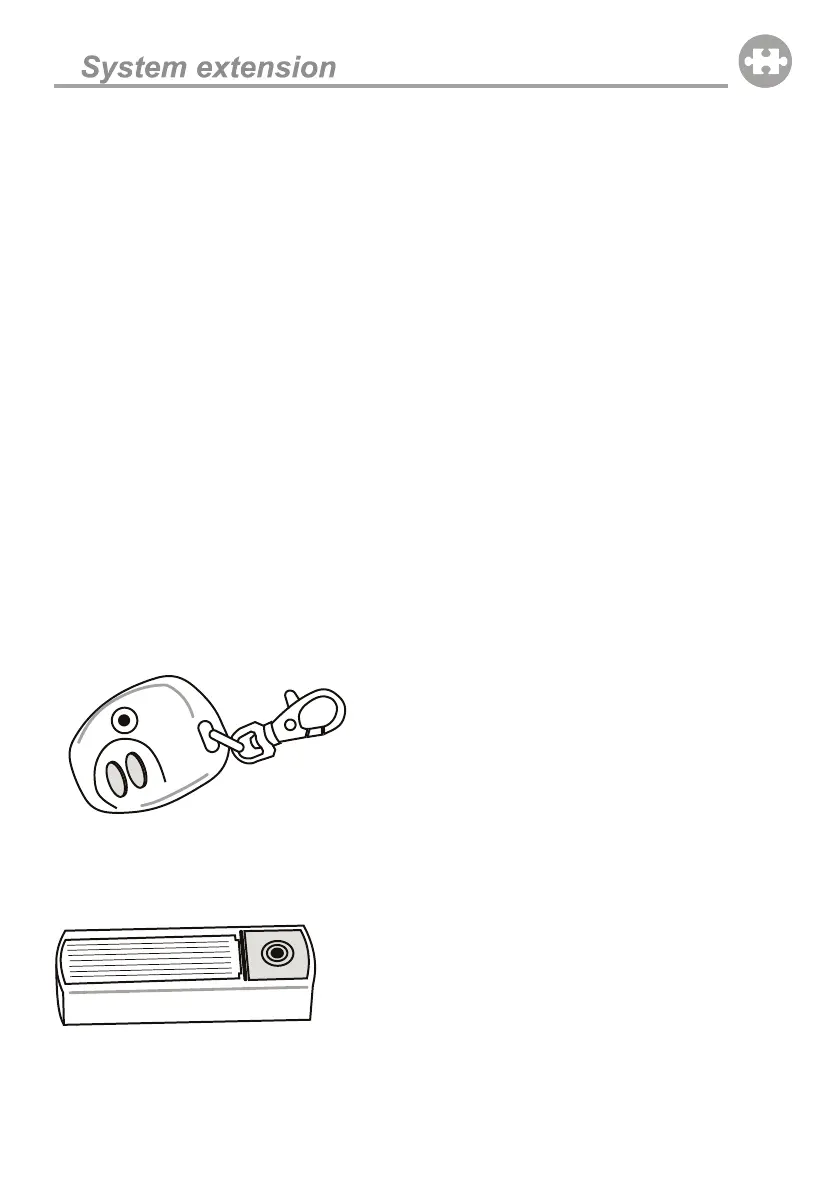- 19 - MLO51206
AZ-10P motion detector
Internal switches:
1 HIGHER ANALYSIS the detector has increased resistance to false alarms and
a slower reaction
STANDARD ANALYSIS the detector has standard resistance to false alarms and
a standard reaction speed
2 INSTANT REACTION the detector does not provide an entrance delay*
DELAY REACTION the detector provides an entrance delay*
*) applies only if a “default” reaction is set for the detector – see the A-Link settings
Frequent movement detection restriction
When in normal operation the detector saves energy by switching the sensor off for 1
minute each time it detects motion. This ensures that it does not transmit too frequently if
there is frequent movement in the premises.
Low battery indication
When the detector batteries are low, Azor sends an informative message. Besides that,
the detector LED flashes when movement is detected (outside test mode).
AZ-10R remote control
The remote control can be used for setting and unsetting. It can also send a panic alarm –
by pressing both buttons at the same time. The panic alarm function is optional – see the
Settings. The remote control battery should last approx. 2 years. The enrollment code is sent
when both buttons are pressed for more than 3 seconds.
The remote control cannot be used close to the
control unit!
AZ-10B doorbell button
One doorbell button can be enrolled in Azor. You can choose a melody (see the Settings).
The doorbell button battery should last approx. 1 year.
The button should be protected from rain (it is supplied
with a plastic roof).
The button cannot be used close to the GSM control unit.
