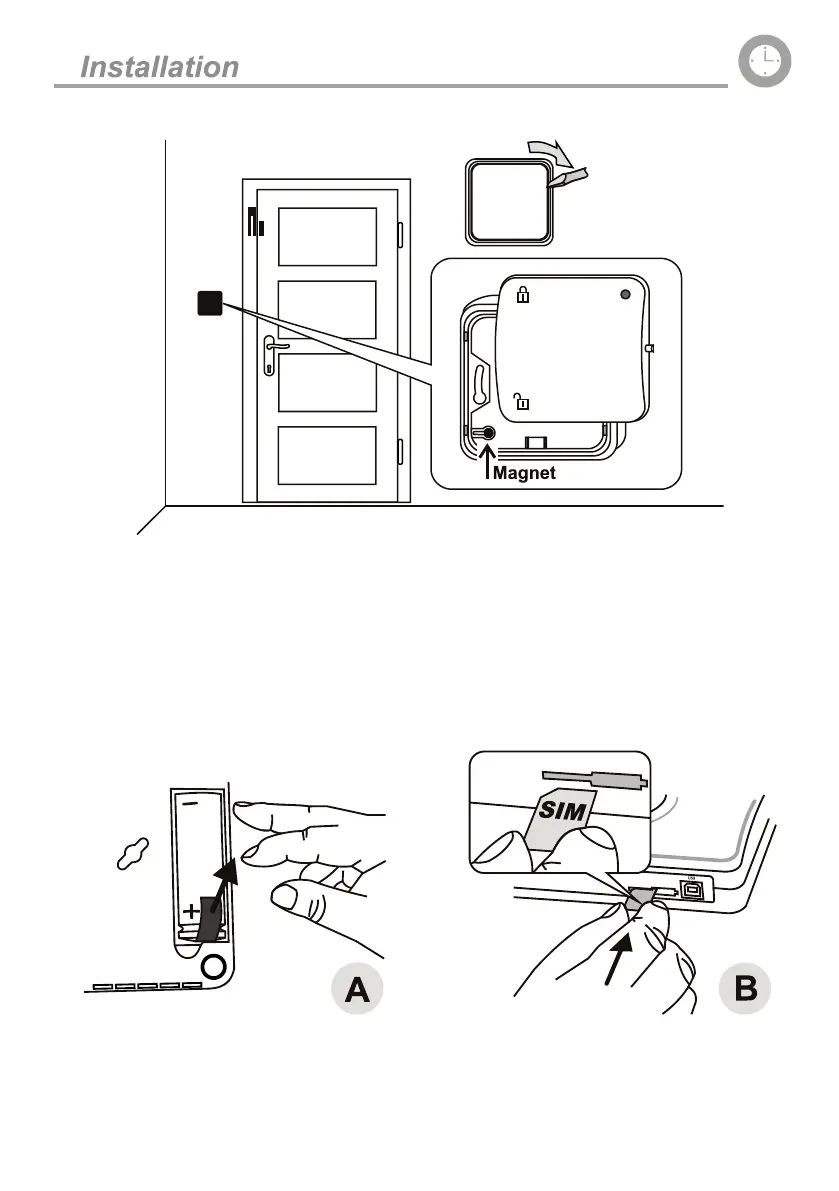- 9 - MLO51206
RFID tag reader installation
− Install the RFID tag reader at the door (the magnet should be in the bottom left corner
of the attachable bottom frame). If the reader is to be installed in an embedded box,
insert the magnet in the top frame of the reader.
− Connect the batteries and close the reader (the LED indicator should be at the top).
− Switch on the GSM control unit and test its functioning.
Switching the GSM control unit on for the first time
1. Find a concealed place near an electrical socket.
2. Open the battery cover, remove the insulation strip and close the cover (A).
