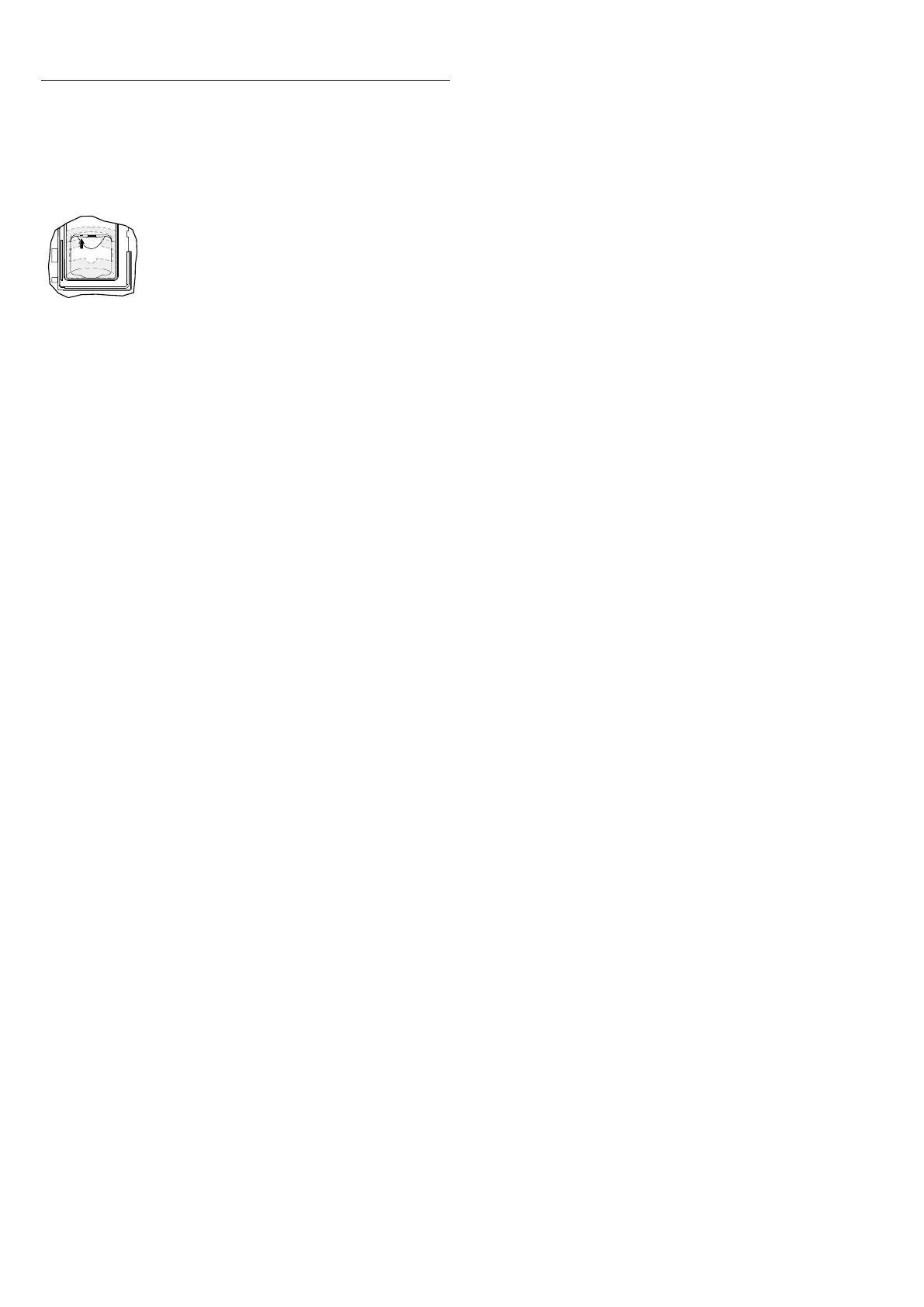38
Electronic Device Connections and Functions
Connecting Your Auxiliary Device Using the 3.5 mm Cable
(purchased separately):
- Plug one end of the cable to“Aux”connection on the stereo.
- Plug the other end of the cable into the head phone jack
connection on the Auxiliary device.
- All playback operations are conduc ted via the Auxiliar y Play-
er.
CAUTION: RISK OF ELECTRICAL SHOCK OR EQUIPMENT
DAMAGE!
Never install or remove electrical devices
(AUX(Bluetooth) while hands are wet or while sitting par-
tially or fully immersed in the spa!
Connecting Your Bluetooth Device:
- Turn power ON to the stereo unit.
- From your Bluetooth device, make sure the Bluetooth feature
is ON.
- Follow the pairing instructions for your Bluetooth device
and connec t to the“BLUEWAVE”device that appears on your
screen.
- When asked for a password, enter the code “0000.”
- All operations are conducted via the Bluetooth device.
WARNINGS
Do not leave the hatch open!
Do not connec t speakers, headphones or audio/video
devices to the stereo receiver.
In case of failures and/or malfunctions, of water infiltra-
tion in the equipment or worn out and/or damaged com-
ponents, contact a Jacuzzi ® service centre..
Periodically check the correct operation and efficienc y
of the equipment.
USB
AUX