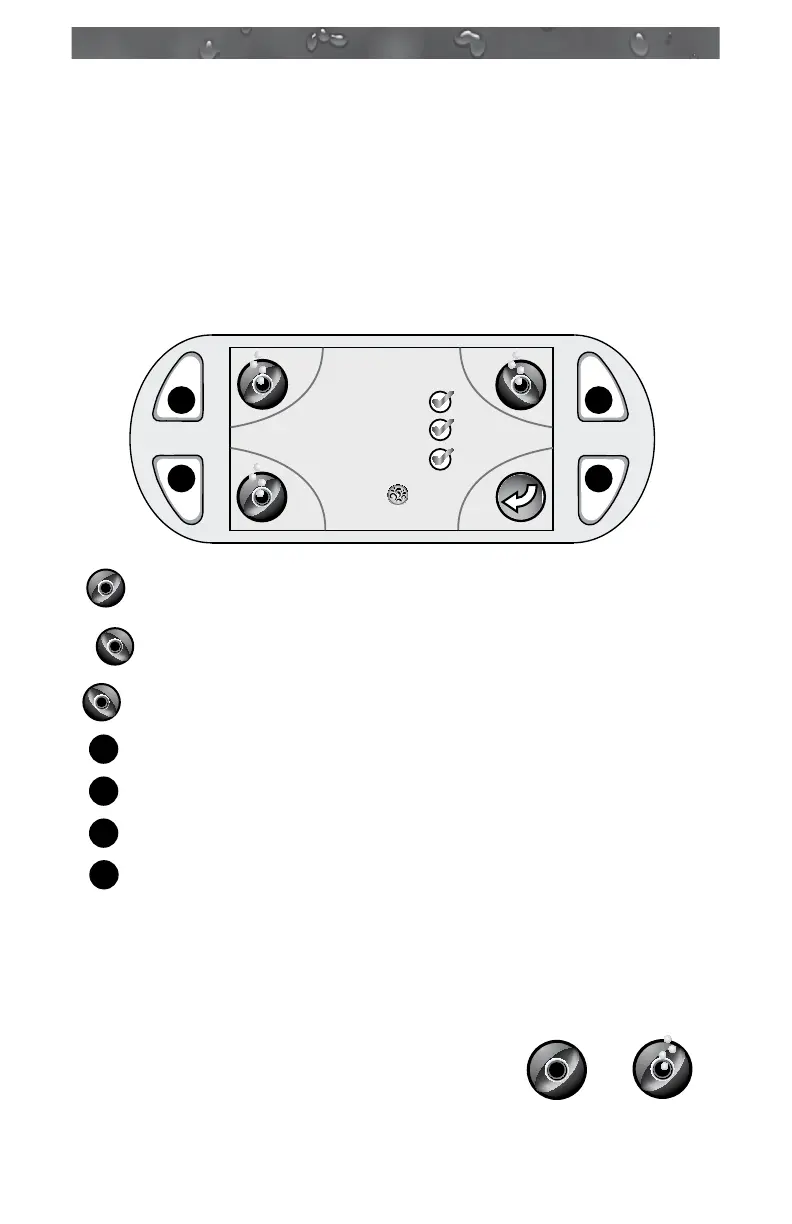Page 60
J-400
11.0 Operating Instructions
11.1 J-1000™ Control Panel
Your Jacuzzi spa is equipped with a J-1000™ control panel, massage
selectors, and air control knobs located on the top rim of the spa (pages
23-43). These controls let you operate many of the special functions
of your Jacuzzi spa. When you press button B from the Main Menu, you
will enter the Jets Pump Submenu (Figure A).
Note: Once you enter the Jets Pump Submenu, all the pumps will
activate. You can turn off all or individual jets pump by pressing the
Splash button or the button next to the jets pump.
JETS
Jet 1
Jet 2
Jet 3
1
2
3
Press to
turn All Off
C
B
A
D
= Jets Pump 1 icon
= Jets Pump 2 icon (If applicable)
= Jets Pump 3 icon (If applicable)
utton A: Turns Jets pump 1 on and off.
Turns Jets pump 3 on and off (If applicable).
Turns Jets pump 2 on and off (If applicable).
Press this button to return to the Main Menu.
11.2 Activate Jets Pump
From the Main Menu (page 45), press button B to enter the Jets Pump
Submenu. The LCD screen will display the Jets Pump Submenu (Figure
A). From this menu you can control the pumps in the following sequence:
1. Press the Splash button to turn all jet pumps off.
2. Press button A to turn pump #1 off.
3. Press again to activate pump #1.
4. Press button B to turn pump #3 off.
5. Press again to activate pump #3.
Figure A
1
2
3
A
C
D
JETS ICON
WHEN OFF
JETS ICON
WHEN ON
1