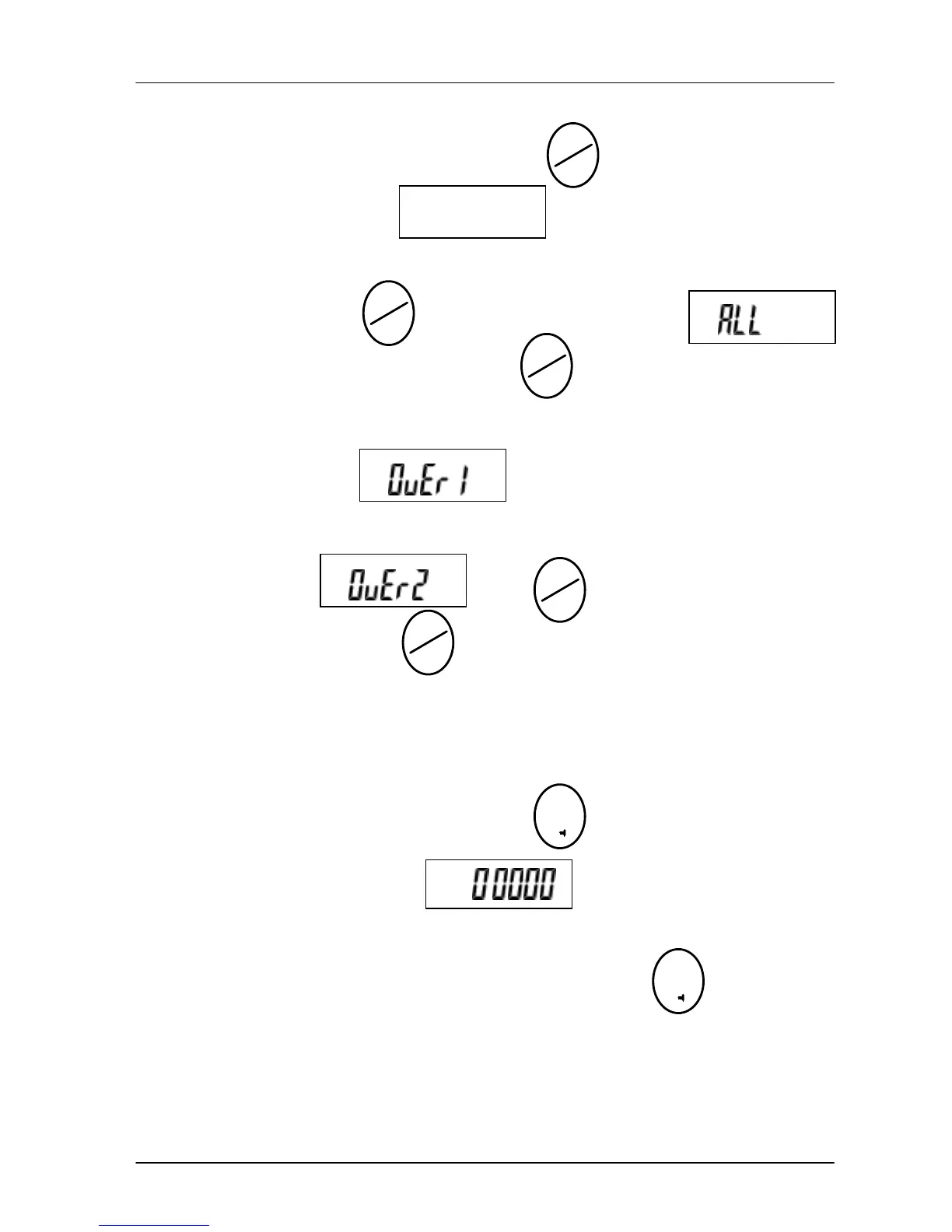11
u Accumulation
When there is weight on the pan, press key to accumulate,
the LCD display shows (example: the weighing
unit is g), the maximum of accumulation is 99 data. When “0” shows
on the display, press key, the LCD display shows
the numbers of accumulation. Press key again, to show the
total accumulated weight. When accumulation is over 99 data, the
LCD display shows the new data will be disallowed.
When total accumulation value is over the LCD display range, the LCD
display shows . Press key to return to normal
weighing mode, or press key to cancel the accumulation and
return to normal weighing mode. It will only clear the accumulation
when the total weight appeared in the display
u Tar e
Place the object on the pan, press key and the weight will be
tare. The display will show . When you want to
cancel the tare weight, remove the object from the pan , the display will
show the tare weight in negative . Then , press key the
display will return to ZERO.
WEIGHING UNIT CONVERSION.
1 lb = 453.59237g
XXXXg
XX