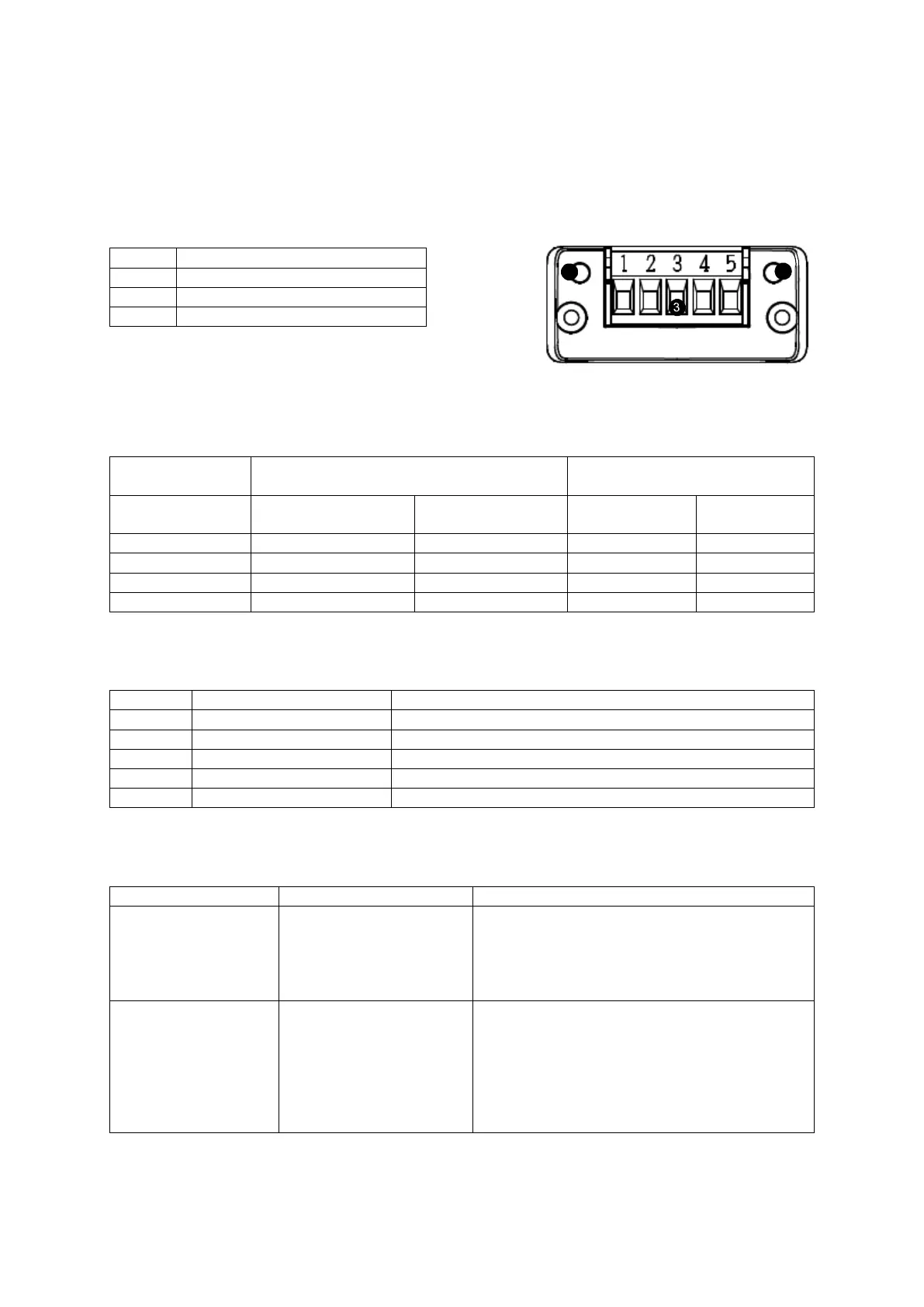12.4 CC-Link
12.4.1 Connector Diagram
This module has two status LEDs and one CC-Link connector.
12.4.2 Run (RUN) / Error (ERR)
By looking at the Run (RUN) and Error (ERR) LED combinations you can confirm the following
statuses:
(related to the Master/Slave value settings)
CC-Link Module Front LED
Data exchange Stations Occupied
RUN ERR
12.4.3 Connector Pin Assignment
12.4.4 Settable Contents
Station Number 1 – 64
You can set station numbers 1 – 64. The
CC-Link remote device station is distinguished
by its station number. If you are connecting
multiple slaves, please choose and set
available station numbers.
Transmission Speed
Specification
156kbps
625kbps
2.5Mbps
5Mbps
10Mbps
If you increase the transmission speed, the
transfer distance is shortened.
156kbps 1200m
625kbps 900m
2.5Mbps 400m
5Mbps 160m
83
