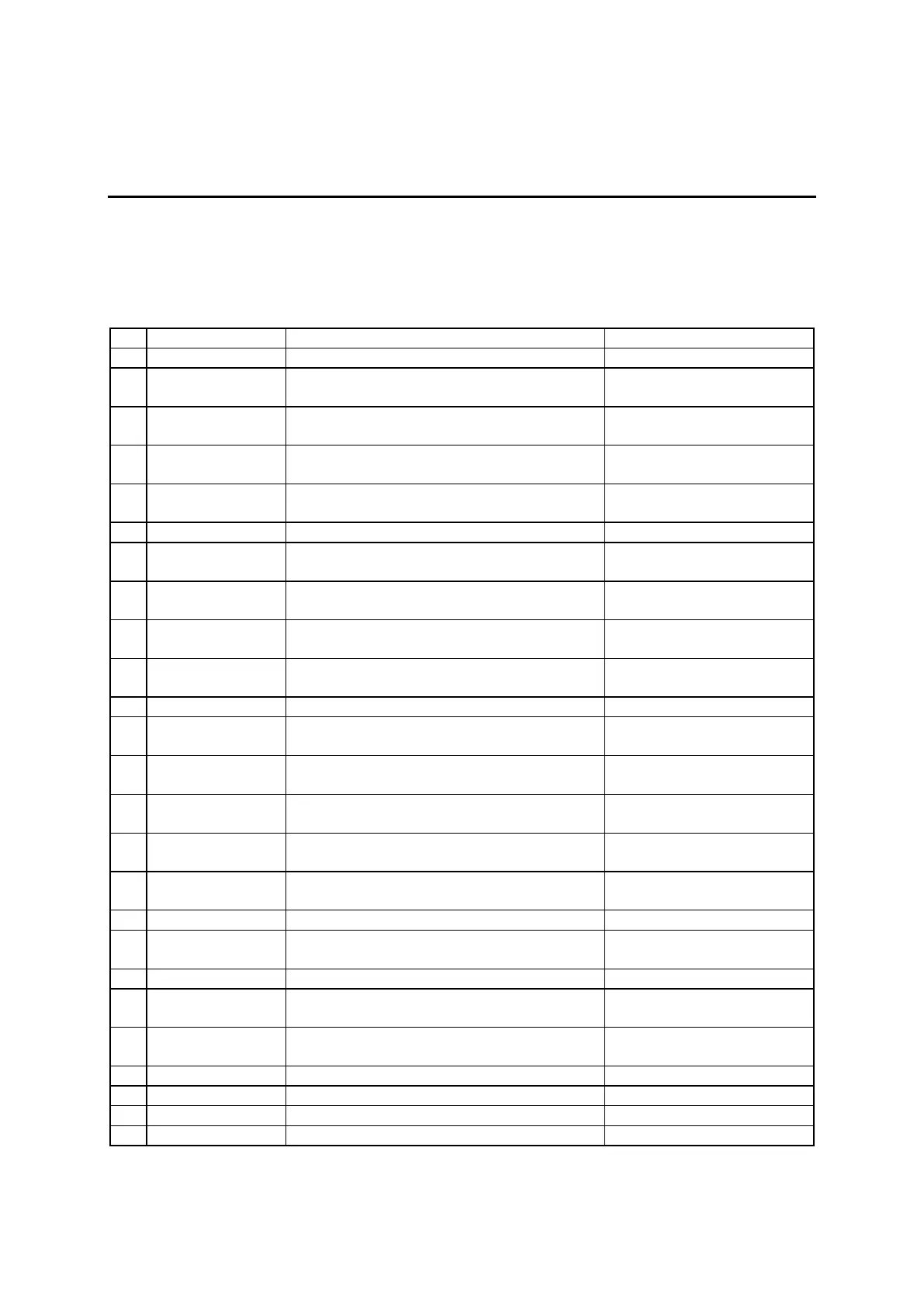22. SYSTEM FLAG LIST
You can use the system flags as Boolean valuables. If conditions are met, “1” (true) is automatically
assigned to a system flag. If conditions are not met, “0” (false) is assigned. You can refer to the
assigned values whenever necessary.
Existence of COM1 received data
02 #FltCOM1
Comparison command (cmpCOM) result of
COM1 received data
Constant > Receive data
03 #FeqCOM1
Comparison command (cmpCOM) result of
COM1 received data
Constant = Receive data
04 #FgtCOM1
Comparison command (cmpCOM) result of
COM1 received data
Constant < Receive data
05 #FtimeOutCOM1
Comparison command (cmpCOM) timeout of
COM1 received data
Timeout
Existence of COM2 received data
07 #FltCOM2
Comparison command (cmpCOM) result of
COM2 received data
Constant > Receive data
08 #FeqCOM2
Comparison command (cmpCOM) result of
COM2 received data
Constant = Receive data
09 #FgtCOM2
Comparison command (cmpCOM) result of
COM2 received data
Constant < Receive data
10 #FtimeOutCOM2
Comparison command (cmpCOM) timeout of
COM2 received data
Timeout
Existence of COM3 received data
12 #FltCOM3
Comparison command (cmpCOM) result of
COM3 received data
Constant > Receive data
13 #FeqCOM3
Comparison command (cmpCOM) result of
COM3 received data
Constant = Receive data
14 #FgtCOM3
Comparison command (cmpCOM) result of
COM3 received data
Constant < Receive data
15 #FtimeOutCOM3
Comparison command (cmpCOM) timeout of
COM3 received data
Timeout
30 #FinitMecError
Mechanical initialization command error
status
Mechanical initialization error
Camera data acquisition error status
32 #FtakeZError
Z height adjustment (takeZWadj) acquisition
error status
Error
Range status of relative move command
34 #FlMoveStop
Conditional stop status of relative move
command
Stopped by the stop
condition
35 #FcheckPosError
Result of the position discrepancy detection
command
Position discrepancy error
Error status of dataInBCD command
Program number selection key (+)
Program number selection key (–)
118
