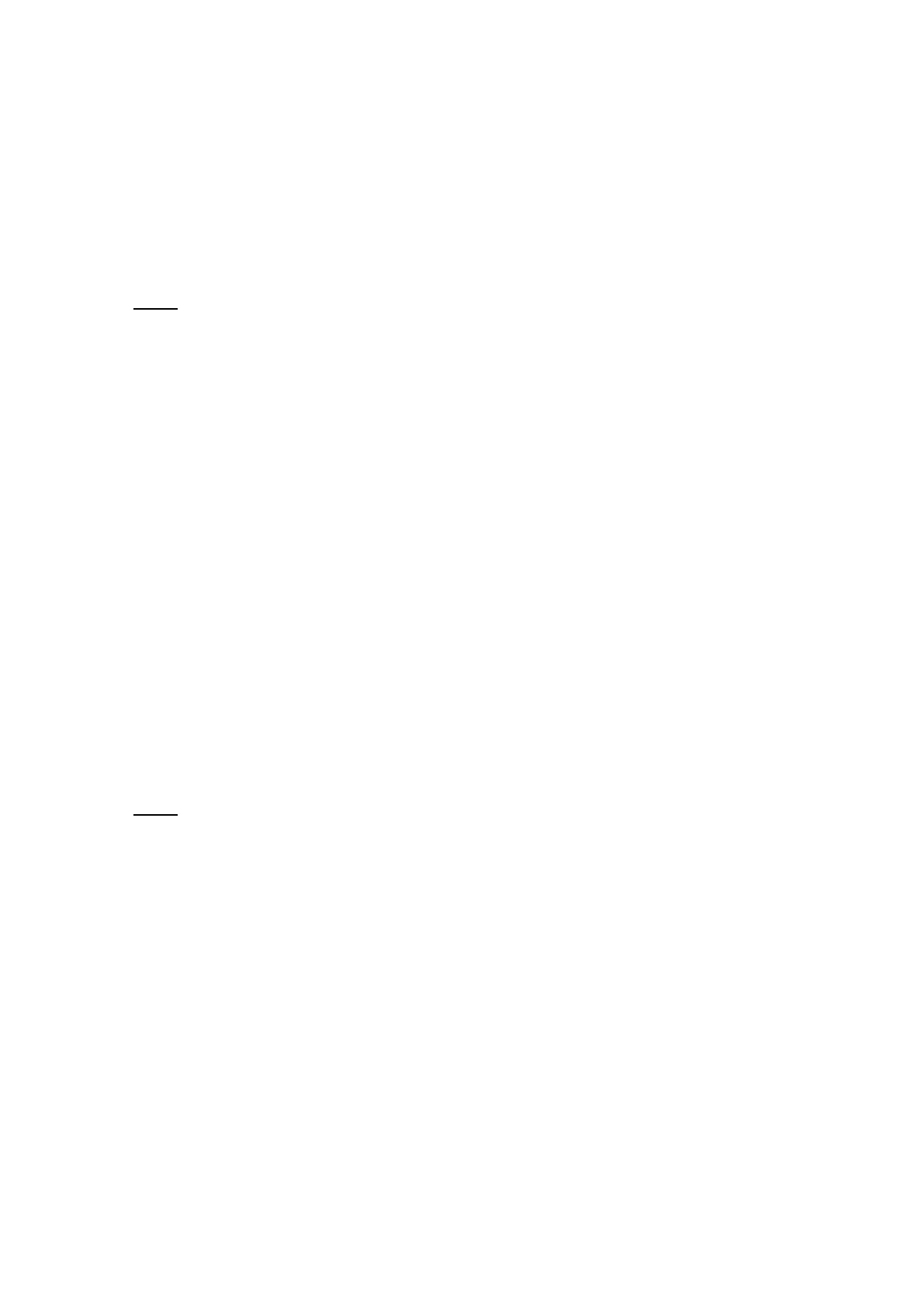You cannot update both the system software (model setting files) and PS data at the same time.
For PS data, you can update the data for all the settings as a group.
Insert the USB memory with the system software saved on it into the robot, turn the power ON and the
system software is automatically updated.
NOTE
• Please be aware that the updates happen directly after turning the power back ON and with no
user confirmation.
• You can disable this function in Administration Settings Mode.
14.3 MEMORY Port Settings (Administration Settings Mode)
Memory port has the following settings:
• Memory Port Valid/Invalid Setting
• Auto Update Valid/Invalid Setting
Memory Port Valid/Invalid Setting
If you disable the memory port, the menus relating to the memory port and automatic updates are no
longer displayed.
Auto Update Valid/Invalid Setting
You can disable the automatic updates when the power turns ON.
This can be helpful for preventing malfunctions.
NOTE
Memory port and automatic updates are set to valid as factory default settings.
95
