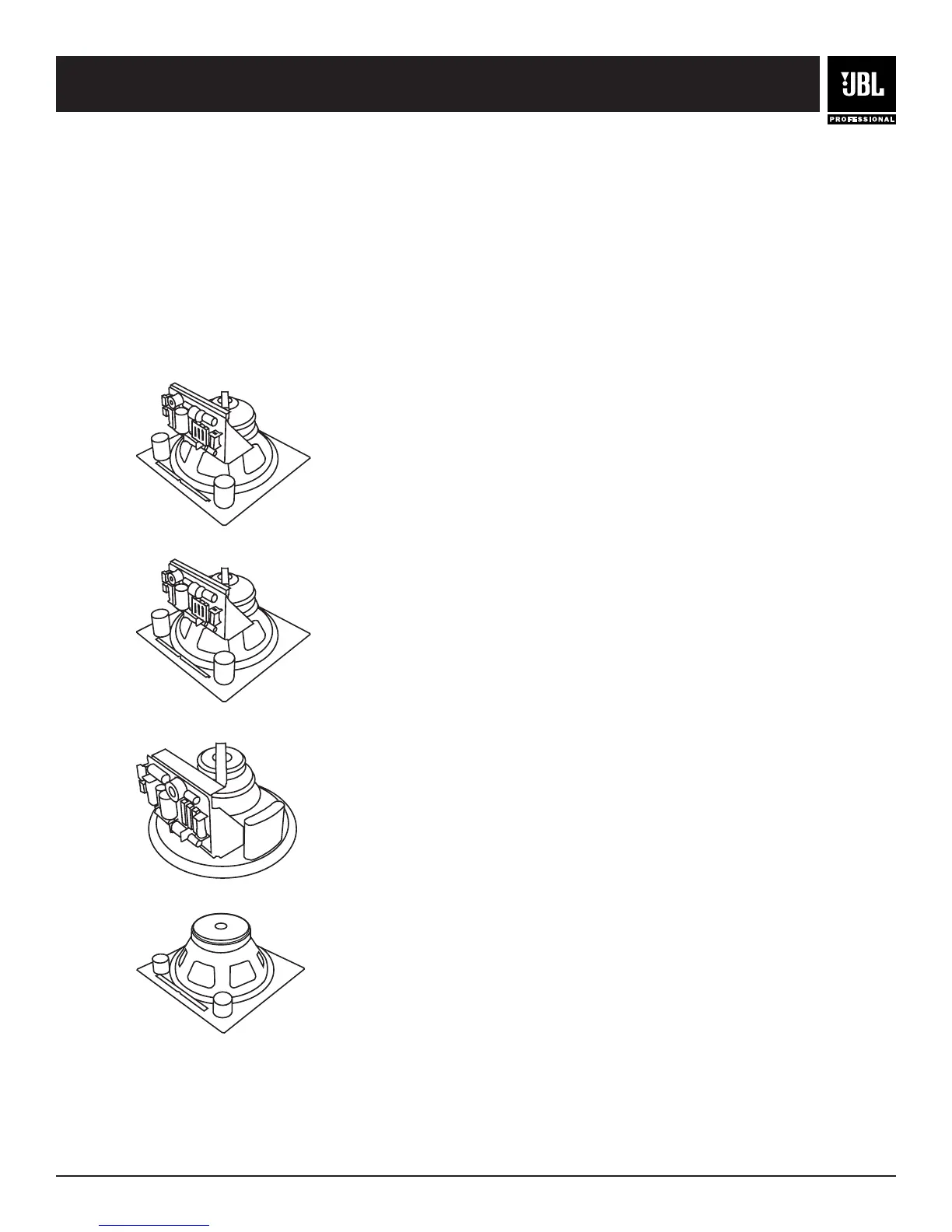3
Control 321C - A coaxial design that features a 12” Kevlar-
reinforced cone on the woofer coupled with JBL Professional’s
2412 Compression Driver. The Control 321CT offers the same
driver compliment as the Control 321C but also includes a multi-
tap transformer for use on 70V or 100V line distribution systems.
Control 322C - A coaxial design that also features a 12” Kevlar-
reinforced cone on the woofer coupled with JBL Professional’s
2407H Compression Driver and offers higher power handling
capabilities than Control 321 models. The Control 322CT
offers the same driver compliment as the Control 322C but also
includes a multi-tap transformer for use on 70V or 100V line
distribution systems.
Control 328C - A smaller coaxial design that features a
8” Kevlar-reinforced cone on the woofer coupled with JBL
Professional’s 2412 Compression Driver. The Control 328CT
offers the same driver compliment as the Control 328C and but
includes a multi-tap transformer for use on 70V or 100V line
distribution systems.
Control 312C - An 8 ohm, 12” Kevlar-reinforced cone for
extended bass requirements.
JBL Professional Control 300 Series
PRODUCT DESCRIPTION
JBL Professional Control
®
300 Large Format, In-Ceiling Loudspeakers are designed from the
ground up to provide optimal performance for the most demanding installed sound applications.
Thanks to the conical constant coverage waveguide design, Control 300 Series Loudspeakers
feature exceptional broadband control ensuring extremely even coverage and remarkably
consistent performance. The Control 321C/CT, 322C/CT, 328C/CT and 312CS represent the
state of the art in in-ceiling loudspeaker systems design.