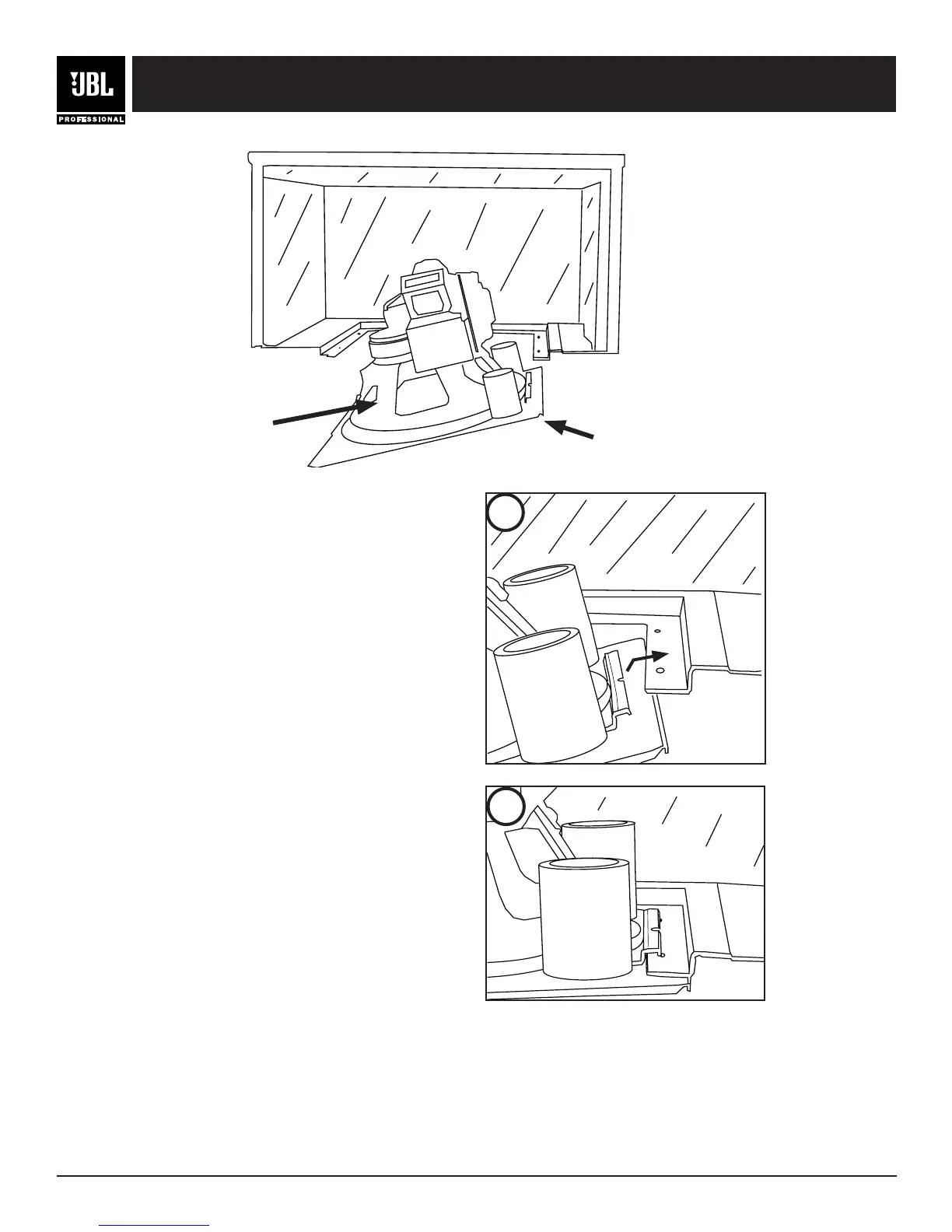8
JBL Professional Control 300 Series
CONTROL 321C/CT, 322C/CT & 312CS SYSTEM ASSEMBLY
Assembling the Control 321C/CT, 322C/CT or 312CS
into the Back Box - First, line up the EZ-Rail™ with one
of the back box flanges containing a singular mounting hole.
For orientation when holding the speaker overhead, two
(2) embossed arrows on the underside of the metal baffle
indicate the edge with the EZ-Rail.
Next, slide the EZ-Rail onto the flange of the JBL MTC-
300BB12 (or compatible) back box. The EZ-Rail helps to
hold one side of the speaker baffle TEMPORARILY while
the installer installs the screws that hold the baffle.
IMPORTANT: THE INSTALLER MUST SECURE THE
BAFFLE IN PLACE WITH SCREWS ON ALL SIDES.
MTC-300BB12 Back Box
Shown as Cut-Away for Clarity
Pre-Mounted
Metal Baffle
Loudspeaker
2
1