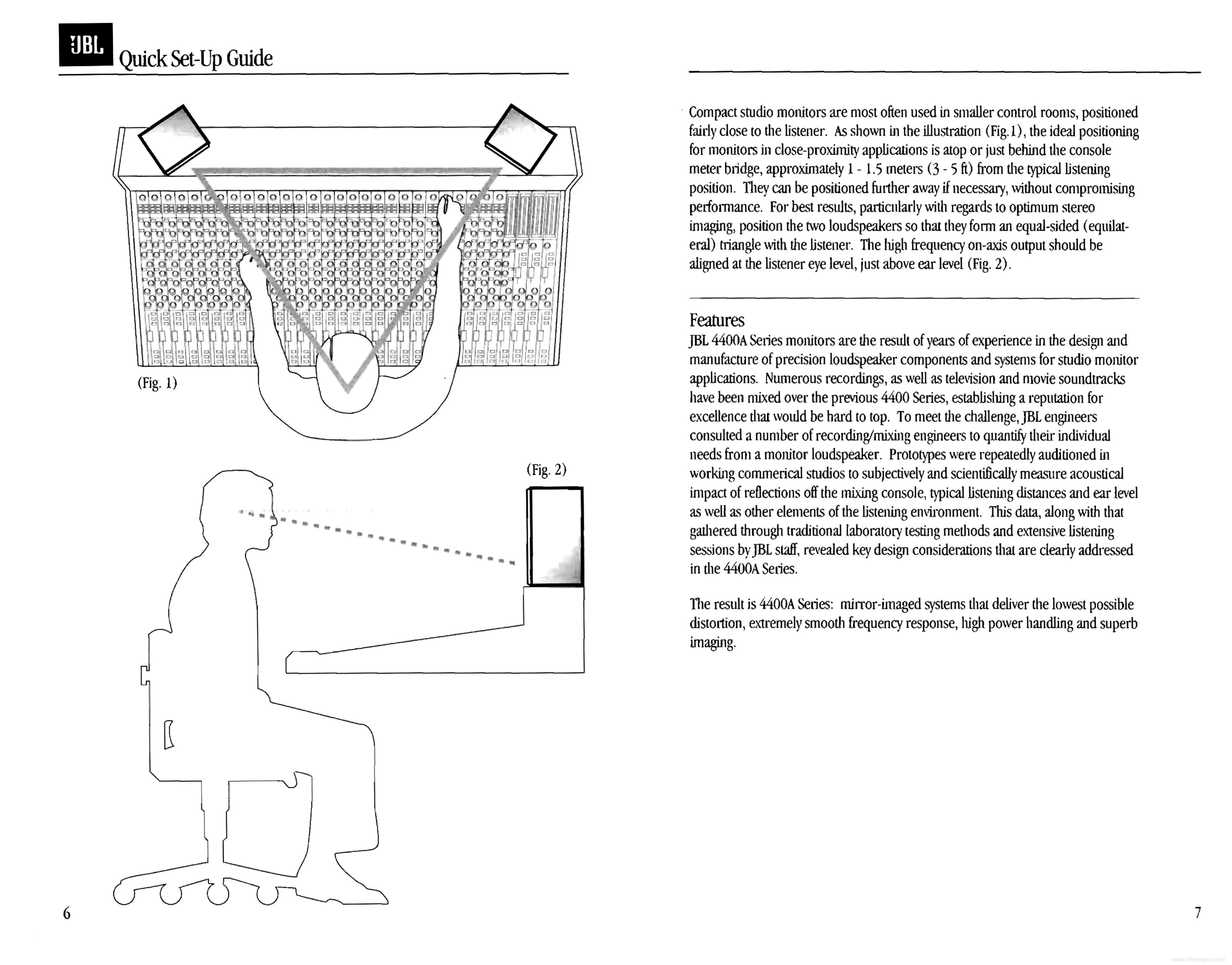Quick
Set-Up
Guide
6
Compact
studio monitors are most often used in smaller control rooms, positioned
fairly
close
to the listener. As shown in the
illustration
(Fig.
1),
the ideal positioning
for monitors in close-proximity applications is
atop
or just behind the
console
meter bridge, approximately 1-1.5 meters (3 - 5 ft) from the typical listening
position. They can be positioned further away if necessary, without compromising
performance. For best results,
particularly
with
regards to optimum stereo
imaging, position the two loudspeakers so that they form an equal-sided (equilat-
eral)
triangle
with
the listener. The high frequency on-axis output should be
aligned at the listener eye
level,
just
above
ear level (Fig. 2).
Features
JBL
4400A Series monitors are die result of
years
of experience in the design and
manufacture of
precision
loudspeaker
components
and systems for studio monitor
applications. Numerous recordings, as
well
as television and movie soundtracks
have
been
mixed over the previous 4400 Series, establishing a reputation for
excellence that would be hard to top. To meet the challenge, JBL engineers
consulted a number of recording/mixing engineers to quantify their individual
needs
from a monitor loudspeaker. Prototypes were repeatedly auditioned in
working
commerical studios to subjectively and scientifically measure acoustical
impact of reflections off the mixing console, typical Dstening distances and ear level
as
well
as other elements of
the
listening environment.
This
data, along
with
that
gathered through traditional laboratory testing
methods
and extensive listening
sessions by
JBL
staff, revealed key design considerations that are clearly addressed
in
the 4400A Series.
The
result is 4400A
Series:
mirror-imaged systems that deliver the lowest possible
distortion,
extremely
smooth
frequency response, high power handling and superb
imaging.
(Fig.
1)
(Fig.
2)