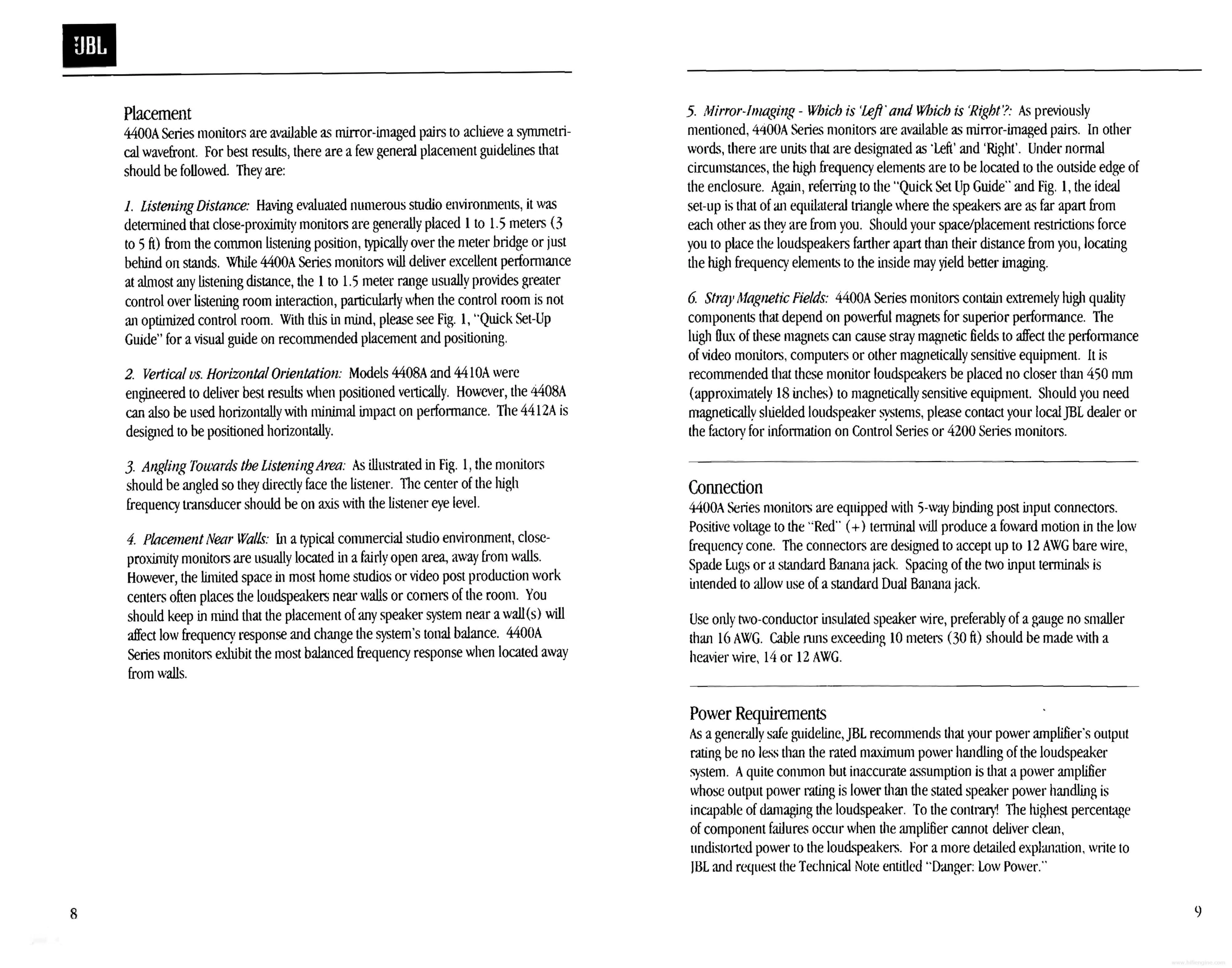Placement
4400A
Series monitors are available as
muuTor-imaged
pairs to acliieve a symmetri-
cal
wavefront. For best results, there are a few general placement guidelines that
should be followed. They are:
1.
Listening
Distance:
Having evaluated numerous studio environments, it was
determined that close-proximity monitors are generally placed
1
to 1.5 meters (3
to
5
ft) from the common listening position, typically over the meter bridge or just
behind on stands. While 4400A Series monitors
will
deliver excellent performance
at
almost any listening distance, the
1
to 1.5 meter range usually provides greater
control over listening room interaction,
particularly
when
the control room is not
an
optimized control room. With this
In
mind, please see Fig. 1, "Quick
Set-Up
Guide" for a
visual
guide
on recommended placement and positioning.
2.
Vertical
vs.
Horizontal
Orientation:
Models
4408A and
441
OA were
engineered to deliver best results when positioned
vertically.
However, the 4408A
can also be used horizontally
with
minimal impact on performance. The 4412A is
designed to be positioned horizontally.
3-
Angling
Towards
the
Listening Area:
As illustrated in Fig. 1, the monitors
should be angled so they directly
face
the listener. The center of the high
frequency transducer should be on axis
with
the listener eye
level.
4.
Placement
Near
Walls:
In a typical commercial studio environment, close-
proximity
monitors are usually located in a
fairly
open
area, away from
walls.
However, the limited space in most
home
studios or video post production
work
centers often places the loudspeakers near
walls
or comers of the room. You
should keep in mind that the placement of
any
speaker system near a
wall(s)
will
affect low
frequency
response and
change
the system's tonal balance. 4400A
Series monitors exhibit the most balanced frequency response when located away
from
walls.
5.
Mi
nor-Imaging
-
Which
is
'Left'and
Which
is
'Right?:
As previously
mentioned, 4400A Series monitors are available as mirror-imaged
pairs.
In other
words,
there are units that are designated as 'Left' and 'Right'. Under normal
circumstances, the high frequency elements are to be located to the outside
edge
of
the enclosure. Again, referring to the "Quick Set Up Guide" and Fig.
1,
the ideal
set-up is that of
an
equilateral triangle where the speakers are as far apart from
each other as they are from you. Should your space/placement
restrictions
force
you to place the loudspeakers farther apart than their distance from you, locating
the high frequency elements to the inside may
yield
better imaging.
6.
Stray
Magnetic
Fields:
4400A Series monitors contain extremely high quality
components
that depend on powerful
magnets
for superior performance. The
high flux of these
magnets
can cause stray magnetic fields to affect the performance
of video monitors, computers or other magnetically sensitive equipment. It is
recommended that these monitor loudspeakers be placed no closer than 450 mm
(approximately
18
inches) to magnetically
sensitive
equipment. Should you need
magnetically sluelded loudspeaker systems, please contact your local
JBL
dealer or
the factory for information on Control Series or 4200 Series monitors.
Connection
4400A
Series monitors are equipped
with
5-way binding post input connectors.
Positive
voltage
to the
vi
Red" (+) terminal
will
produce a foward motion in the low
frequency cone. The connectors are designed to accept up to 12 AWG bare
wire,
Spade
Lugs or a standard Banana jack. Spacing of the two input terminals is
intended to allow use of a standard Dual Banana jack.
Use only two-conductor insulated speaker
wire,
preferably of a
gauge
no smaller
than
16
AWG.
Cable
inns exceeding 10 meters (30 ft) should be
made
with
a
heavier
wire,
14 or 12 AWG.
Power
Requirements
As a generally safe guideline,
JBL
recommends that your power amplifier's output
rating
be no less than the rated maximum power handling of the loudspeaker
system.
A quite common but inaccurate assumption is that a power amplifier
whose output power rating is lower than the stated speaker power handling is
incapable of
damaging
the loudspeaker. To the
contrary!
The highest
percentage
of component failures occur when the amplifier cannot deliver clean,
nndistorted power to the loudspeakers. For a more detailed explanation,
write
to
IBL
and request the Technical
Note
entitled "Danger: Low Power."
8
9