
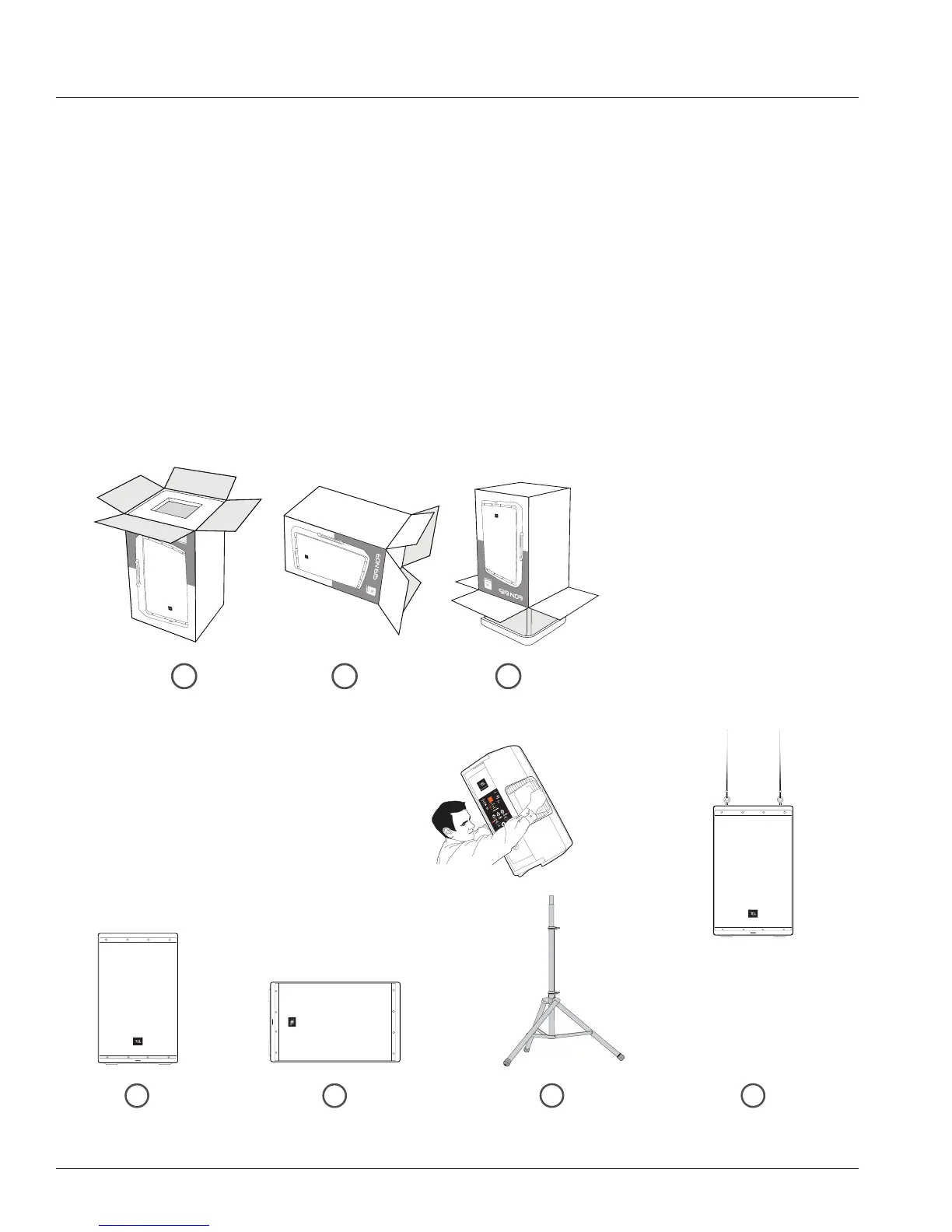 Loading...
Loading...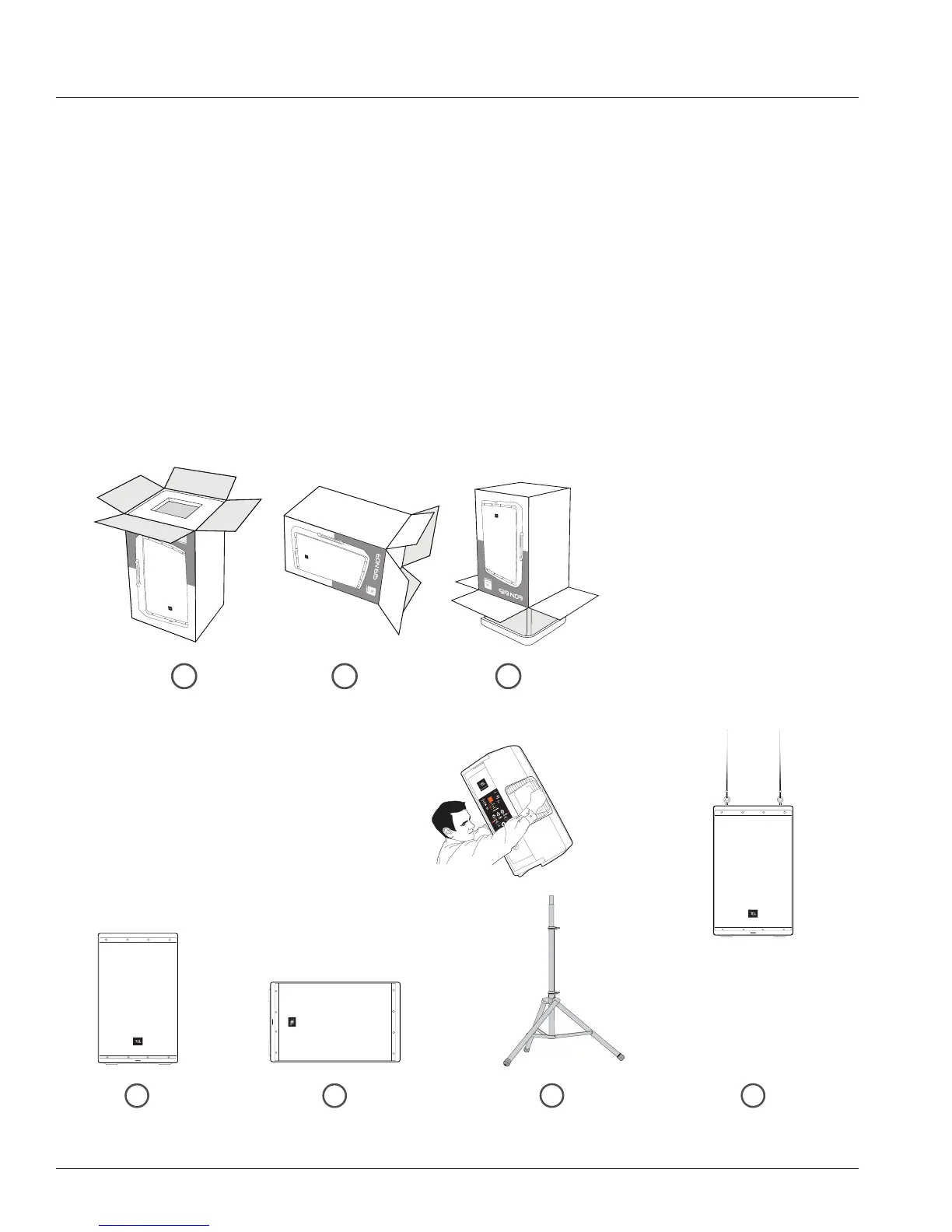
Do you have a question about the JBL EON 610 and is the answer not in the manual?
| Power Rating | 1000W Peak |
|---|---|
| Maximum SPL | 124 dB |
| HF Driver | 1" Neodymium compression driver |
| Weight | 26 lbs (11.79 kg) |
| System Type | Self-powered 10", two-way, bass-reflex |
| Amplifier Design | Class D |
| Enclosure | Polypropylene |
| Frequency Response | 52 Hz - 20 kHz |
| LF Driver | 10" |
| Output Connectors | XLR |
| Suspension / Mounting | M10 suspension points |
| Dimensions | 295 mm |
| Input Connectors | 2 x XLR-1/4" combo |