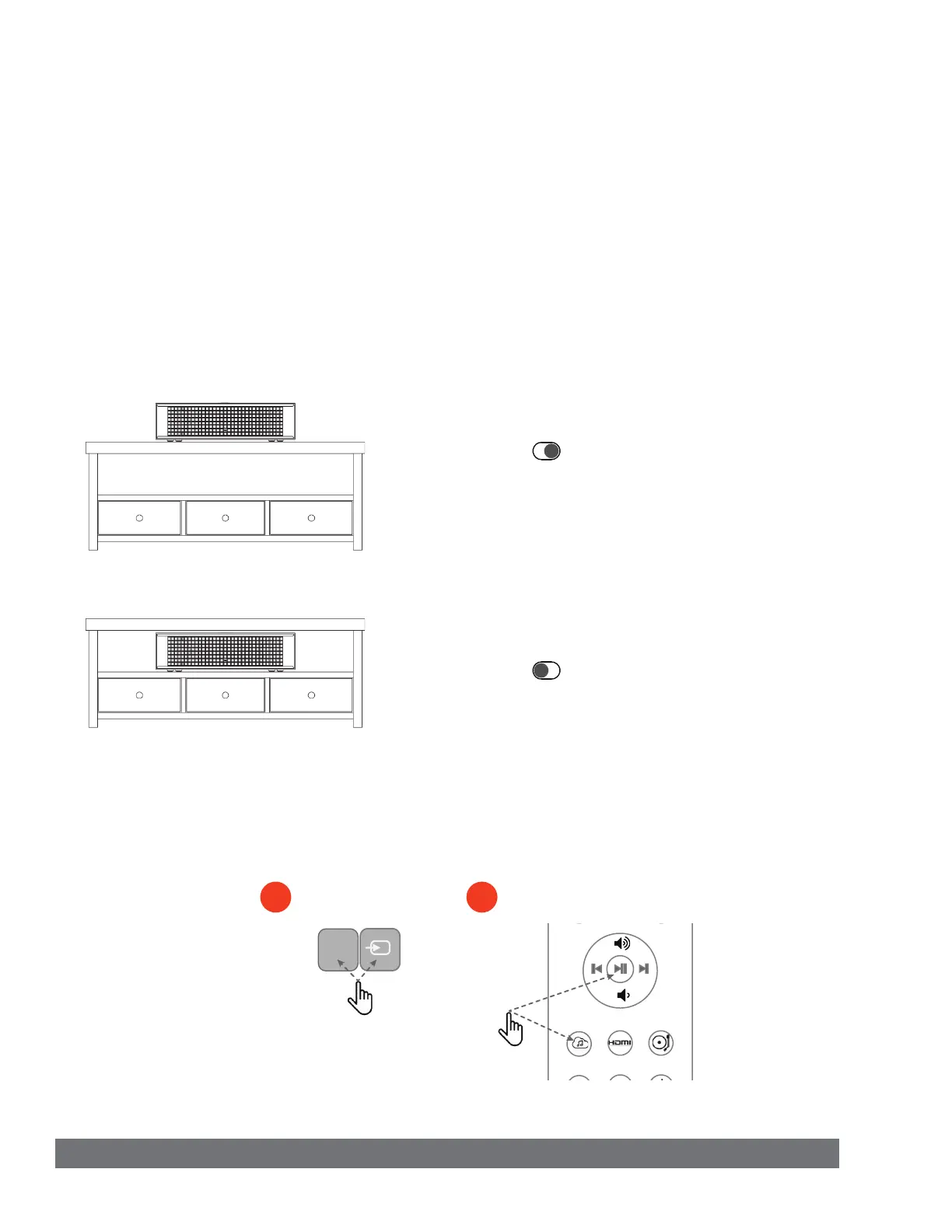L75ms Owners Manual | Rev1.0 20220201 | Part No. 620-0595-001 | JBL.com/Specialty-Audio/
Pg 7
Initial Setup
Speaker Placement
Setting Boundary Compensation
The L75ms was designed to be placed on top of a cabinet or table in a open area away from boundaries
such as walls or cabinet surfaces. The bass contour switch is used to compensate for placing the speaker
on cabinet shelf where side and top areas are close to the speaker.
Set the Bass Contour switch located on the rear panel based on the speakers proximity to side boundaries
such as walls or the inside of a bookcase or cabinet. When close to a boundary the switch should be in the
-3dB position in order to maintain level bass response.
Speaker on top of cabinet and away from walls. Set Bass Contour to 0dB
BASS
CONTOUR
0dB
-3dB
Speaker on cabinet shelve or close to walls. Set bass contour to -3dB
BASS
CONTOUR
0dB
-3dB
Pairing the Remote
Before the L75ms can be controlled via the included remote, the included remote must be paired to the L75ms.
1. Press &
Hold the volume minus and source selection buttons on the top panel simultaneously for 2secs
to initiate pairing mode.
2. Press & Hold the Network Stream and Play/Pause buttons on the remote simultaneously for 3secs.
-
1 2
Press & Hold >2 sec
Press & Hold >3 sec
