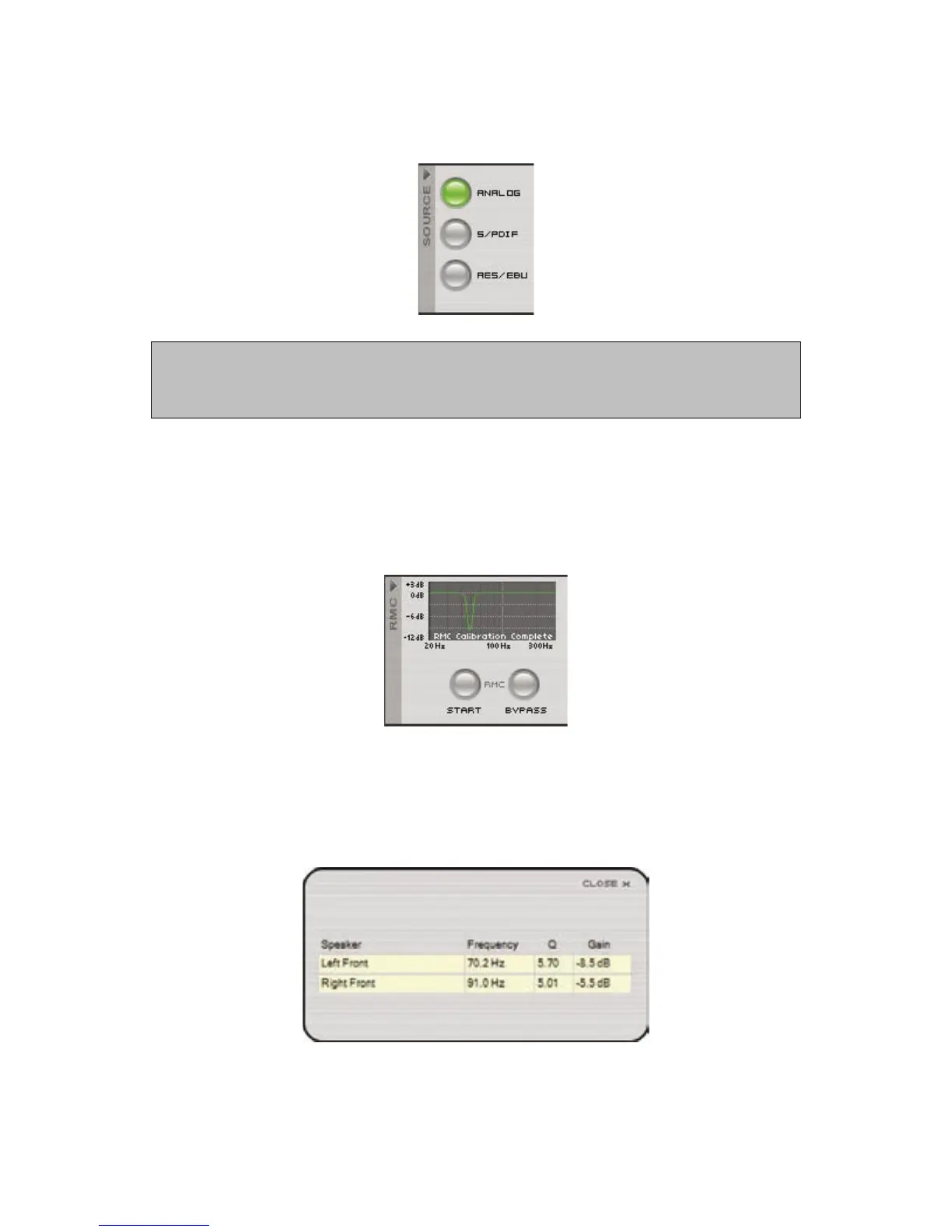11
2. Source – displays the currently selected input source, and allows you to change it.
When changing input selection, signal is muted in all connected LSR4300 speakers for approxi-
mately 3 seconds to allow you to confirm your selection. The 3-second wait time can be bypassed
and selection can be initiated immediately by pressing the INPUT button on the remote control or the
speaker itself.
3. RMC – enables you to initiate a new RMC calibration or bypass the existing one.
The graph in the RMC section of the control panel is a simulated graph. After per-
morming an RMC calibration, text at the bottom of the graph indicates the RMC
calibration has been performed. Lack of text indicates RMC calibration has not been
performed.
Double-clicking on the graph opens up an RMC window, which displays the precise
frequency of the filter applied in each speaker by the RMC system, as well as its “Q”
(bandwidth) and amount of gain reduction.
For more information about RMC, refer to the LSR4300 Owner’s Manual.
Reference - Control Panel