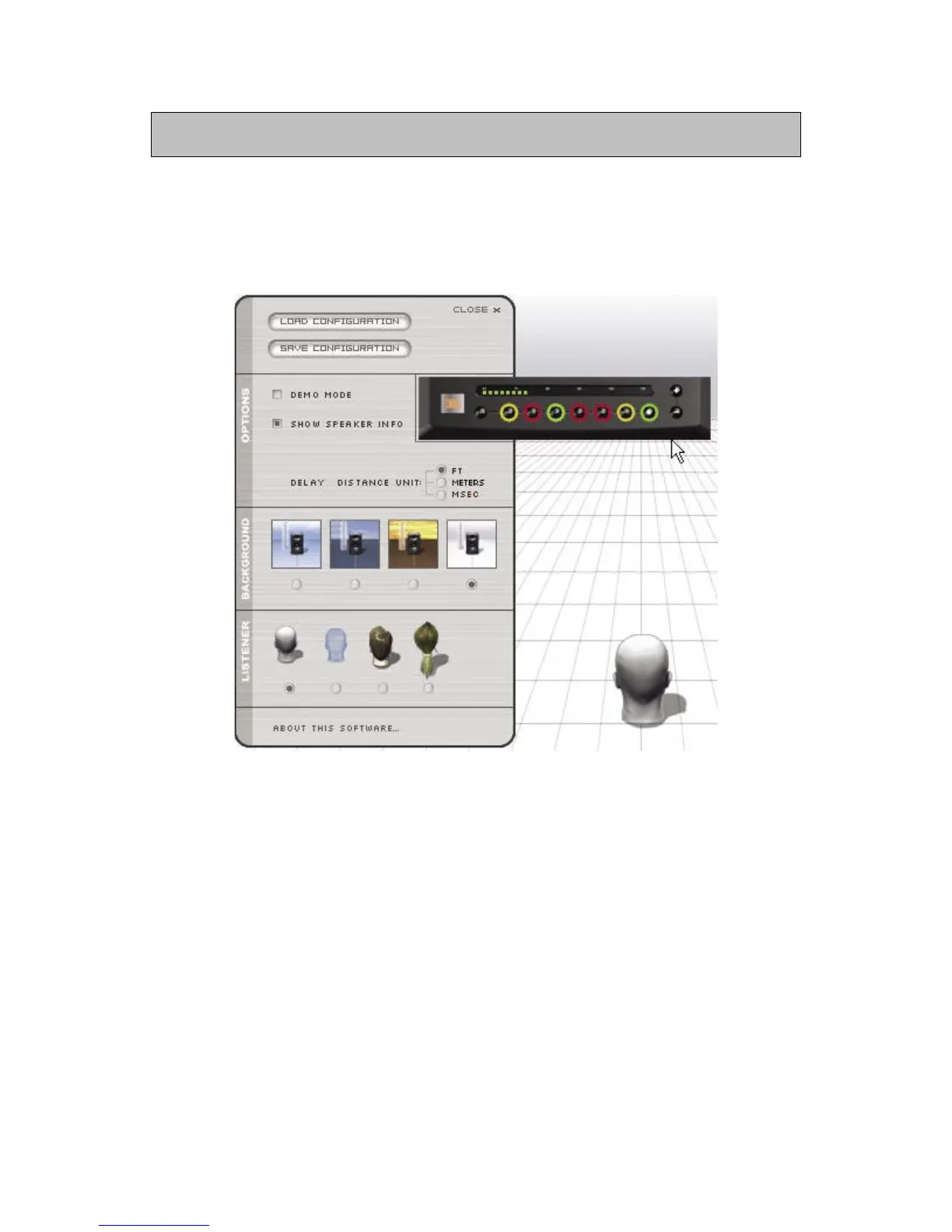16
Configuration files do NOT contain parameters set during RMC calibration such as frequency, Q,
gain, RMC level trim, and delay.
The Brightness control allows you to set the illumination level of the buttons and display
meter in all connected speakers. Clicking on the control brings up a “mini” front panel,
with the buttons and LEDs illuminated to reflect the current setting.
Click on the +/- buttons on the right side of the display to increase or decrease the
illumination settings. Changes made here are instantly reflected in all connected
speakers. Move the mouse anywhere outside of this display to close it.
The “Options” area provides two important buttons that set communications parameters.
• To place the Control Center Software in Demo mode, click on the Demo button.
In this mode, you can view and explore alternate system configurations by clicking
on the left-right arrows at the upper left-hand corner of the screen.
Reference - Equalization Controls/Options Menu