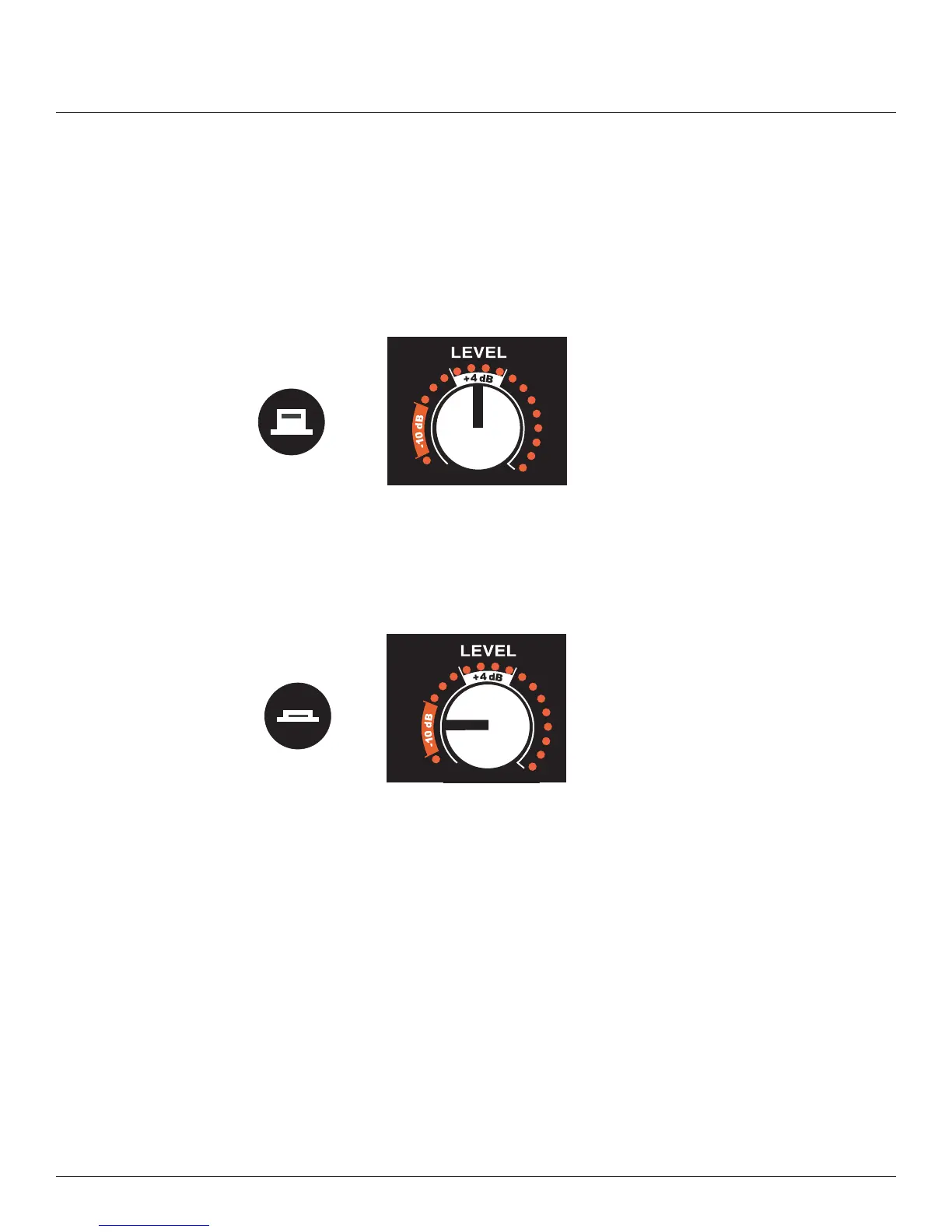PRX600 series systems have been designed to allow the connection of a variety of sources. This provides a
great deal of versatility, especially with the PRX612M and PRX615M, as a microphone or instrument can be
connected directly to the input. Low level outputs from consumer products like MP3 and CD players can also
be accommodated.
There are two user selectable gain or input sensitivity ranges: Mic and Line. For the majority of applications,
the system will be receiving a signal from a mixer, equalizer of other professional grade product. In this case
“Line” should be selected and the “LEVEL” adjusted to the 12 o’clock position indicated by the +4 dB region.
The “LEVEL” control can then be trimmed to optimize the performance of the system (see Setting The Gain).
When a microphone, instrument or other consumer product is connected to the system, first ensure that the
“LEVEL” control is at its minimum, counter-clockwise, OFF position. Then select the “Mic” input sensitivity and
slowly increase the level. If the “LIMITER” LED illuminates you should back the level down again. If the
“LIMITER” LED illuminates and the “LEVEL” control is at its minimum setting then you should try selecting
the “LINE” input sensitivity range.
WARNING: SELECTING THE “MIC” POSITION WITH THE LEVEL CONTROL IN ANY POSITION OTHER
THAN THE “OFF” POSITION MAY RESULT IN EXTREMELY HIGH SOUND PRESSURE LEVELS.
SETTING THE INPUT SENSITIVITY
LINE
MIC
23
