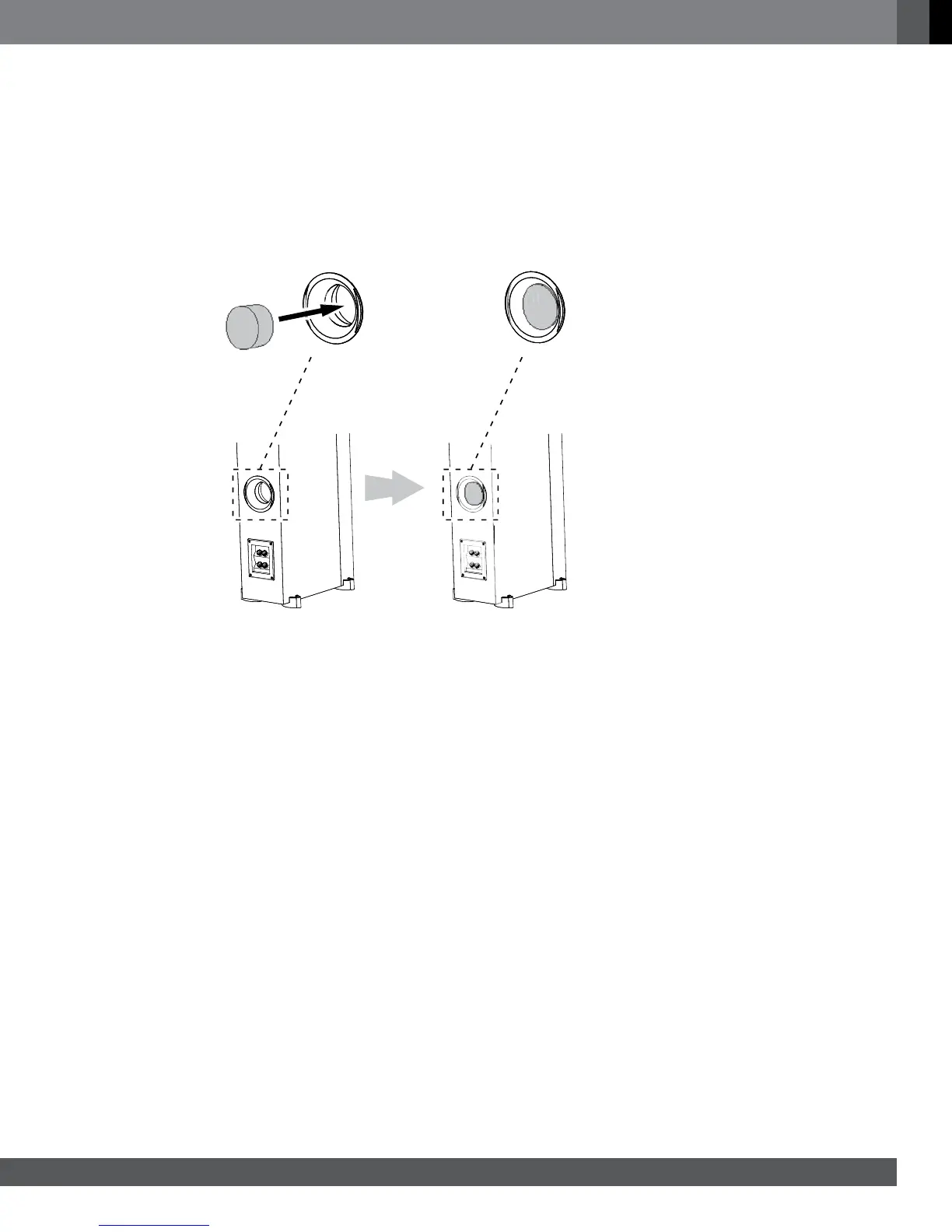11
www.jbl.com
English
using the POrt tuBe inserts (all MOdels exCePt studiO 520C)
If, due to speaker placement or your room's acoustics, you feel that the speakers produce a bit too much bass output
for your taste, you can use the provided port tube inserts to slightly reduce the speakers' output in the 50Hz – 100Hz
region.
Insert the port tube insert about half way into the port tube opening as shown in the illustration. Be careful not to push
the insert through the port tube and into the speaker cabinet.
NOTE: The Studio 590 has two port tubes and includes two port tube inserts.
Caring FOr YOur sPeakers
• Wipe the cabinet with a clean, dry cloth to remove dust. Damp cloth may dull the cabinet’s finish. Do not use
volatile liquids such as benzene, paint thinner or alcohol on the cabinet.
• Do not spray insecticide near the cabinet.
• To remove dust from the grille fabric, use a vacuum cleaner set to low suction.
• Never apply suction or pressurized air to the horn opening.
• Do not wash the grilles in water, as it may fade the color or make it uneven.
• If the surfaces of the woofer cones become dusty, you can carefully sweep them clean with a soft, dry calligraphy
brush or paint brush. Do not use a damp cloth.