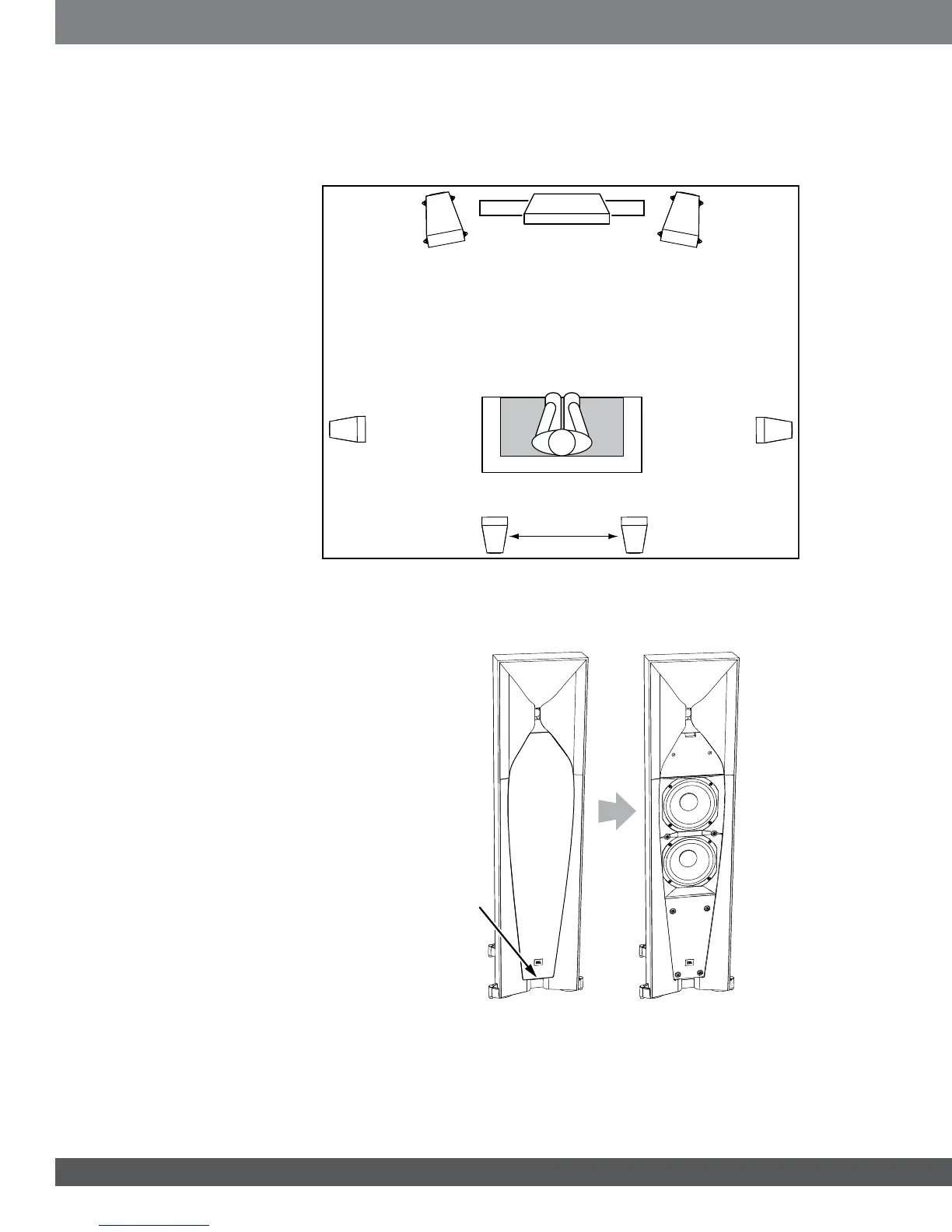6
STUDIO 530 – SURROUND CHANNELS (7.1-CHANNEL SYSTEM)
When you use Studio 530 speakers as surround-channel speakers in a 7.1-channel system, place the surround side
speakers directly to the sides of the listening position, at least 3 – 4 feet (0.9m – 1.2m) above the floor. Place the
surround back speakers on the wall behind the listening position, also at least 3 – 4 feet (0.9m – 1.2m) above the floor
and 3 – 6 feet (0.9m – 1.8m) apart.
Studio
590/580/
570/530
Front Left
Speaker
Studio 530 Left
Surround Back Speaker
Studio 530 Right
Surround Back Speaker
TV
Studio 520C
Center Speaker
3 – 6 ft apart
(0.9m – 1.8m)
Studio
590/580/
570/530
Front Right
Speaker
Studio 530
Surround Left
Speaker
Studio 530
Surround Right
Speaker
reMOVing the grilles
You can remove the Studio 5 speaker grilles by pulling them away from the enclosure, starting at the bottom.
Remove Grille
Starting at
the Bottom