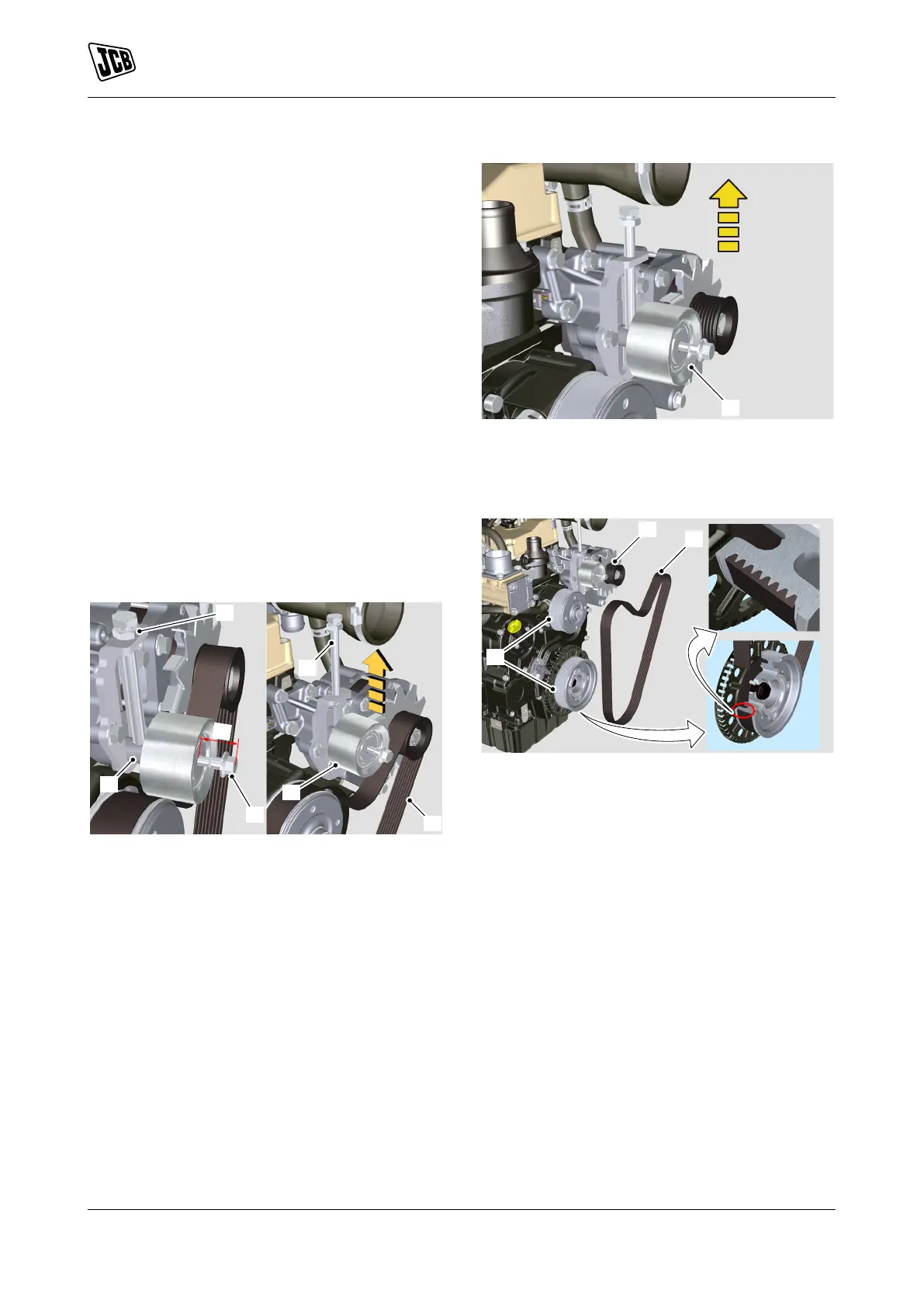15 - Engine
18 - Engine Belt
03 - Drive Belt
15 - 83 9813/2700-2 15 - 83
Remove and Install
Remove
1. Make the machine safe. Refer to (PIL 01-03).
2. Get access to the drive belt. Refer to (PIL 15-18).
3. Disconnect the battery. Refer to (PIL 33-03).
4. Loosen the nut and tighten the screw until it
touches the pulley shaft. Refer to Figure 152.
5. Loosen the bolt that attaches the pulley to the
pulley shaft, up to the specified distance. Refer
to Figure 152.
Distance: 32mm
6. Loosen the screw, the belt tensioner pulley will
move up. Refer to Figure 152.
6.1. If the pulley will not move, pull the belt
tensioner pulley up.
7. Remove the drive belt. Refer to Figure 152.
Figure 152.
A Nut
B Screw
C Pulley shaft
D Bolt
E 32mm
F Tensioner pulley
G Existing drive belt
Install
1. Pull the belt tensioner pulley up. Refer to Figure
153.
Figure 153.
F Tensioner pulley
2. Insert the new drive belt on the pulleys. Refer to
Figure 154.
Figure 154.
H New drive belt
J Pulleys
3. Make sure that the ribs of the drive belt are
engaged correctly into the grooves of the pulleys.
4. Tighten the screw until the pulley shaft reaches
the bottom of the guide groove. Refer to Figure
155.
