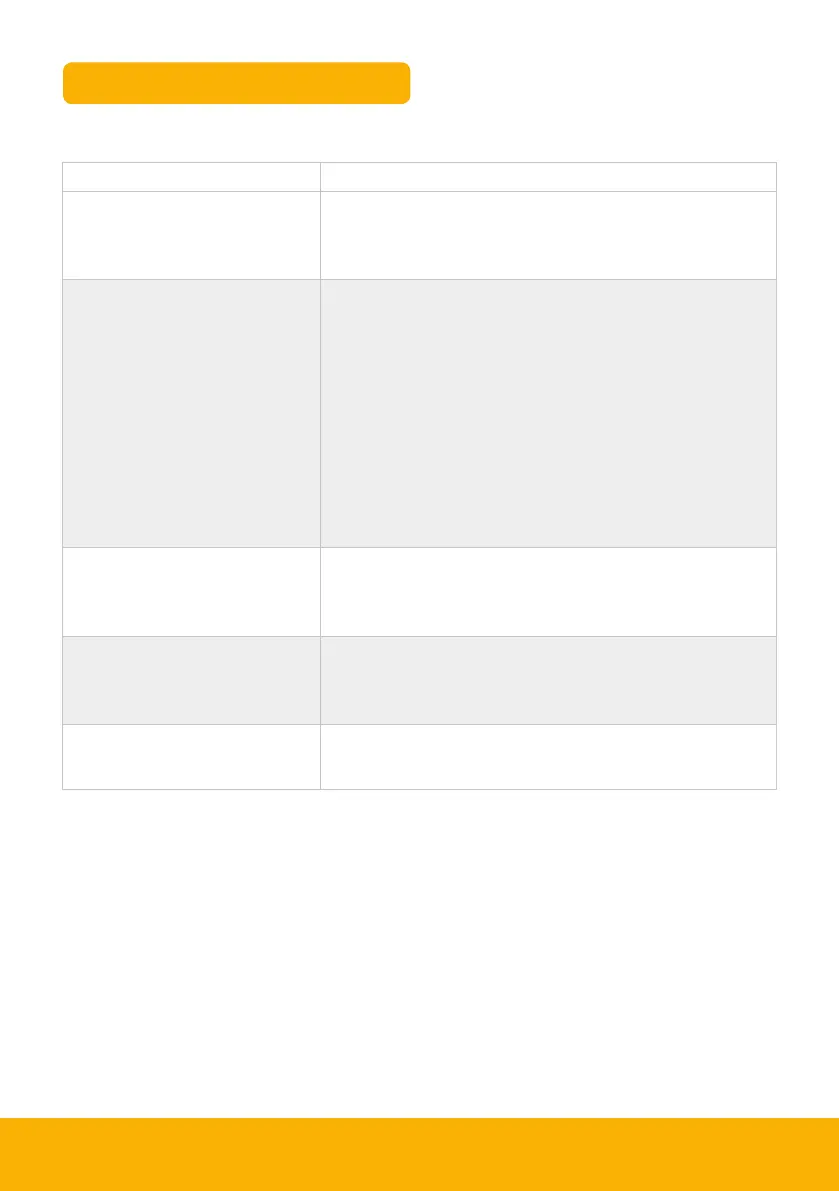15c-1, 16c-1, 18z-1, 19c-1, 19c-1 PC 25
Troubleshooting/FAQs
Issue / FAQ Resolution/Answer
My machine will not start
Ensure the start up sequence has been followed (page 14).
If fitted with the optional seatbelt isolation function, engage seatbelt
to start the machine.
If machine still will not start contact dealer.
I can’t activate the Hydraulics
Here are some of the possible reasons:
• When the machine hydraulics are live and you lift the left hand pod
you will need to re-select ‘2-GO’ when the pod is returned to the
down position.
• The left hand pod is in the raised position.
• There is a fault on the keypad.
• Engine isn’t switched on.
• If there is an error on the machine and an error code is displayed
on the LCD screen – which would inhibit the hydraulics.
If hydraulics still won’t activate contact dealer
Why is there an audible buzzer in
the cab when I’m lifting a large load?
(19c-1
EP
only)
The lift overload warning system has detected a load that is near the
limits of the machine, reduce load to prevent machine overturning
Can I disable the lift overload
warning indicator when not object
handling? (19c-1 EP only)
To disable lift overload warning indicator when not object handling
press button ‘C’ on the switch panel (refer to page 9)
How do I activate continuous
auxiliary flow? (19c-1 EP only)
To activate constant flow, select right hand finger button on the right
hand joystick. Please refer to page 14 for joystick control layout.
