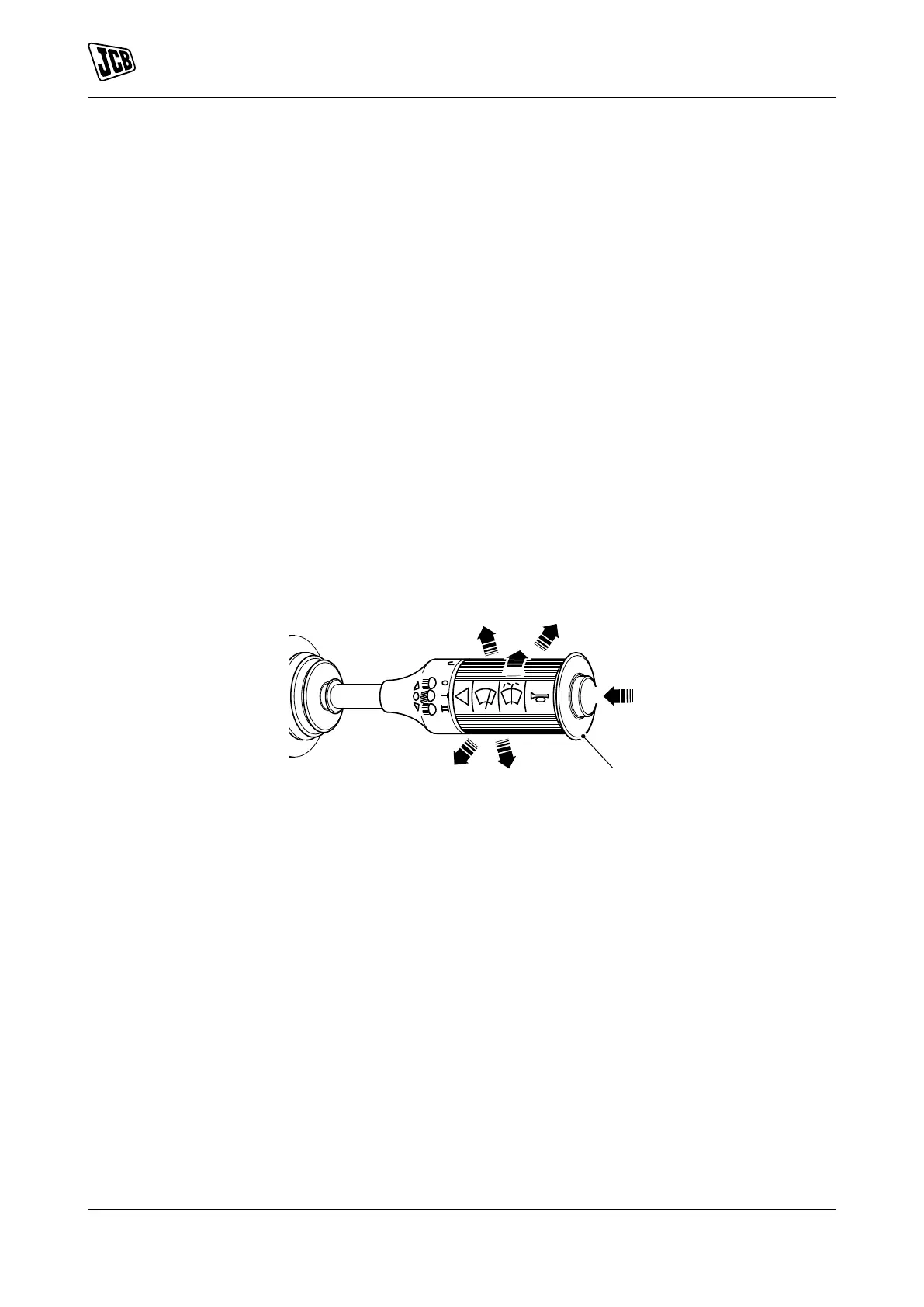About the Product
Interior Switches
18 9831/3950-1 18
I - Slow
II - Fast
0 - Off (wiper self parks to bottom of screen)
To prevent damage to the wiper blade, do not operate the wiper if there is ice on the screen.
Do not open the bonnet with the wiper operating.
Front Windscreen Washer
Push the button to activate the windscreen washer. Allow the stalk to spring back to central position when
finished.
Horn
Push the button to operate the horn.
Headlight Dip Beam/Main Beam
When the road lights are switched on via main switch on console, push and pull the stalk to change between
dip beam and main beam.
Pull and hold the lever towards you to flash the main beam.
Figure 17.
A Pull - Headlight dip beam B Push - Headlight main beam
C Windscreen washer D Horn
E Downwards - Right turn F Upwards - Left turn
Cab Interior Light/Step Light
The cab interior light and step light turn on automatically when the cab door is opened.
Use the switch to turn the cab interior light on when the door is closed or to disable the automatic switching
when the door opens.
The step light will not turn on if the vehicle is moving.