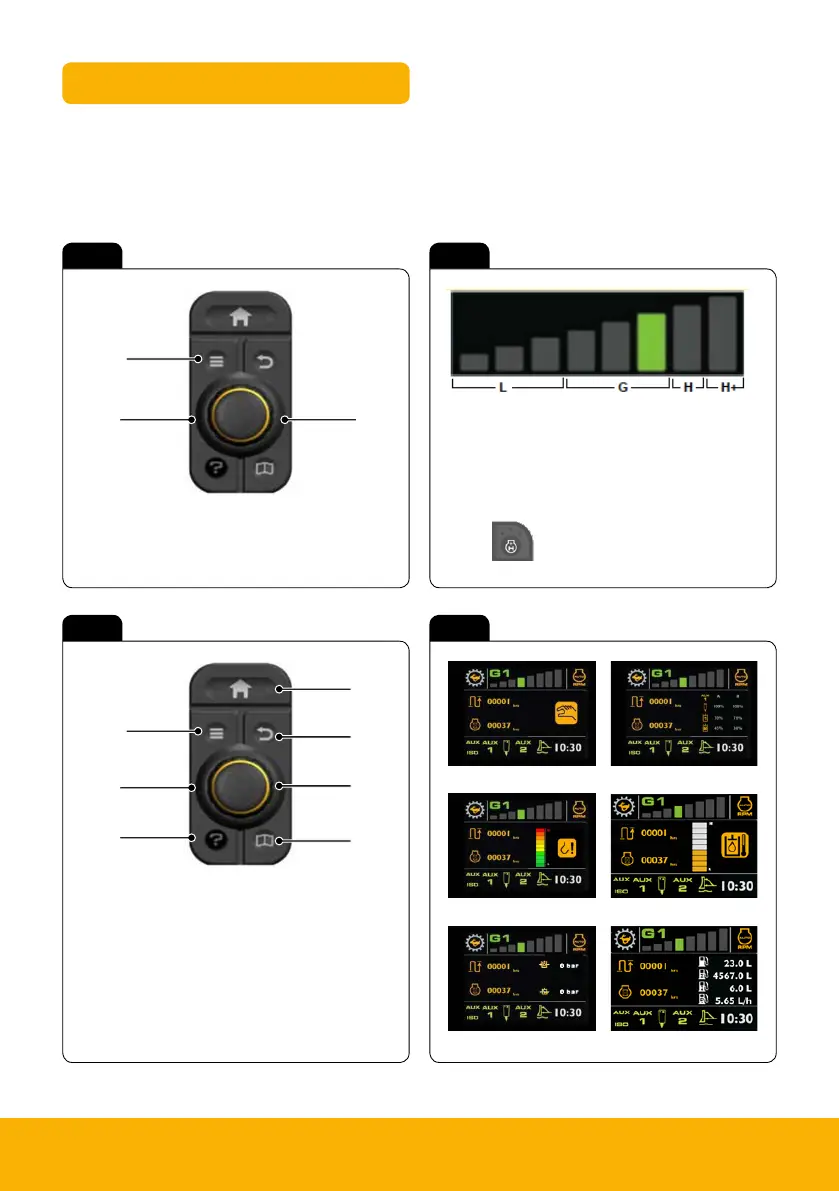48Z-1, 51R-1, 55Z-1, 57C-1 9
Rotary Controller & Work Modes
Fig 11 Fig 12
The rotary controller can be used to both control the machines RPM and to scroll through the menu
system on the machine display (dependant on mode). The rotary can also be used to override the
need to crowd the attachment during the quick hitch sequence (depressing the enter button).
A Toggle power band (rotate)
B One touch idle (press)
C Toggle menu mode button
Rotate dial to cycle through the modes
Low Mode – 1300rpm-1500rpm
Eco Mode – 1600rpm-1800rpm
Heavy (H+) Mode – 1900rpm (2000rpm)
Press to enter H+ Mode
C
B A
RPM Mode
Fig 13 Fig 14
A Home button
B Return button
C Toggle through menus (rotate)
D Info screen button
E Toggle menu mode button
F Enter button
G Blank
E
F
G
A
B
C
D
RPM Mode
Info and settings
Lift overload warning
Hydraulic pressure
Auxiliary flow status
Hydraulic oil temperature
Fuel statistics (Kohler only)
