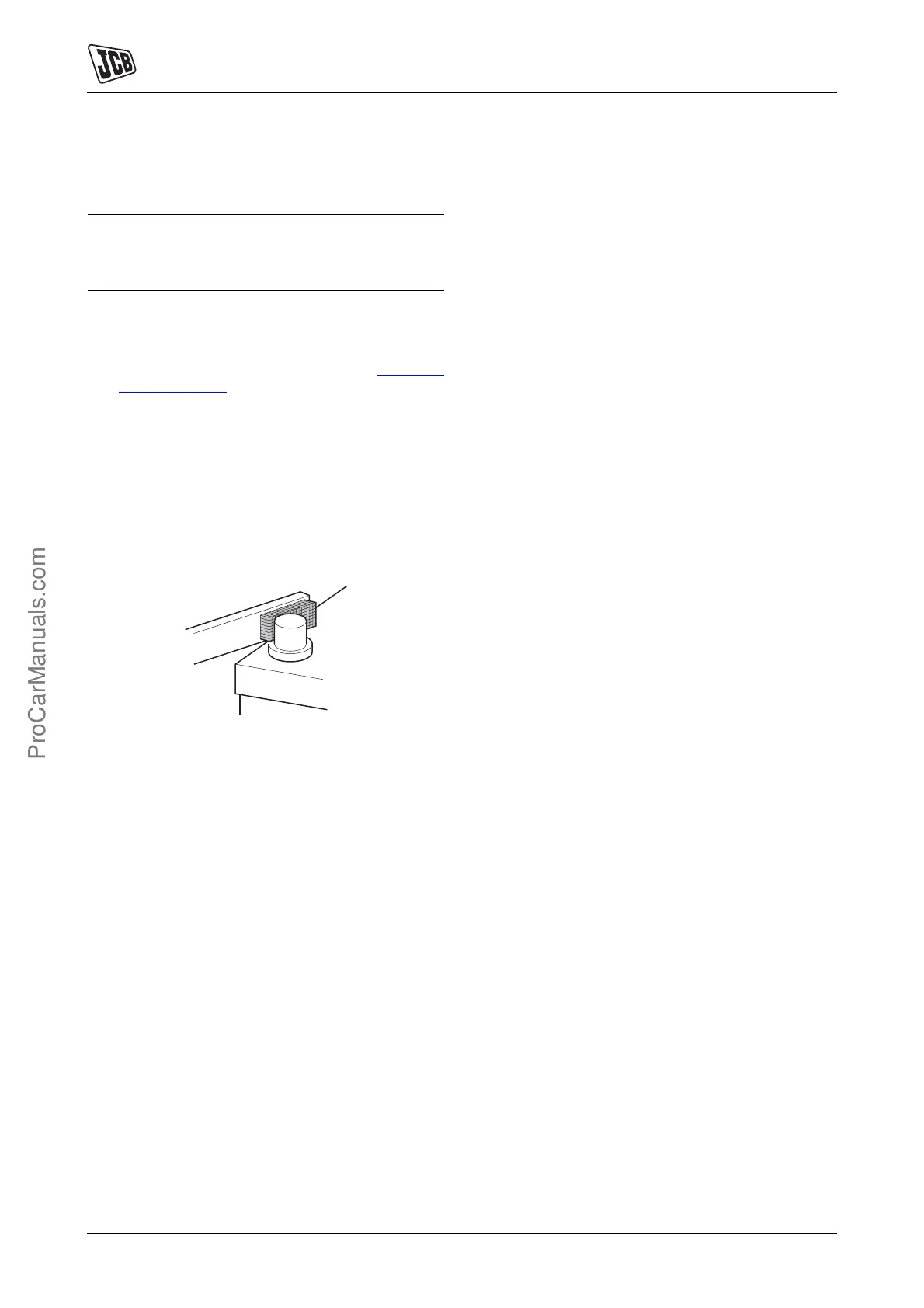Section 2-2 - Care and Safety
General Procedures
Battery Disconnection/Connection
2-2-13 2-2-13
9803/3750-05 (2-02-01)
Battery Disconnection/Connection
!MWARNING
Keep metal watch straps and any metal fasteners on
your clothes, clear of the positive (+) battery terminal.
Such items can short between the terminal and nearby
metal work. If it happens you can get burned.
5-2-2-4
Disconnection
1 Get access to the battery. See K Related
Topics ( T 2-2-2)
2 Remove the leads. Disconnect the earth (-) terminal
first.
Connection
1 Check the battery.
a If the terminal is dirty, clean the post.
797650
Fig 6.
b If the terminal post is corroded and generates
white powder wash the terminal with hot water. If
considerable corrosion is detected, clean with a
wire brush or abrasive paper.
c After cleaning, apply a thin coat of petroleum jelly
to the terminal.
2 Re-connect the leads. Connect the earth (-) terminal
last.
3 Close and lock the access panels.
ProCarManuals.com
