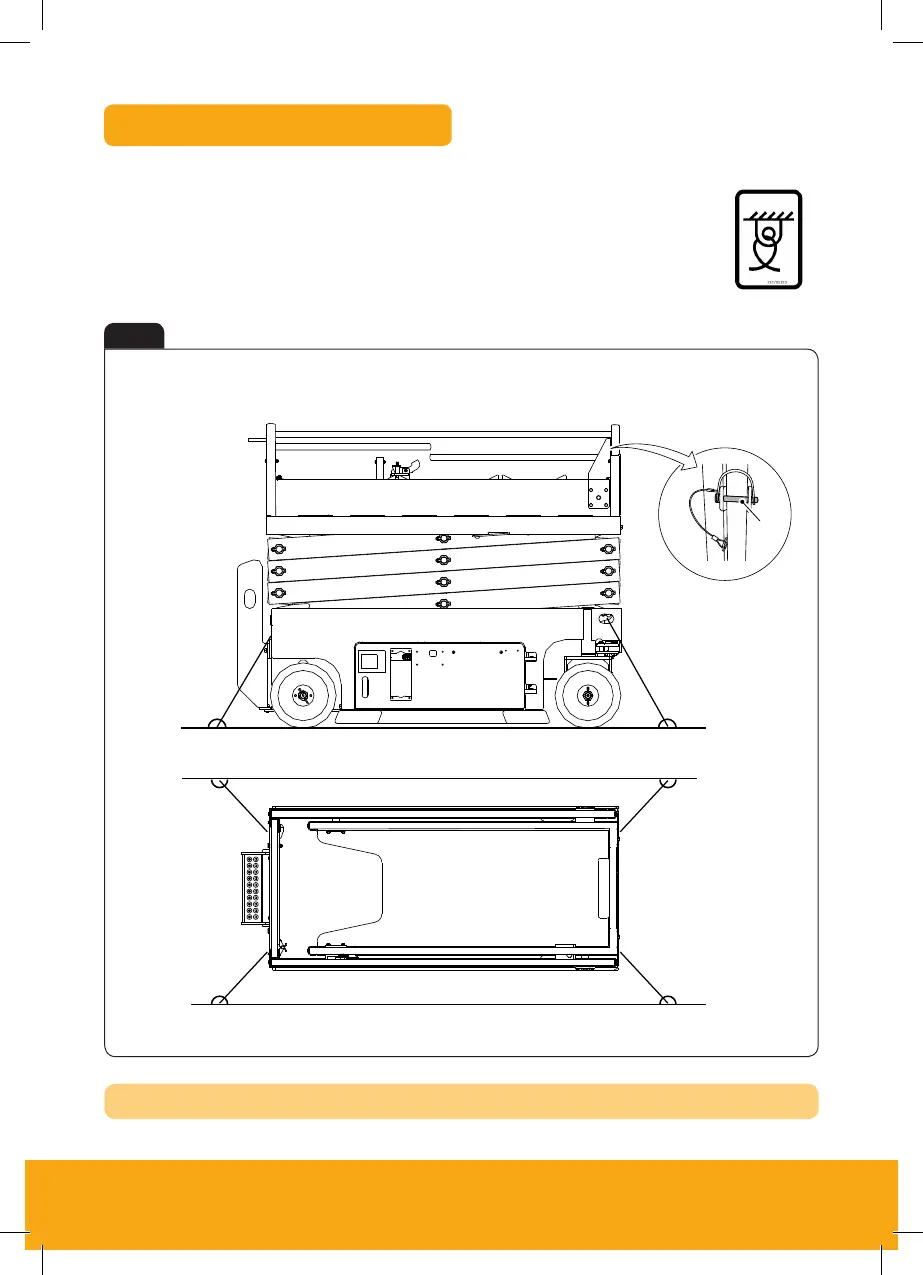A Lock pin
Driving the Machine onto the Transporting Vehicle/Trailer
1. Put the blocks at the front and rear of the trailer wheels.
2. Lower the ramps and check for suitability.
Refer to: Performance Dimensions (Page 90).
3. Check the condition and security of the trailer side rails to make sure that the machine cannot be driven
off the trailer.
4. Drive the machine onto the trailer and position it taking into account the load distribution.
5. Put blocks at the front and rear of all four wheels. Make sure they are secure in place.
6. Turn the machine off and remove the key.
7. Remove any loose items from the machine.
8. Measure the maximum height of the machine from the ground. Make sure the truck driver knows the
clearance height before he drives away.
9. If required remove the lock pins from all four corners of the platform and fold the guardrails.
10. Secure the machine to the trailer bed with suitable chains. Use the tie down points indicated by the decals.
