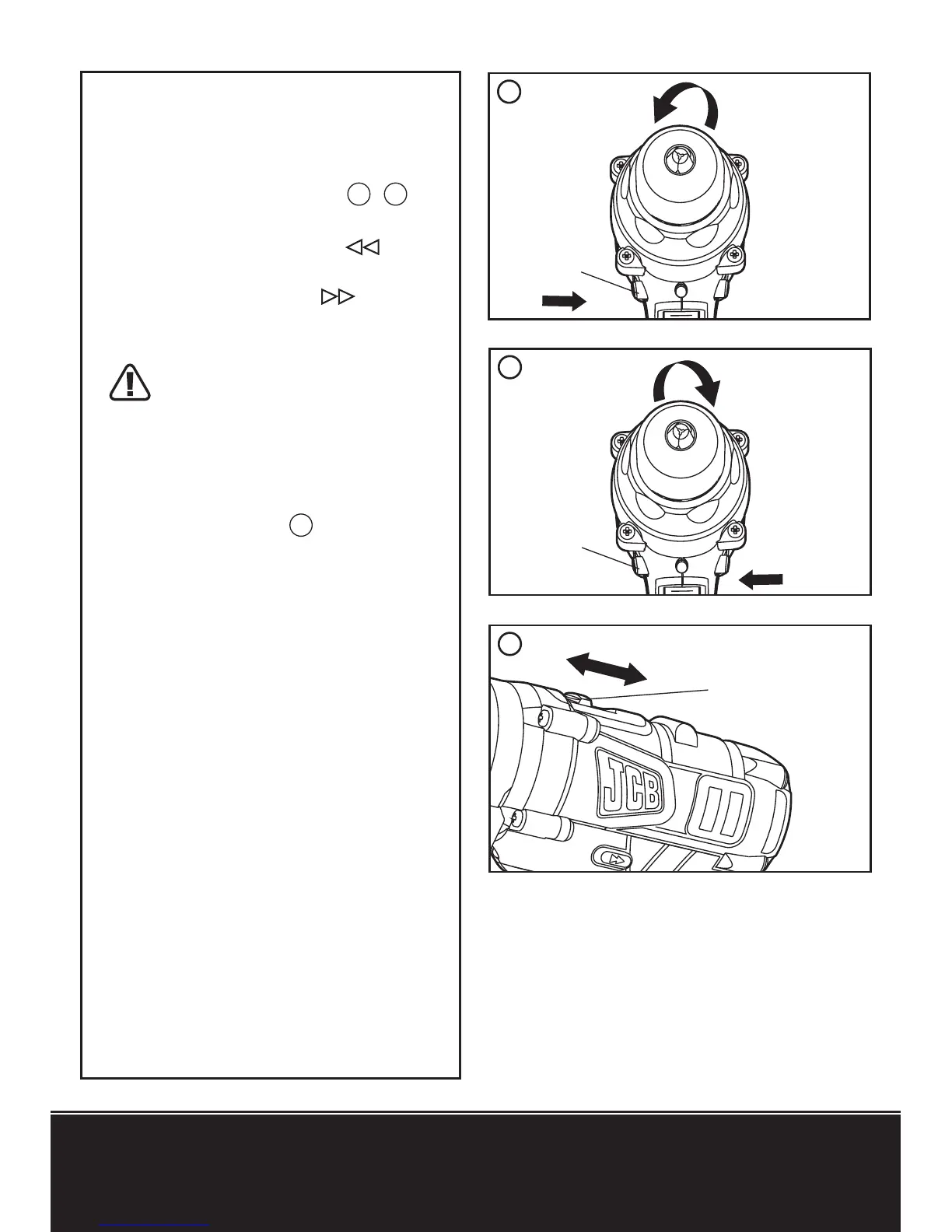the switch trigger, place the rotation
control in the center position.
3. REVERSIBLE (See
3
,
4
)
For drilling and screw driving use
forward rotation (4) marked “ ”
(lever is moved to the left). Only use
reverse rotation marked “ ”
(lever
is moved to the right) to remove
screws or release a jammed drill bit.
Warning: Never change the
direction of rotation when
the chuck is rotating, wait until it
has stopped!
4. TWO-SPEED GEAR
CONTROL (See
5
)
The drill has a two-speed gear
control designed for drilling or
driving at LOW (mark is 1) or HIGH
(mark is 2) speeds. A slide switch is
located on top of the drill to select
either LOW or HIGH speed. When
using the drill in the LOW speed
range, the speed will decrease and
the drill will have greater power and
torque. When using the drill in the
HIGH speed range, the speed will
increase and the drill will have less
power and torque.
Gear I
Low speed range: for screw
driving or working with large drilling
diameter.
Gear II
High speed range: for working with
small drilling diameter.
3
4
4
4
5
3