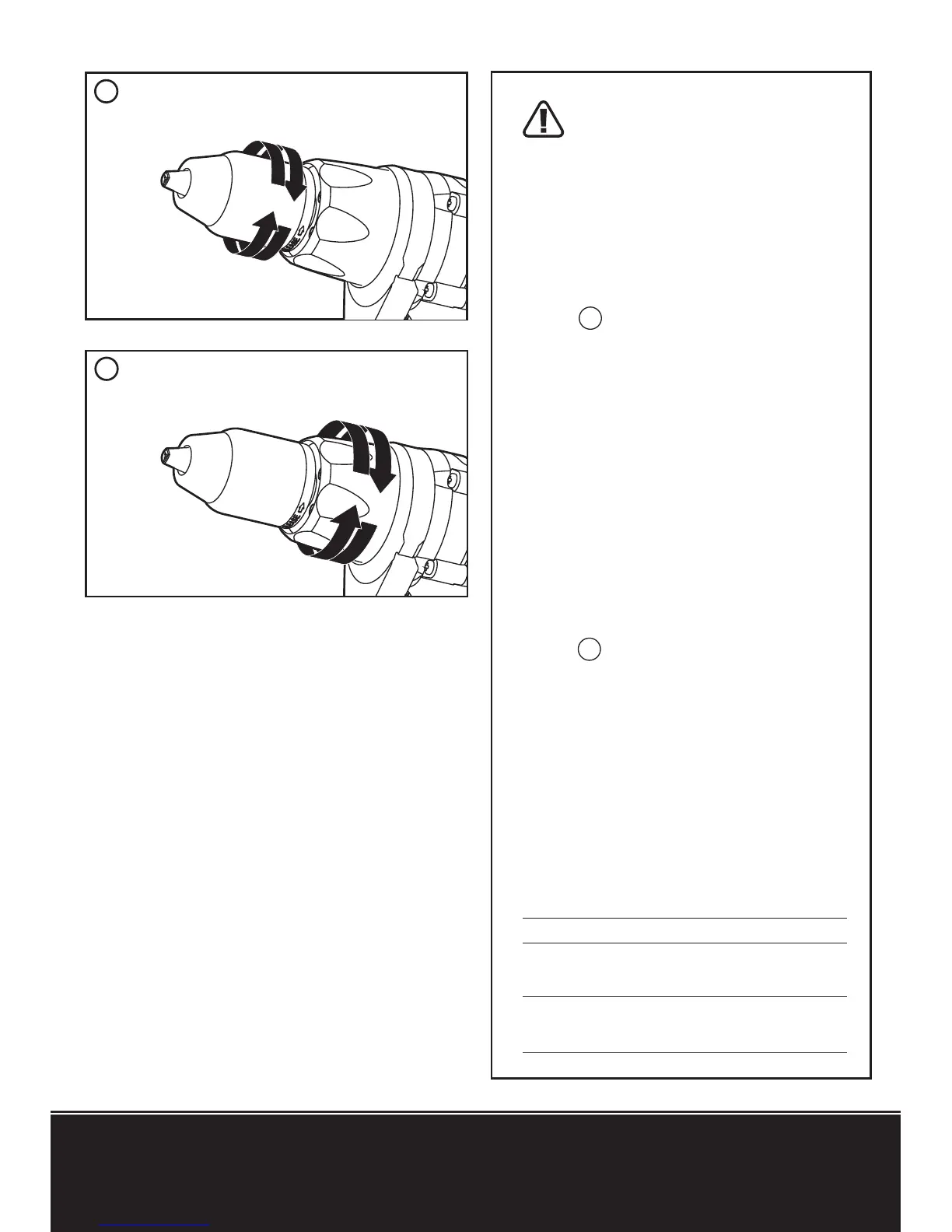Warning: To prevent gear
damage, always allow the
chuck to come to a complete stop
before changing the direction of
rotation or the two-speed gear
control.
5. CHUCK ADJUSTMENT
(S
ee
6
)
To open the chuck jaws rotate the
front section of the chuck. Insert
the drill bit between the chuck jaws
and rotate the front section in the
opposite direction. Ensure the drill
bit is in the center of the chuck jaws.
Finally, firmly rotate the front chuck
section in the opposite directions.
Your drill bit is now clamped in the
chuck.
6. TORQUE ADJUSTMENT
(S
ee
7
)
(Screw driving force of your drill
driver)
The torque is adjusted by rotating
the torque adjustment ring. The
torque is greater when the torque
adjustment ring is set on a higher
setting. The torque is less when the
torque adjustment ring is set on a
lower setting.
Make the setting as follows:
1 - 4 for driving small screws
5 - 9 for driving screws into soft
material
10 - 14 for driving screws into soft
and hard material