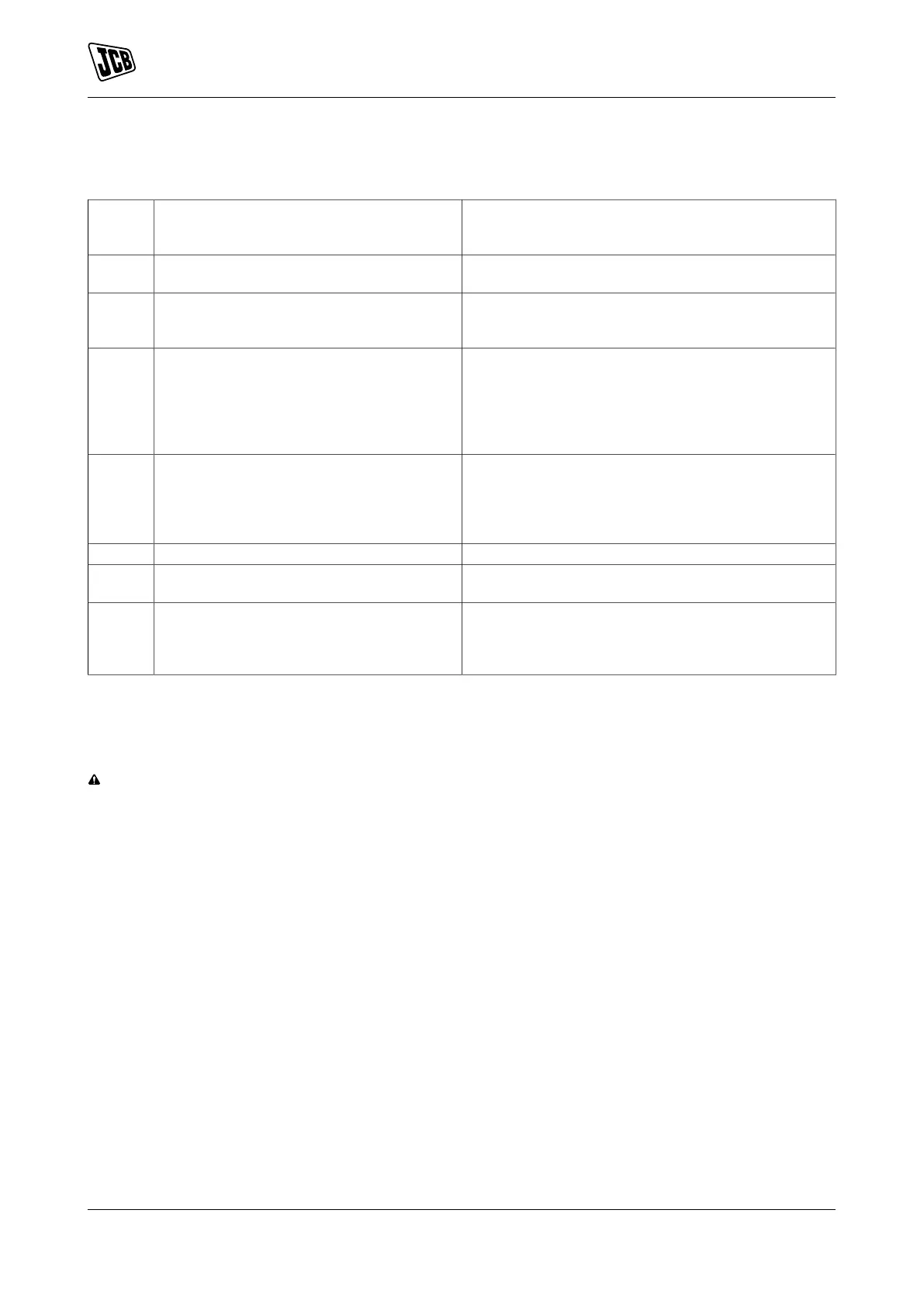Maintenance
Electrical System
80 9831/3200-3 80
Table 13.
Blink-
ing Fre-
quency
Cause Remedy
1 The battery is not connected or the battery
voltage is too low
No charging at the time or the battery voltage is less
than 4V.
2 Abnormal AC Power Input (Voltage) Check AC input cord is connected between charger
and AC outlet. Make sure AC plug is tightly secured
into the AC outlet.
3 Charger High Temperature Protection Charger shuts down and goes into protection mode
due to charger / environmental temperature too high
for charger to function properly. Place the charger in-
to an area with ambient air flow or to a cooler place.
Disconnect the charger and wait for 15–20min before
reconnecting it for charging.
4 Battery High Temperature Protection Charger will reduce or even stop charging when the
battery temperature exceeds 50°C (121.9°F). This is
to protect the battery from overheating. Disconnect
the charger and wait for 15–20min before reconnect-
ing it for charging.
5 Output Current is too large Contact JCB dealer for repair.
6 Battery Voltage is too high (>28.5V) Check and make sure that the correct output battery
voltage is connected.
7 Battery Voltage is too low (<17.5V) Check and make sure that the correct output bat-
tery voltage is connected. (The charger keeps charg-
ing normally even though the battery voltage is more
than 4V.)
Battery Isolator
Check (Operation)
Notice: Do not isolate the machine electrics when the machine is in operation, this may cause damage
to the machine electrics.
1. Isolate the machine electrics.
2. Make sure that the machine electrics are isolated.
A defective isolator must be repaired before the machine is used. For more information, contact your JCB
dealer.
Fuses
Replace
The electrical circuits are protected by fuses. If a fuse blows, find out why before a new one is installed.
Primary Fuses
The primary fuses are located in the battery compartment compartment. Refer to: General (Page 61).
Secondary Fuses
The secondary fuses are located in the hydraulic compartment compartment. Refer to: General (Page 61).
