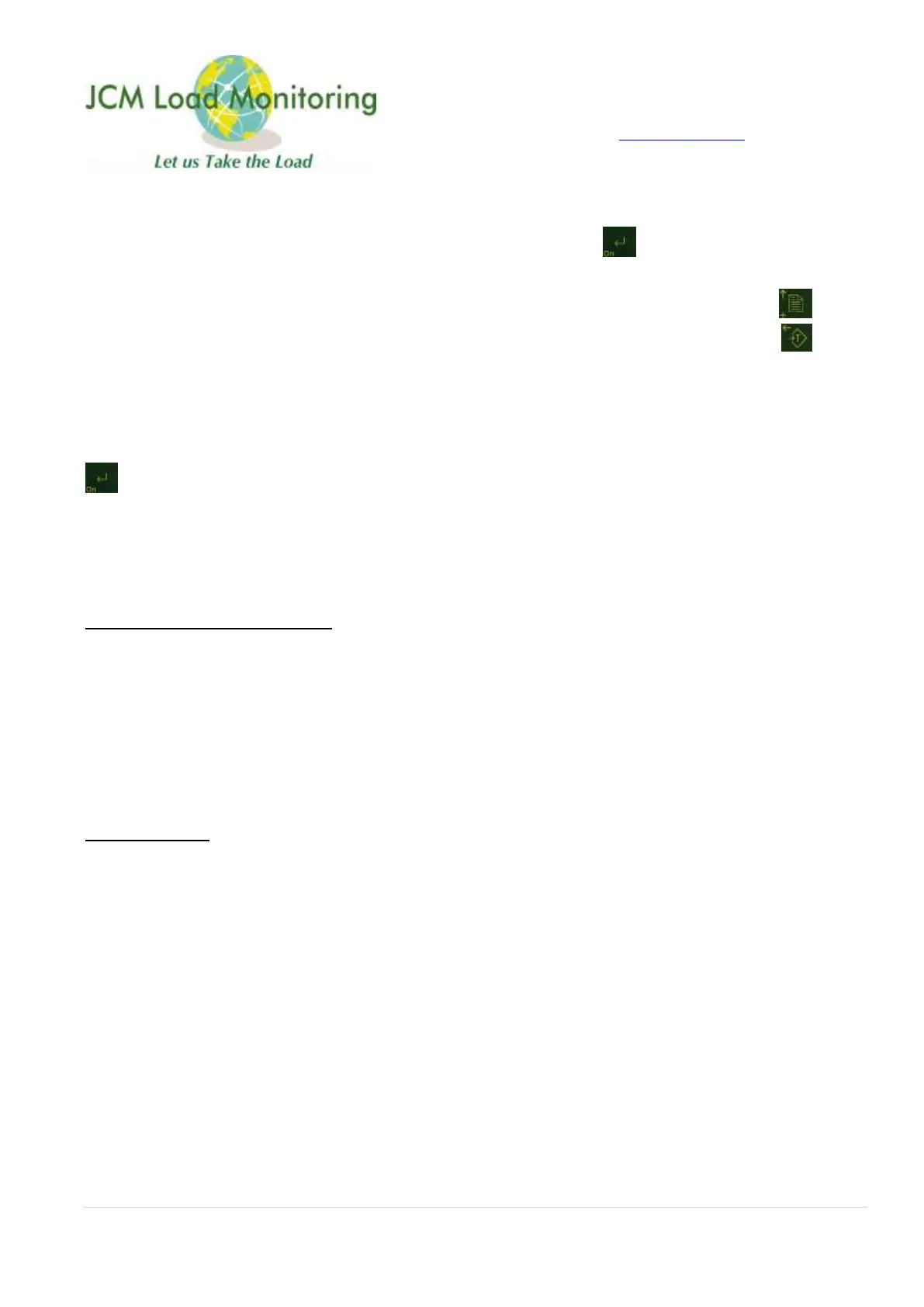Unit 6, Logman Centre, Greenbank Crescent,
East Tullos, Aberdeen, AB12 3BG
Tel: +44 (0) 01224 870765 sales@jcmload.com www.jcmload.com
To exit the settings menu, you must enter the ID of the ALRS system.
When you select ID from the settings menu, press the ON button to enter.
Your handset should have stored the ID number, if it does not press the PAGE
button to increase the single digits of the ID number and then press the TARE
button to move to the digit to the left to increase the double digits of the ID number.
Your ID number will be displayed on the calibration certificate that you receive with
your load cell as standard. Once you have entered your ID number press the ON
button to accept.
You will now return to normal weighing.
Tare/gross weight Function
If you have any gross weight on the load cell and you wish to remove it, press the
tare button and this will remove the gross weight. Once the tare button is pressed
the display will show 0.000 nt (net tare). If you press the tare button again this will
add the gross weight back onto the display. The display will then show te (tonne).
Zero Function
If you need zero the weight displayed on the handset, press the zero button.
